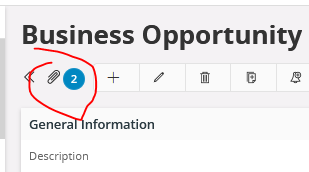Currently in IEE, you are able to see the number of attachments at the bottom of the screen when viewing details of a Business Opportunity:
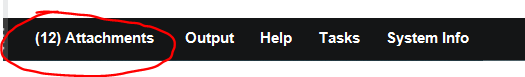
In Aurena, there is no number on the panel that indicates how many attachments are present, you have to click on the panel first then the total number of attachments will display:
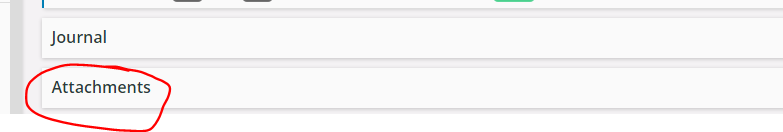
Even in the Business Opportunities screen, you have to click on the paperclip once to display the number of attachments.
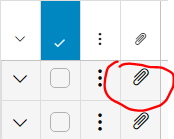
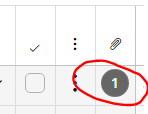
The goal is to prevent the user from having to click on an icon or panel just to show the number of attachments, so my questions are:
- In Business Opportunity - is there a way to show the number of attachments without having to click on the attachment panel similar to IEE?
- In Business Opportunities - is there a way to default the paperclip column to show the number of attachments?