Hi,
Please let me know how to remove a core lobby("Linear assets" in CUSTOM 360) from Aurena(This lobby is not available in IEE).
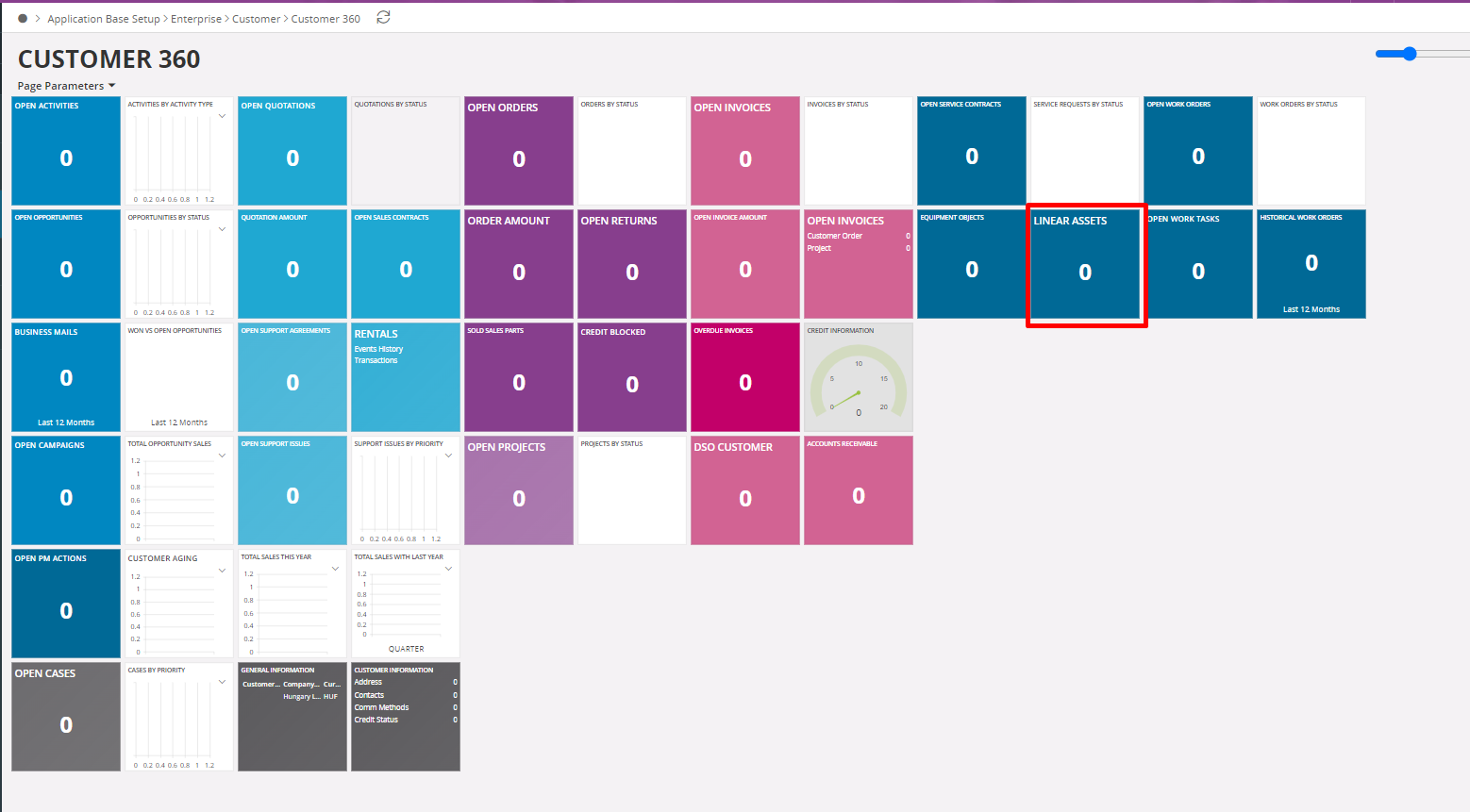
The remove option is disabled.
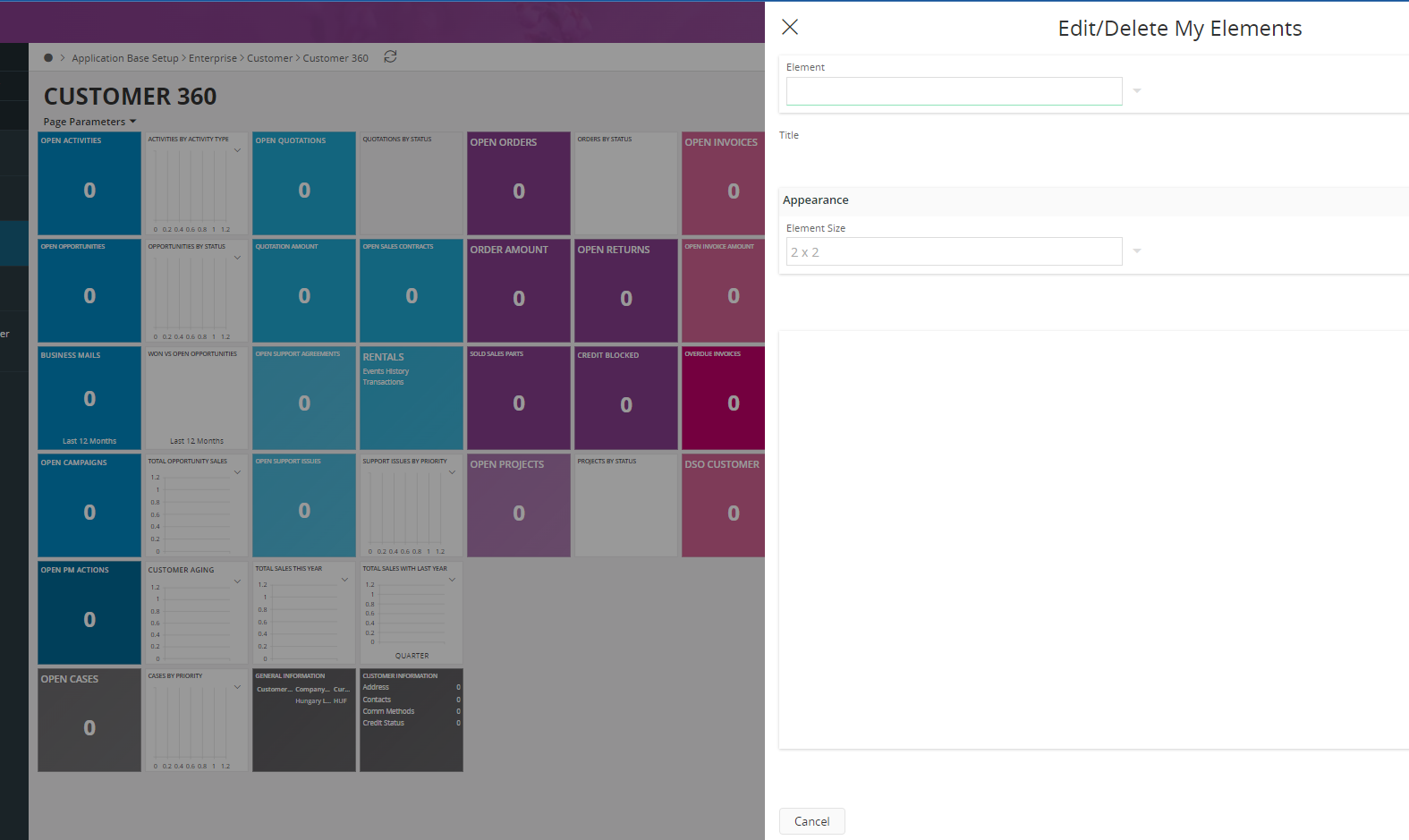
Hi,
Please let me know how to remove a core lobby("Linear assets" in CUSTOM 360) from Aurena(This lobby is not available in IEE).
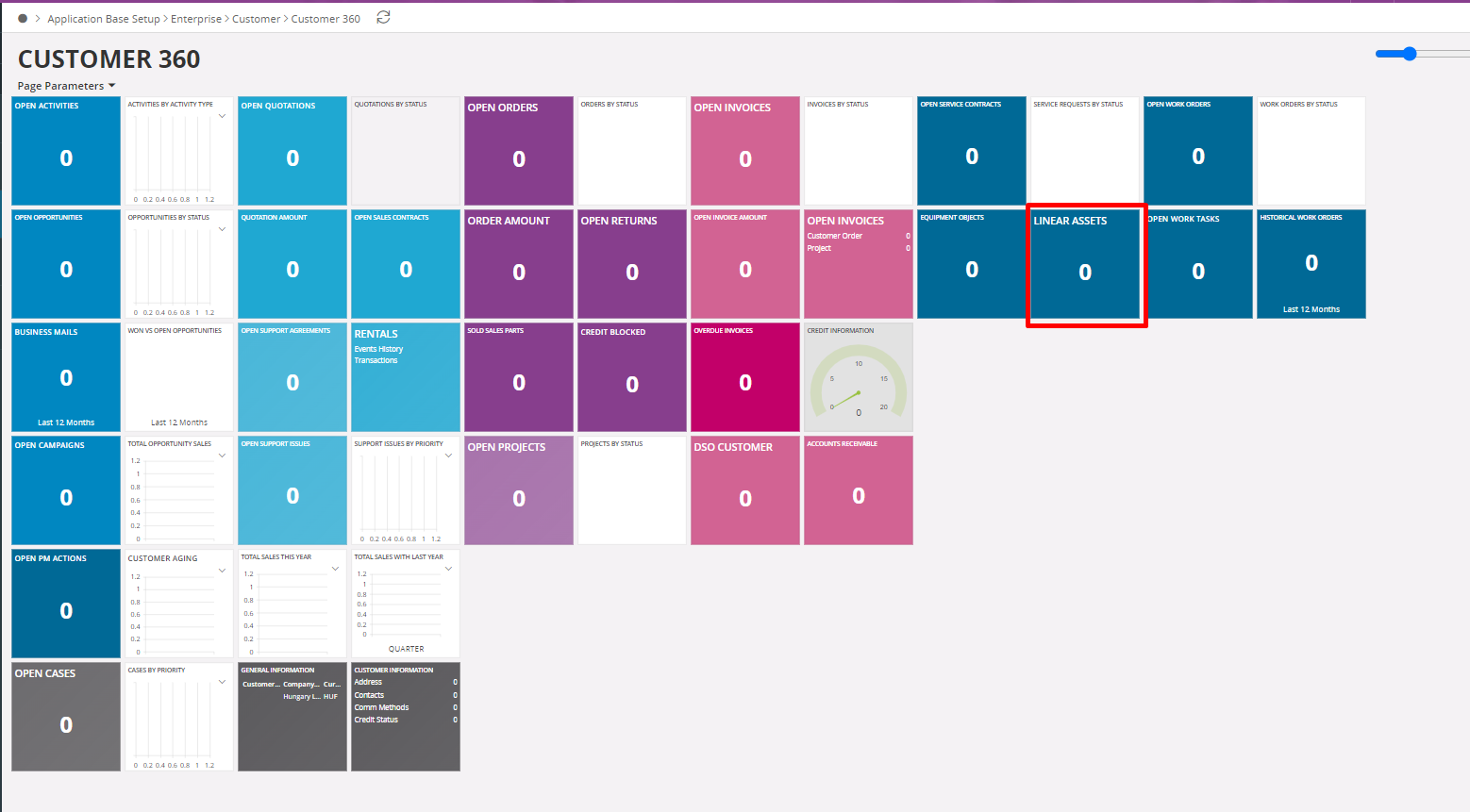
The remove option is disabled.
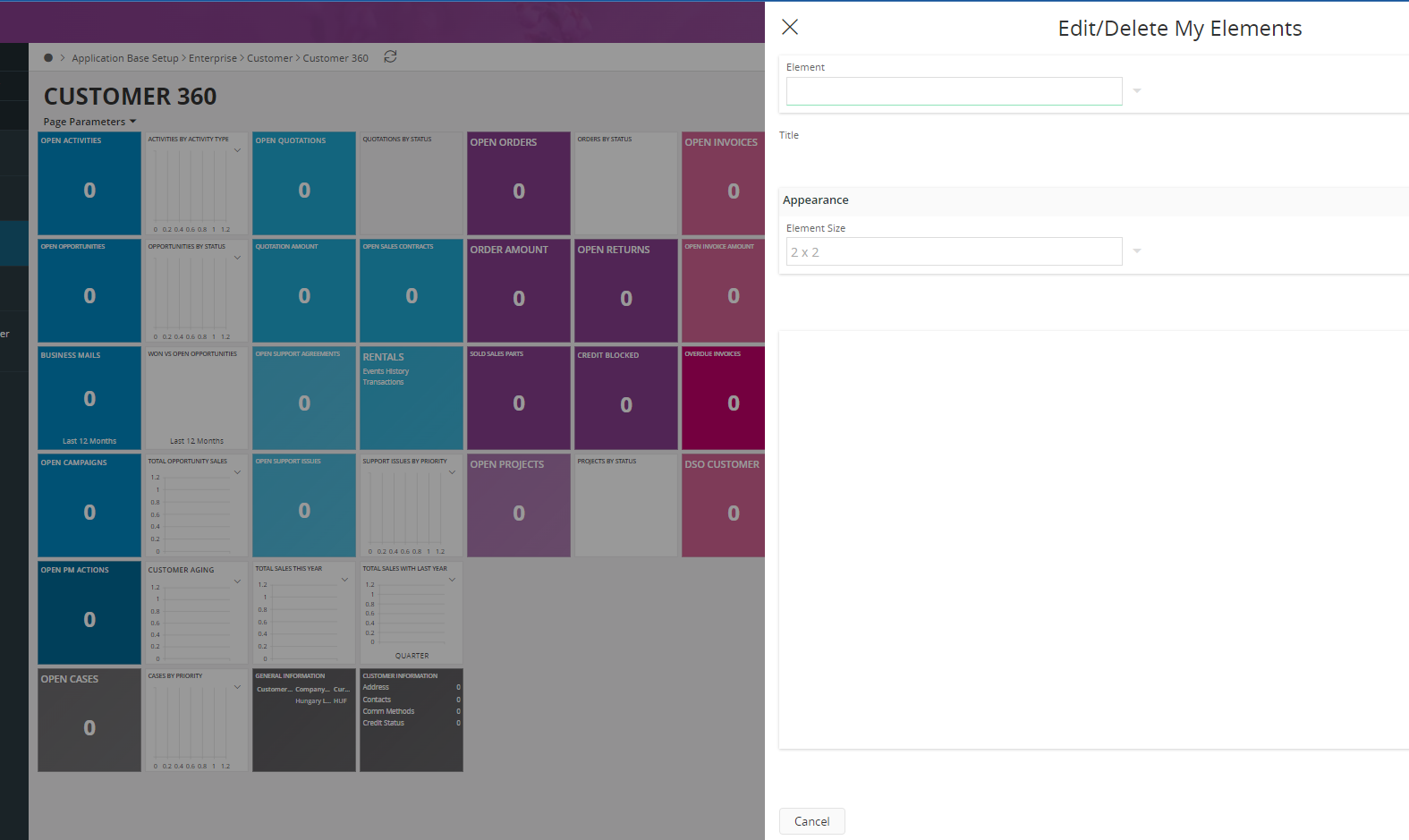
Best answer by RanukaSerasinghe
Hi
First step should be → Go to the ‘Lobby Overview’ window and RMB on the lobby page
→ Then select EDIT (to check whether the lobby page is Editable)
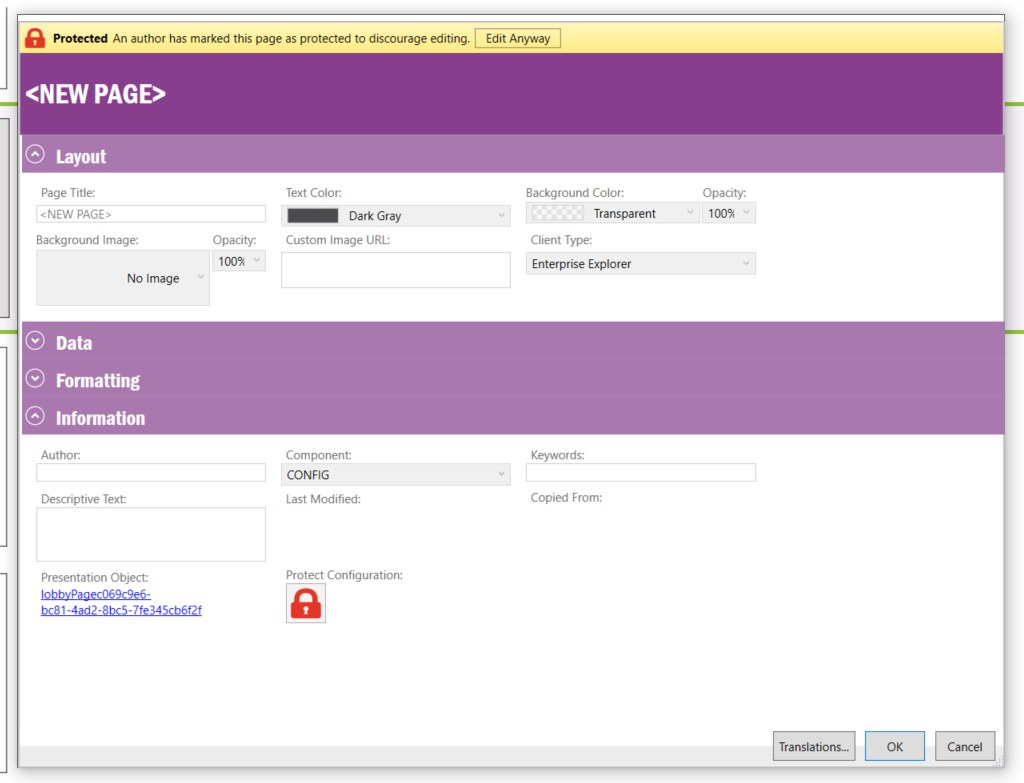
→ If it’s locked then select ‘Edit Anyway’ and make sure the Padlock is Green
→ Then as Yohan mentioned above you can go inside the lobby page
→ Unlock the Padlock and remove the lobby element you want
→ then lock the Padlock to save the changes
→ Finally do the step1 again to keep the Editable setting as it was before
Thanks & Regards,
Ranuka
Enter your E-mail address. We'll send you an e-mail with instructions to reset your password.