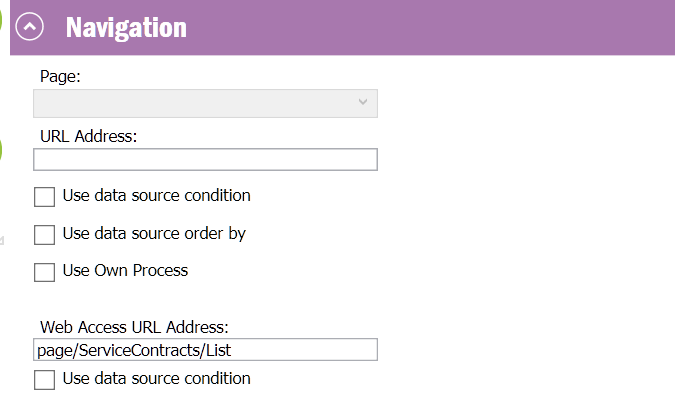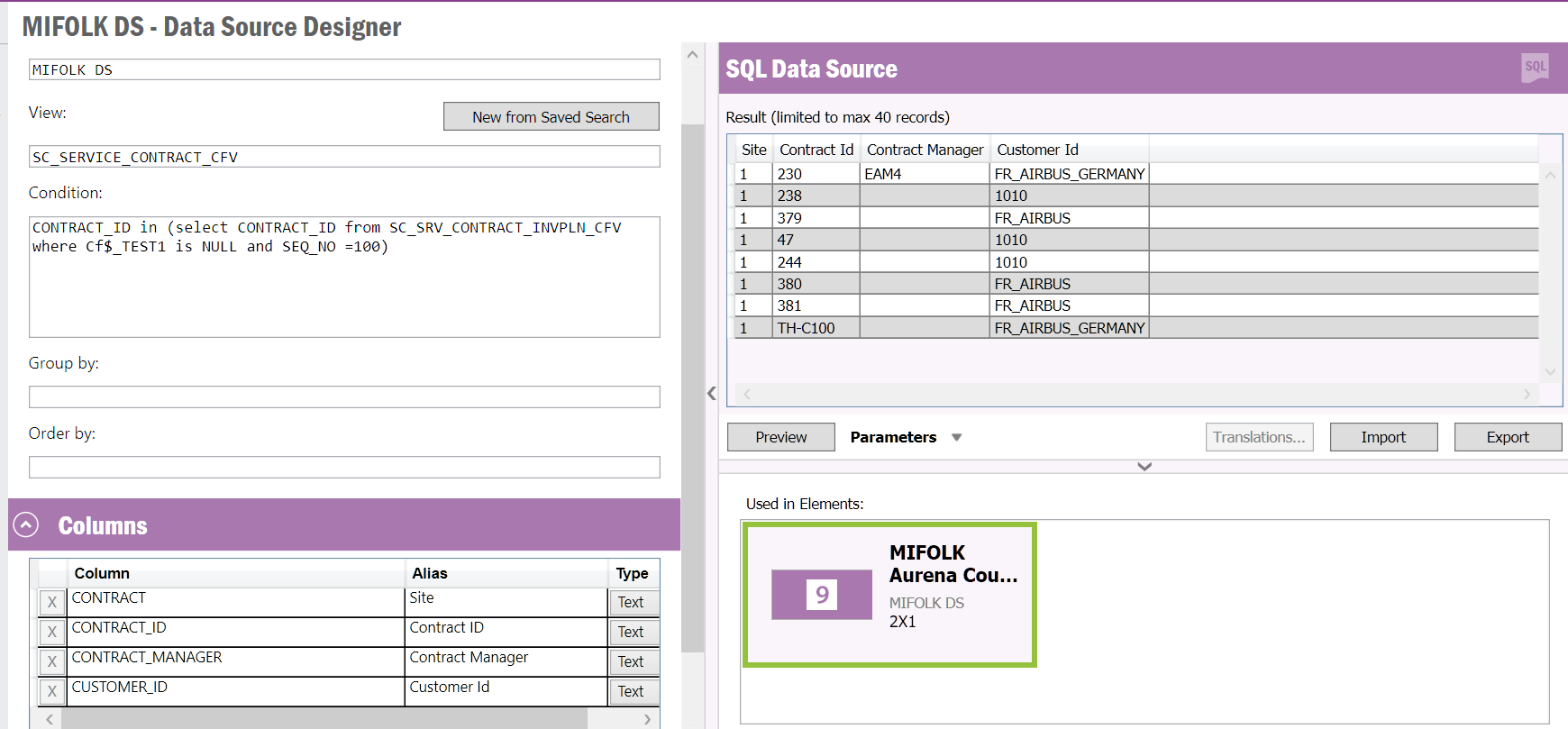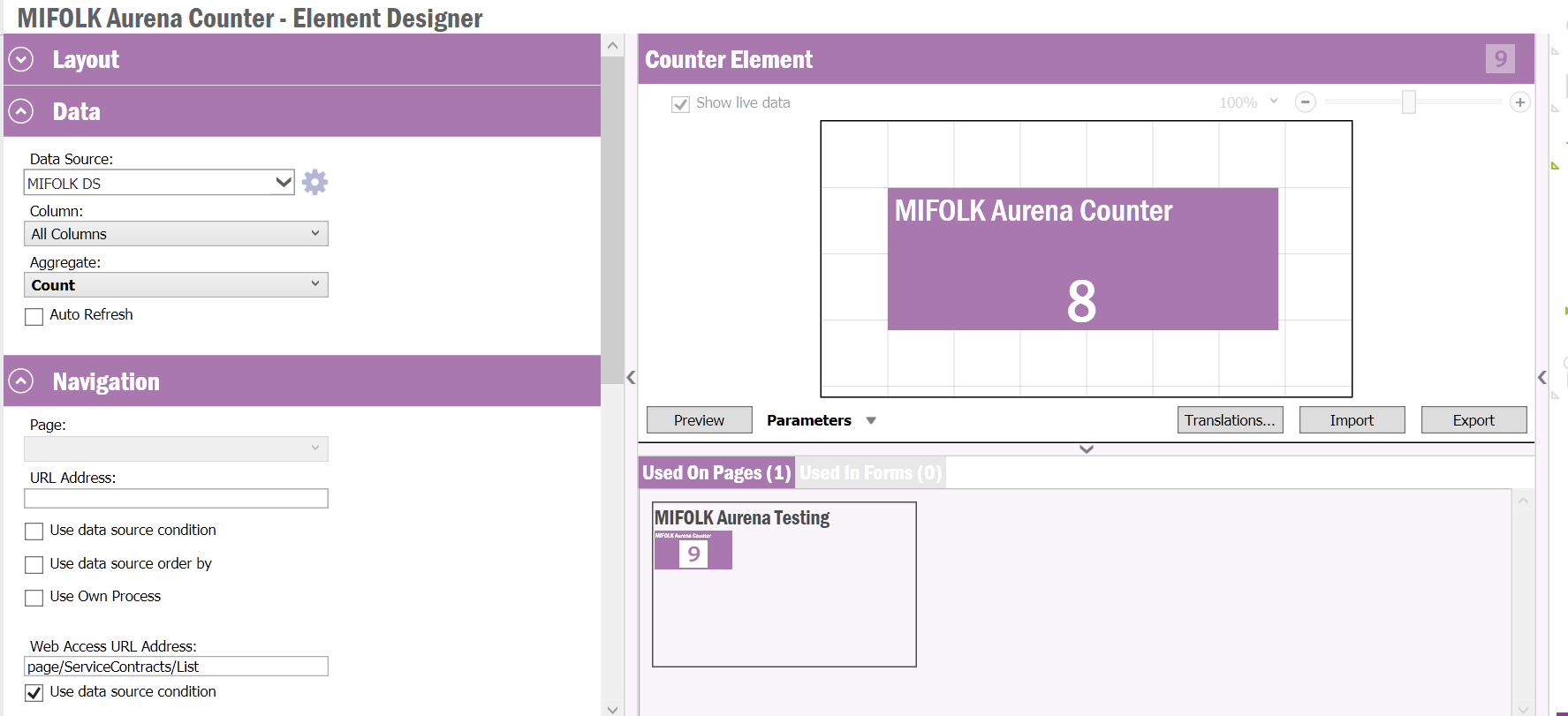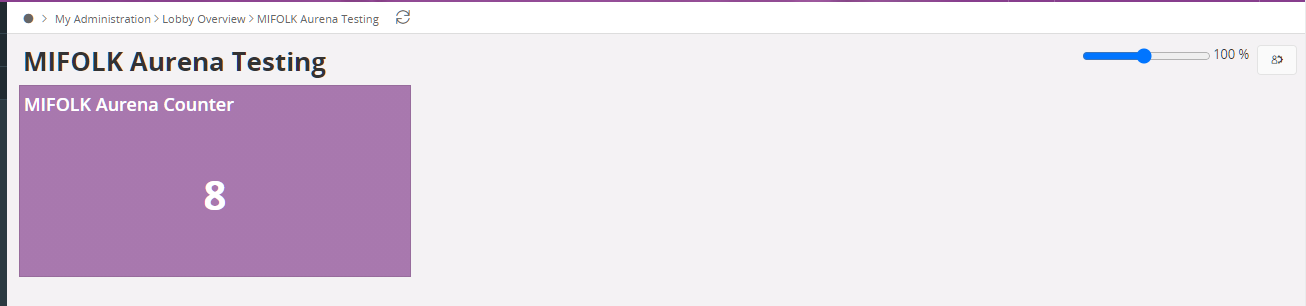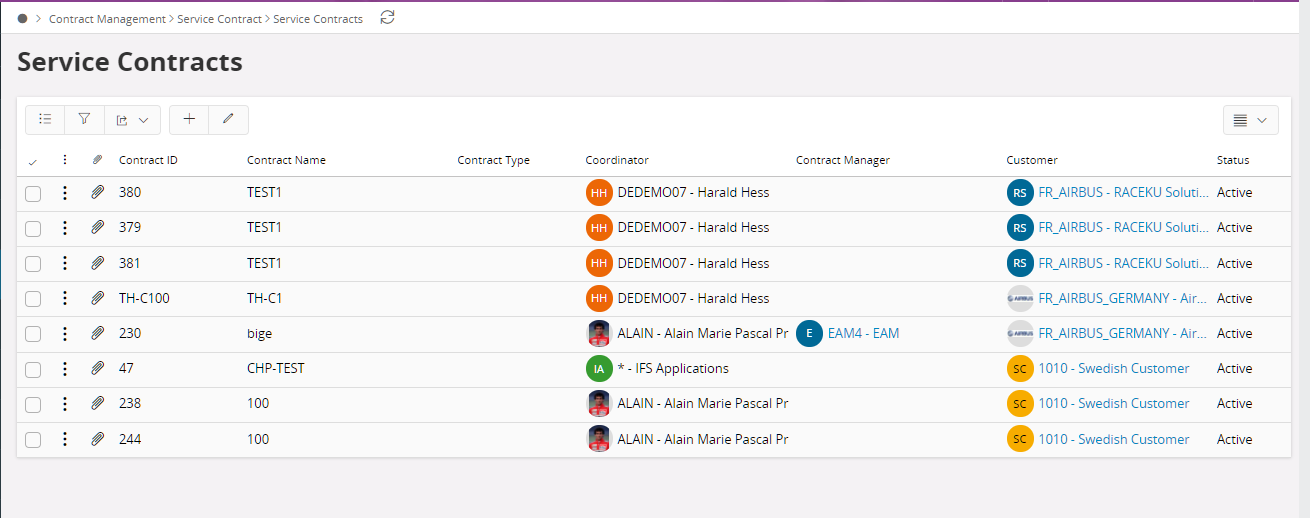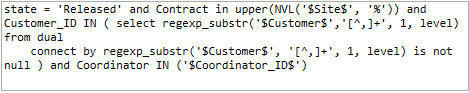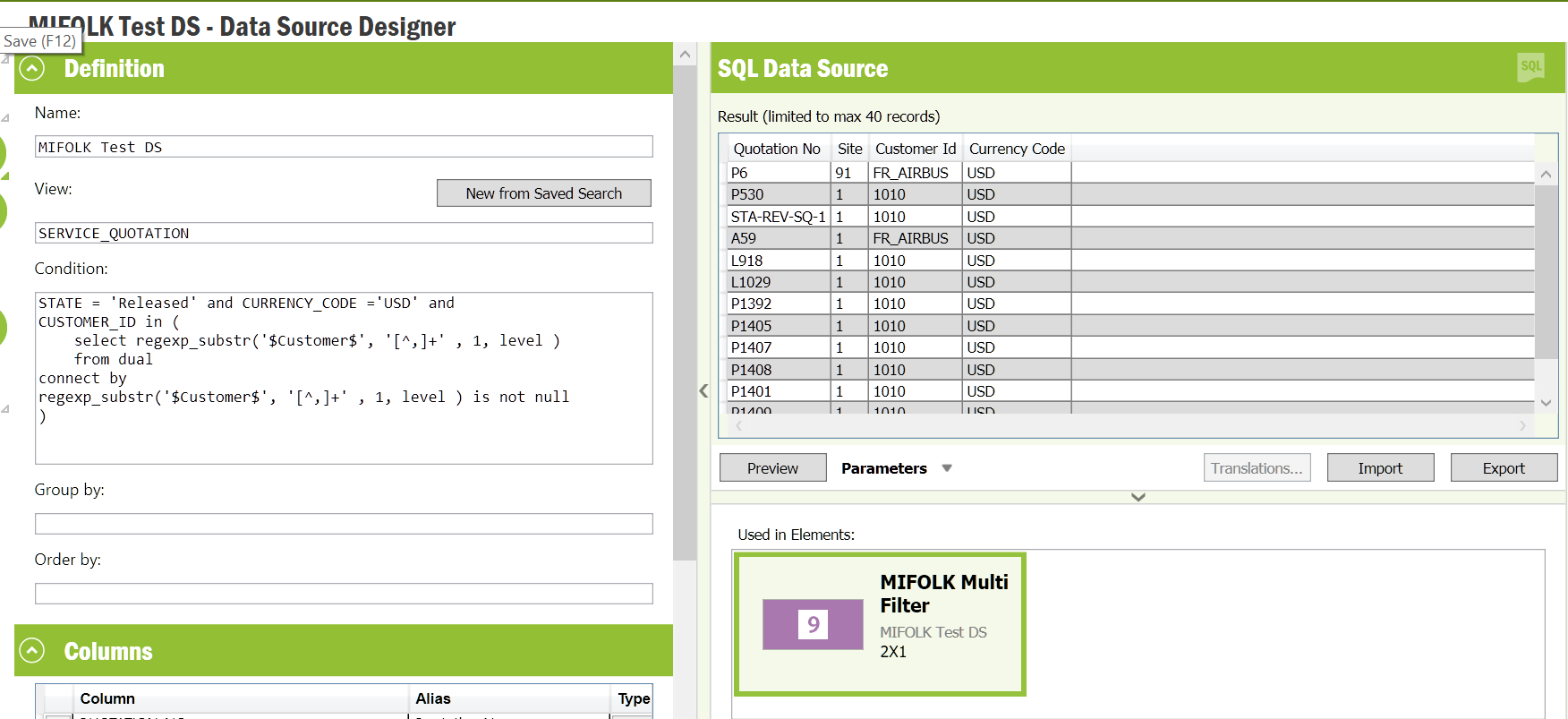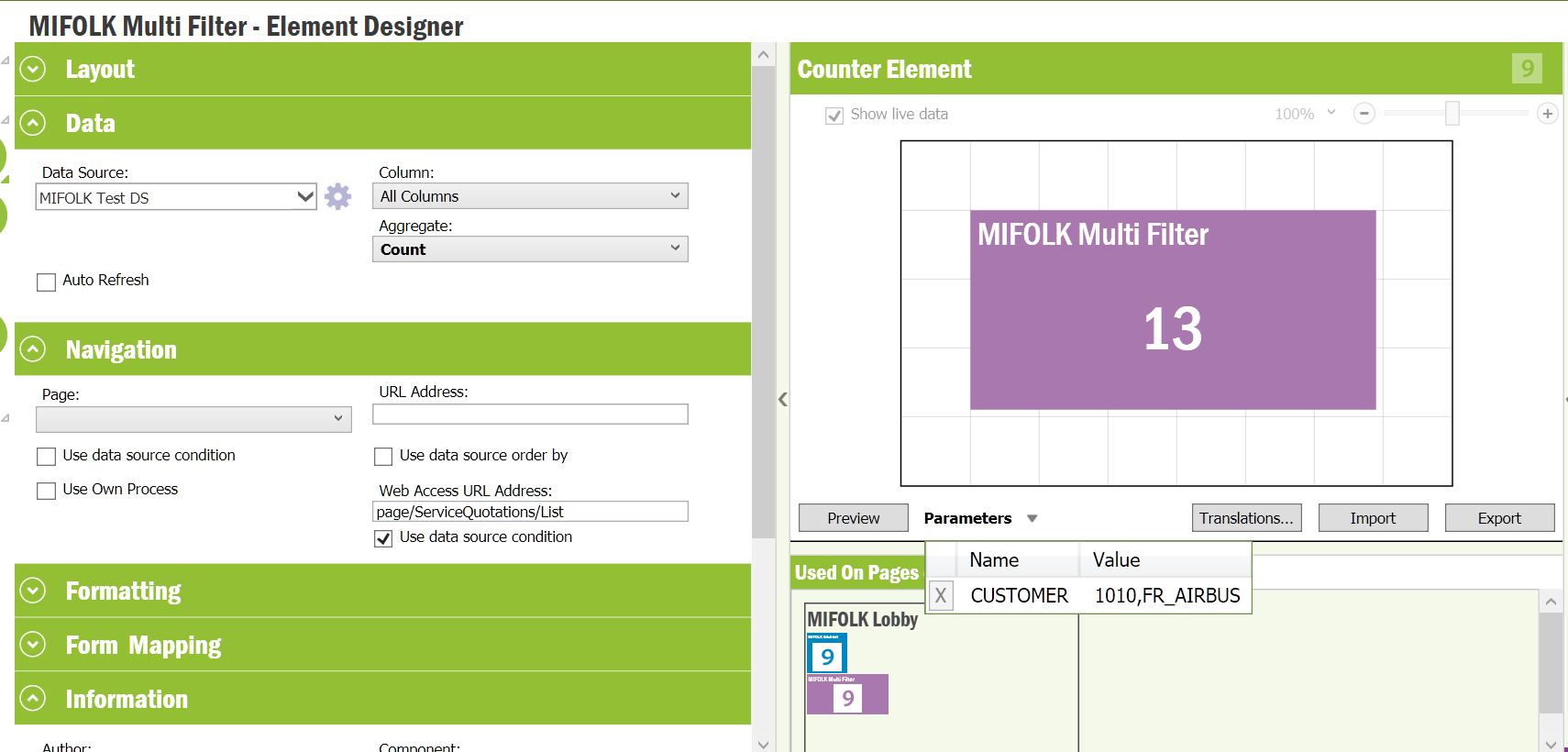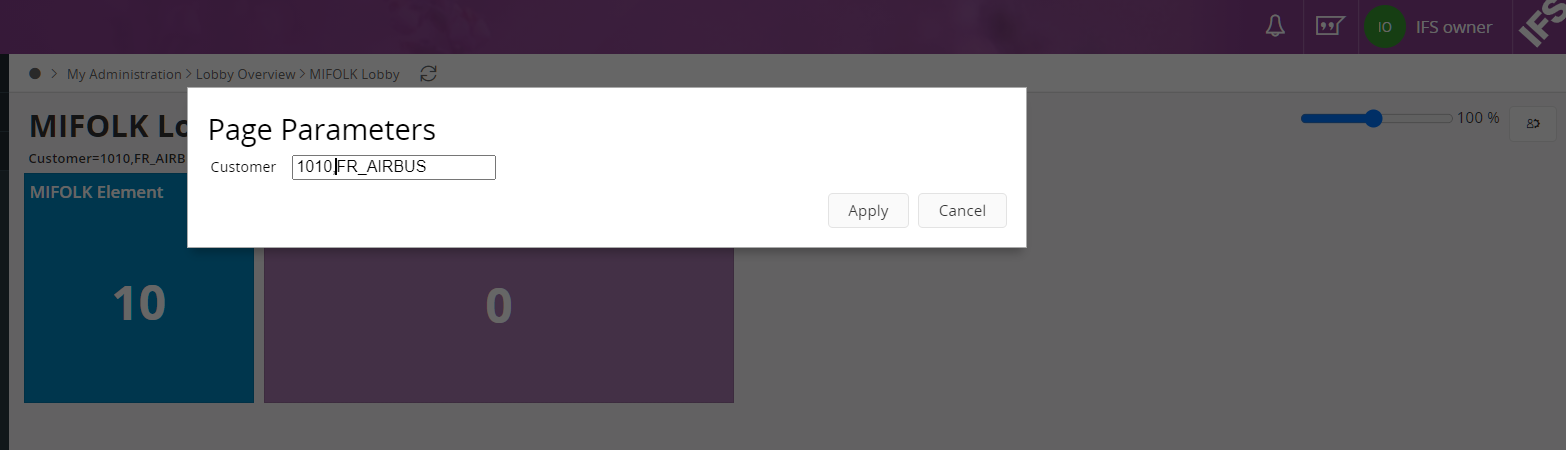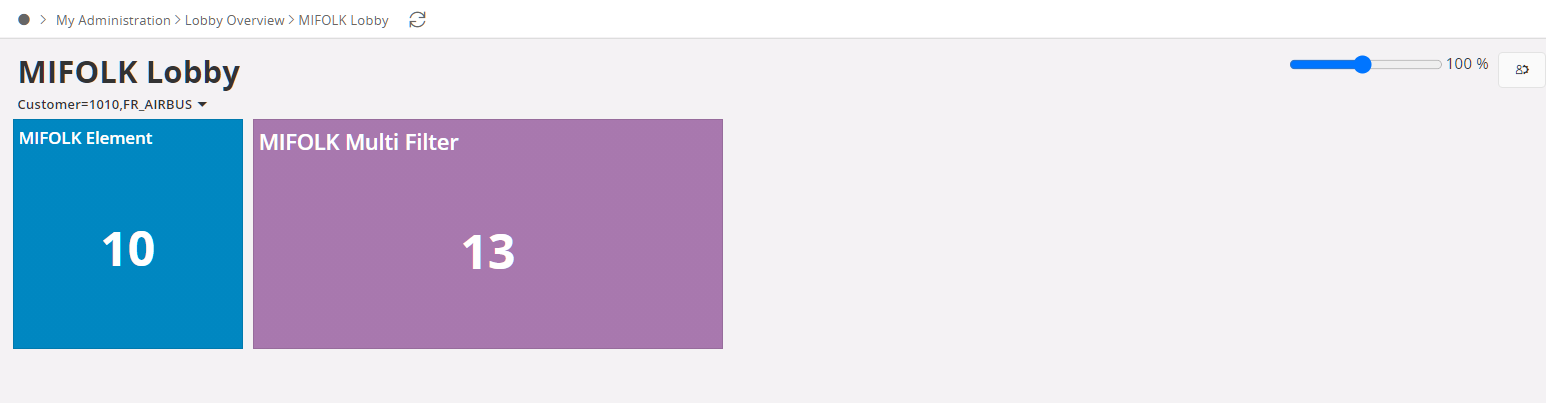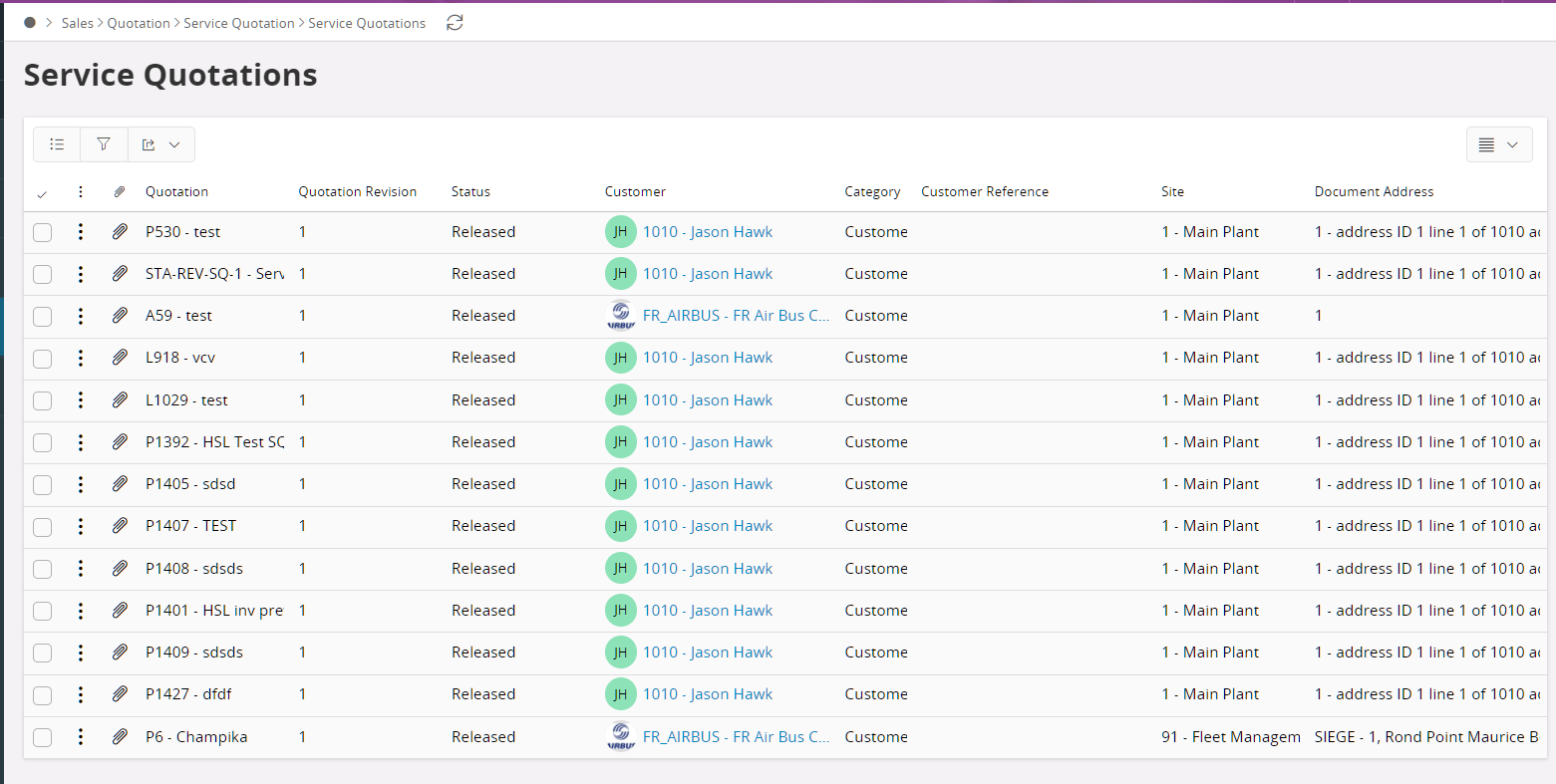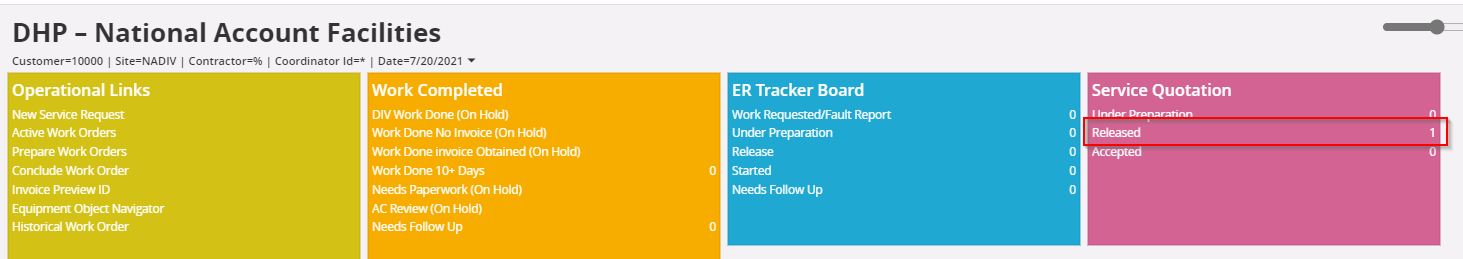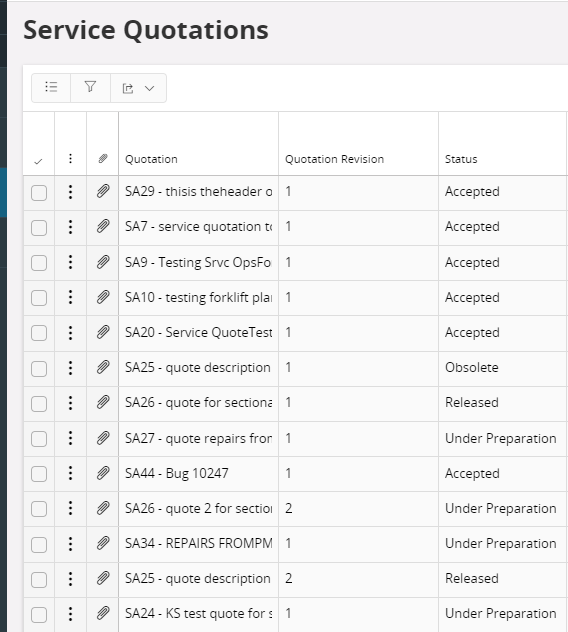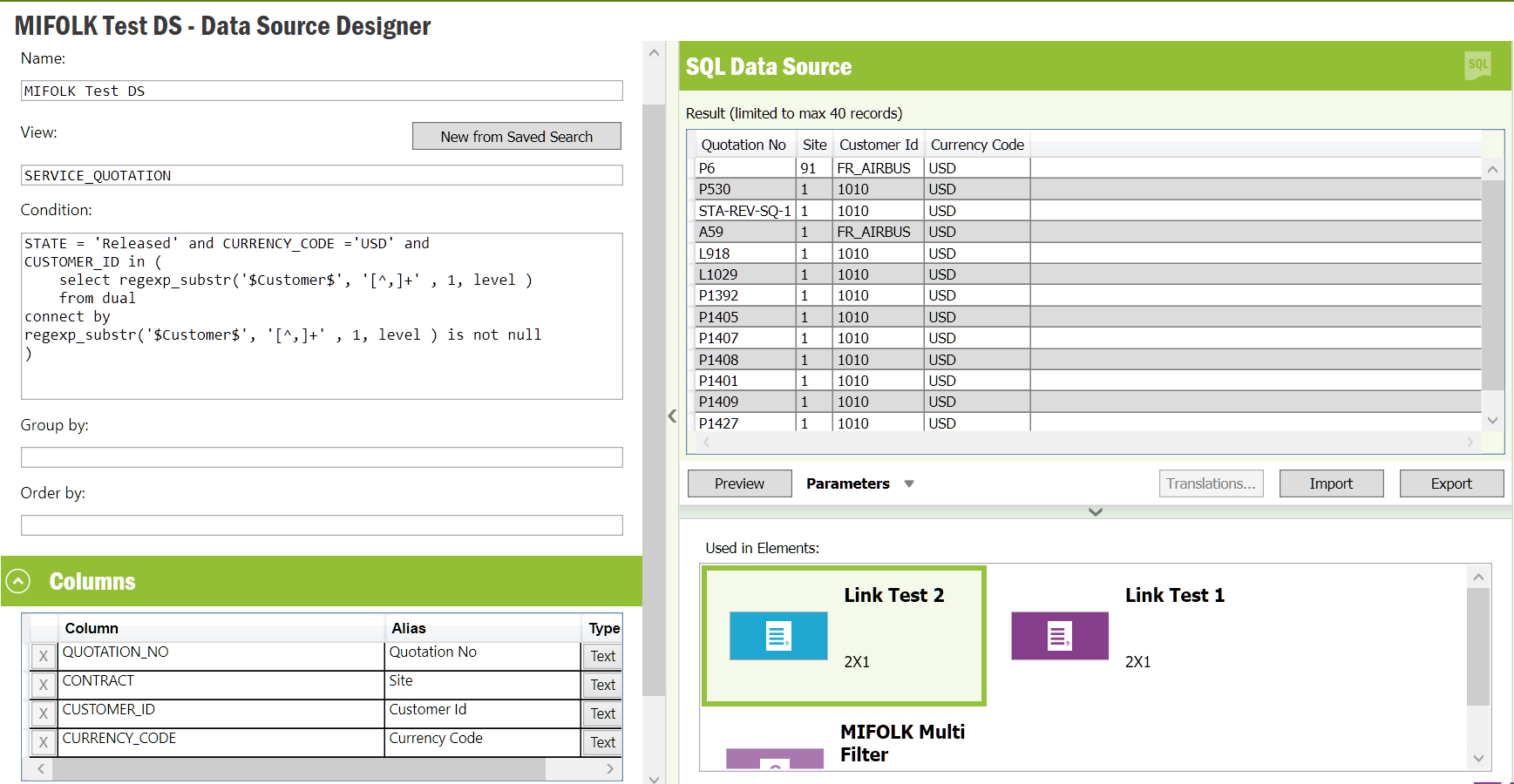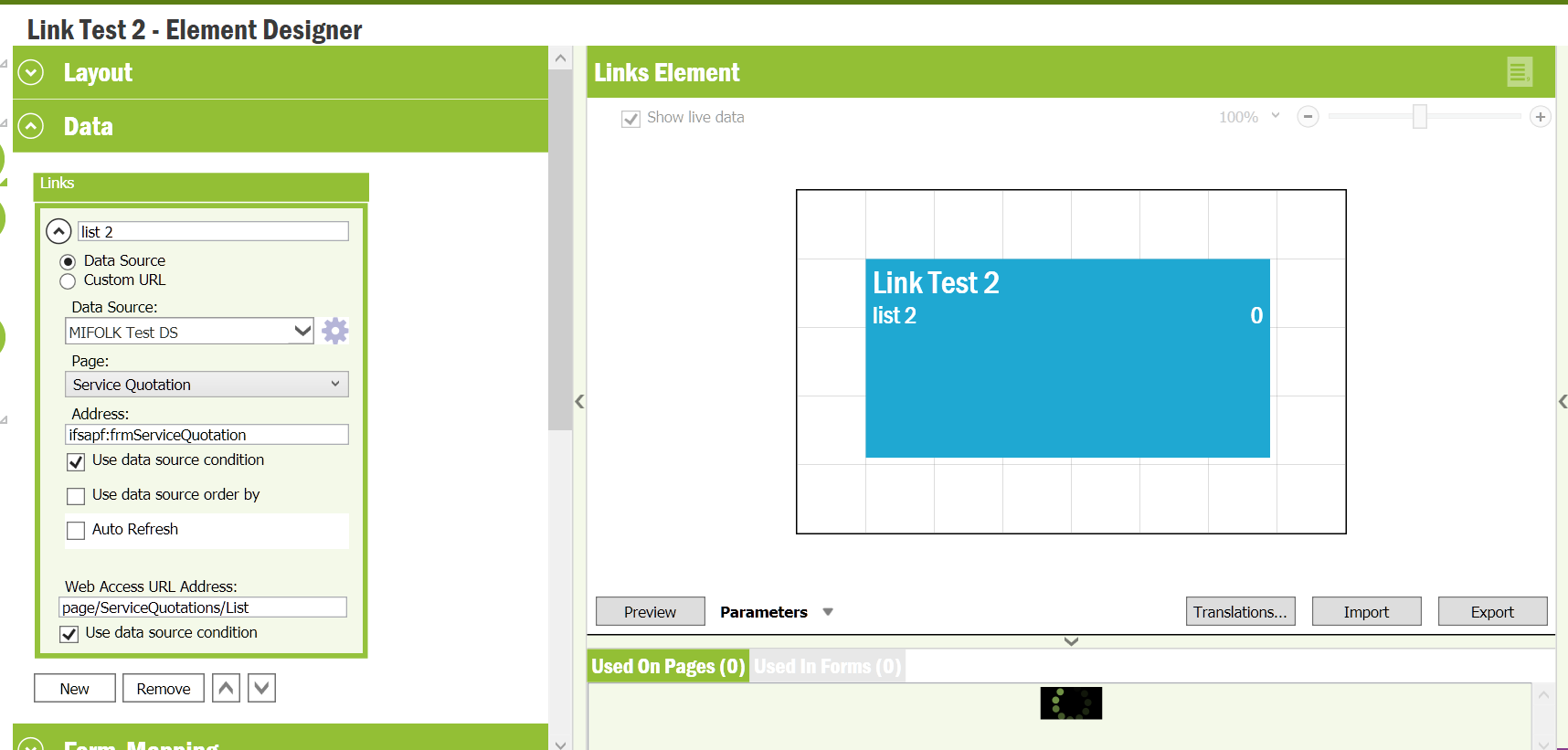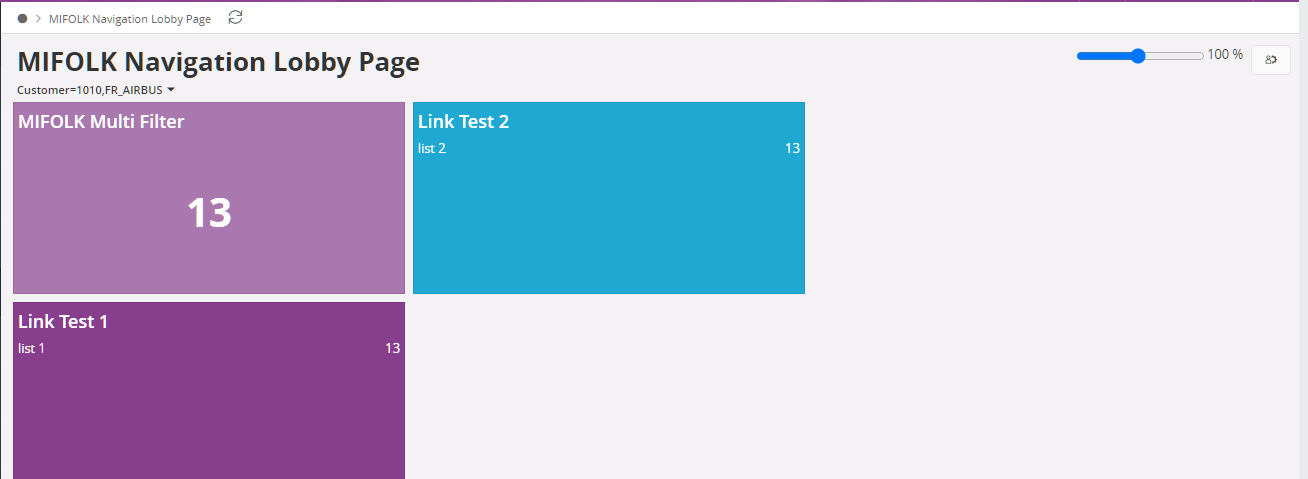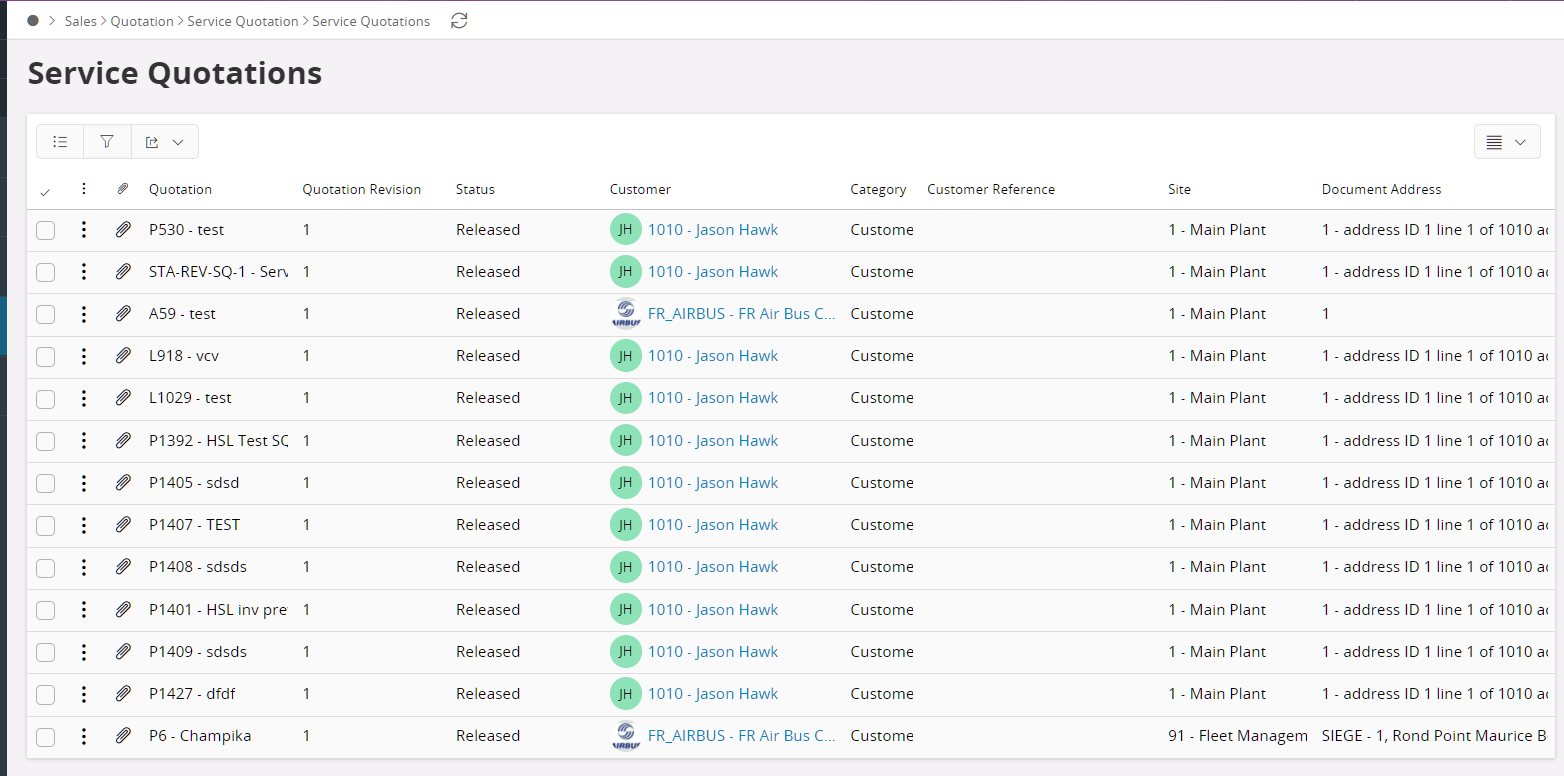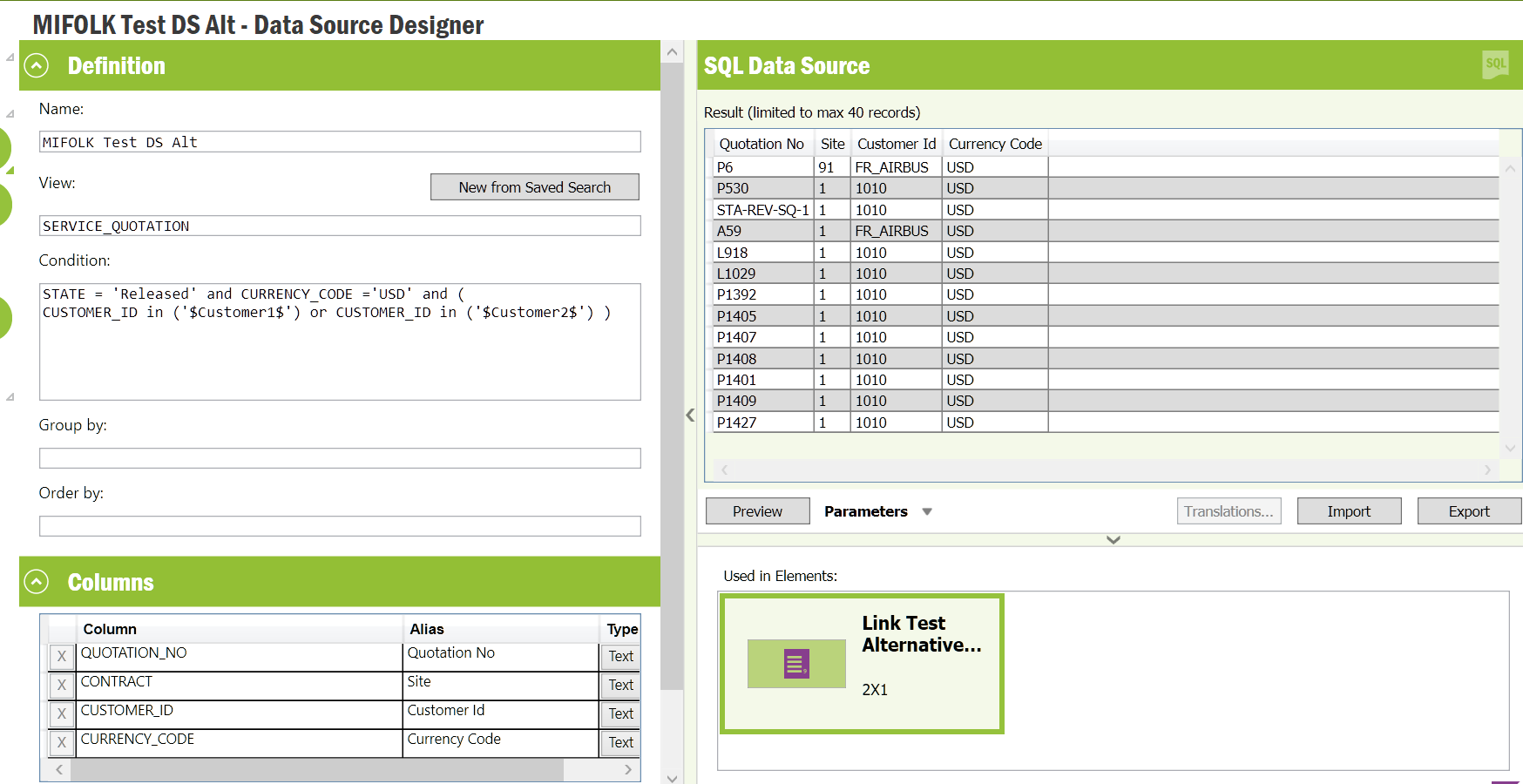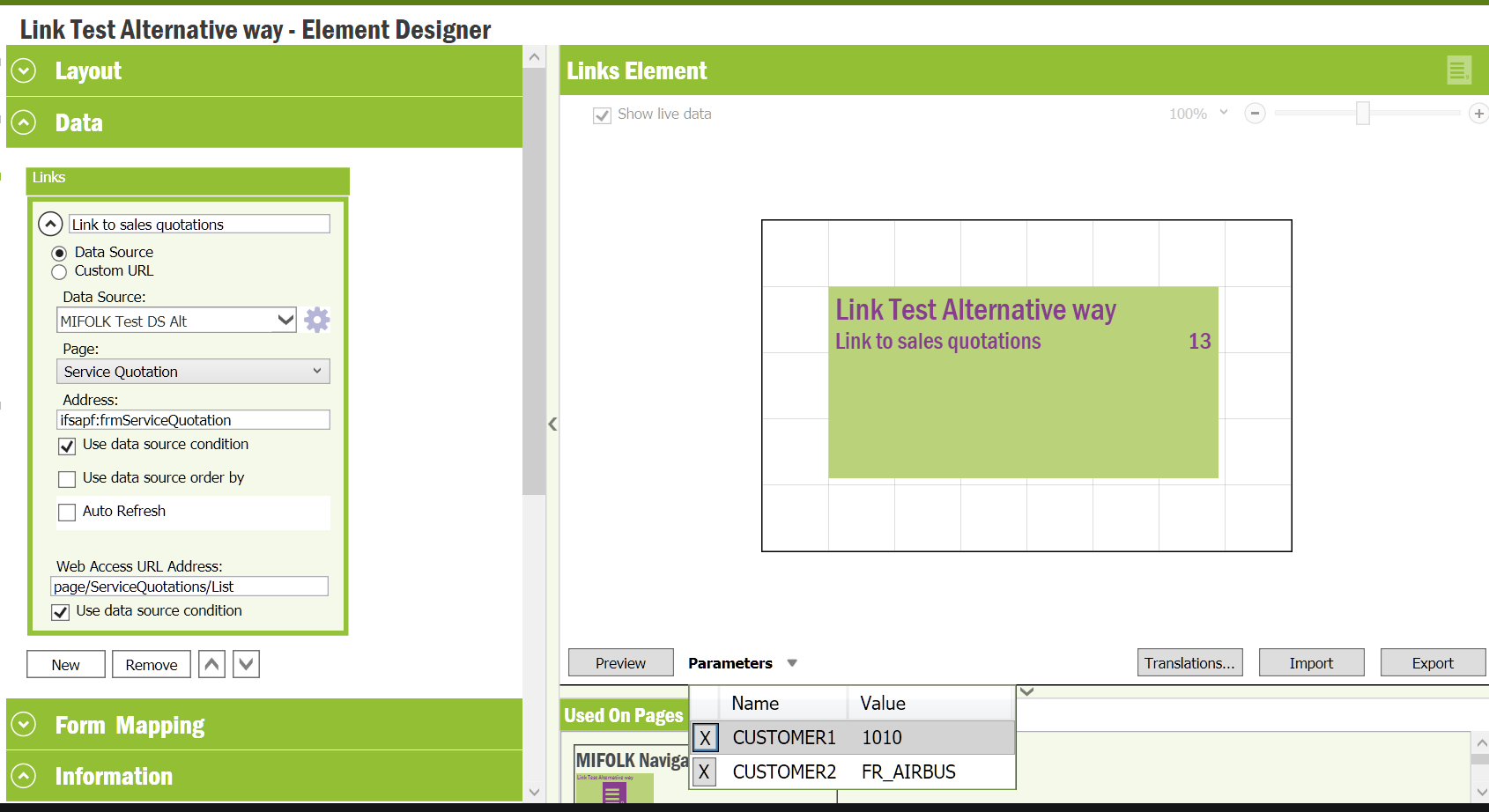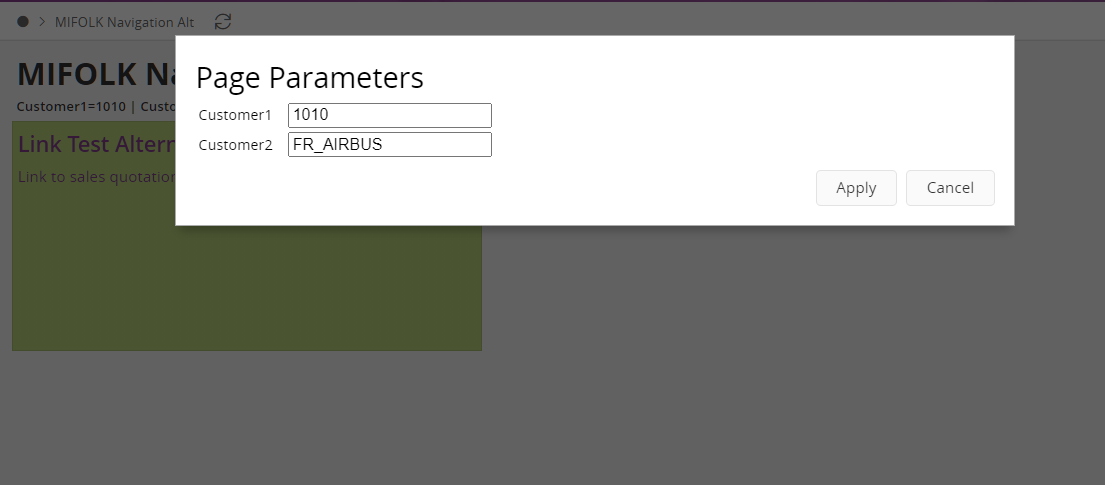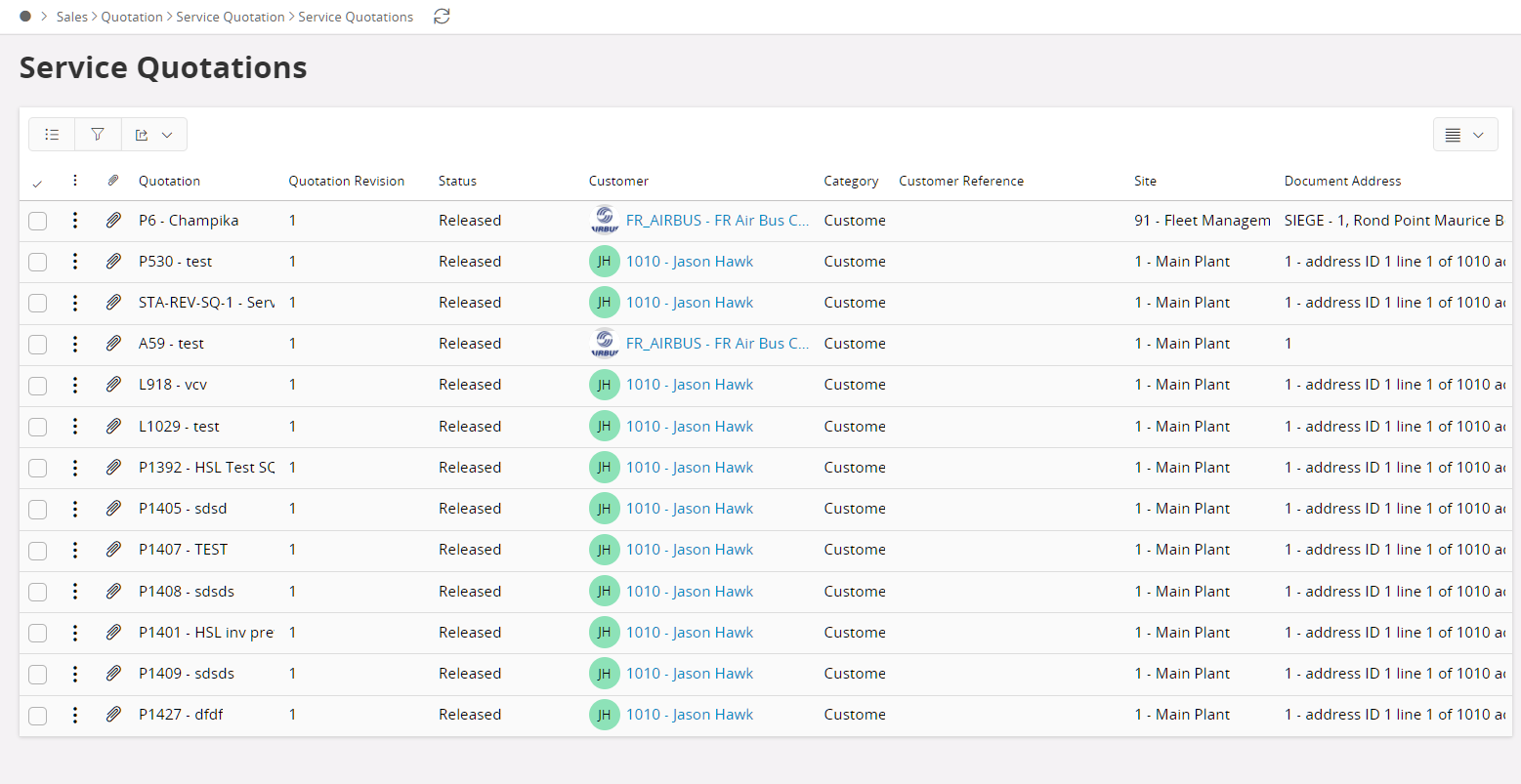Hi,
I have a situation I could use some support with. I have a Element which is performing a count, in this case of Service Contracts that meet specific criteria that is being set by the Data Source Definition below:
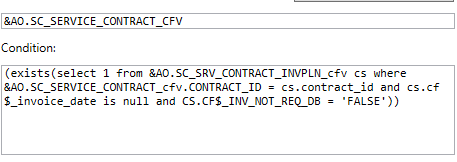
This gives me a number, and in EE I can click the number and it will take me to a filtered list which then shows me all the Service Contracts that match the data source conditions.
We also want this functionality in Aurena, so I added the URL to the Service Contracts list in the Navigation options, and in theory I’d just need to use the Data Source Condition, right?
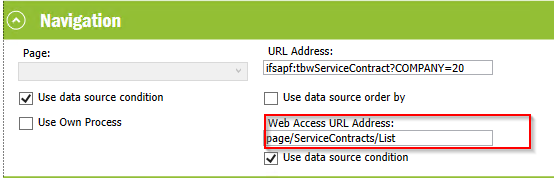
Unfortunately though, when I reload the lobby element in Aurena and click the lobby element, although the screen does load the Service Contracts screen, I receive the following error, and no contracts are loaded.
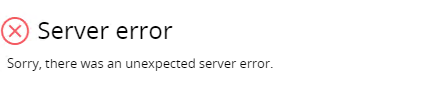
Database error occurred. Contact administrator.
Url: https://<redacted>/main/ifsapplications/projection/v1/ServiceContractsHandling.svc/ScServiceContracts?$select=ContractId,Contract,CustomerId,Objstate,ContractName,ContractType,AuthorizeCode,ContractManager,CurrencyCode,Company,FromDate,ExpiryDate,Created,Notes,FrozenDb,Documents,PeriodicAllocation,Cf_Revaluation_Performed,Cf_Sc_Invoice_Group,Cf_Finalised,Objgrants,luname,keyref&$expand=AuthorizeCodeRef($select=Name,luname,keyref),ContractManagerRef($select=Name,Objgrants,luname,keyref),CustomerIdRef($select=Name,luname,keyref),CurrencyCodeRef($select=Description,Objgrants,luname,keyref),ScServiceContract_Sc_Invoice_Group_Ref($select=Cf_DisplayText,luname,keyref)&filterby-lobby-ds=e051b569-6bee-43b3-b58d-f1dc7f91da85&filterby-lobby-params=%7B%22pageParams%22%3A%5B%5D%2C%22clientTimeMillis%22%3A1622134780766%2C%22dayOfWeek%22%3A4%7D&$skip=0&$top=25
Request Id = 63a2a076-0e21-48f5-aab9-a231da92a81c
Date = 2021-05-27T17:00:07.137Z
Client version = 10.11.112.0
I looked at the source code inspector and am seeing the following Oracle error:
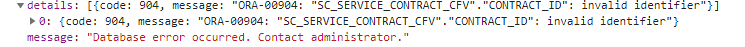
Is it possible to filter a list using data source criteria in Aurena in this way?
Note: We are on UPD11.
Thanks!