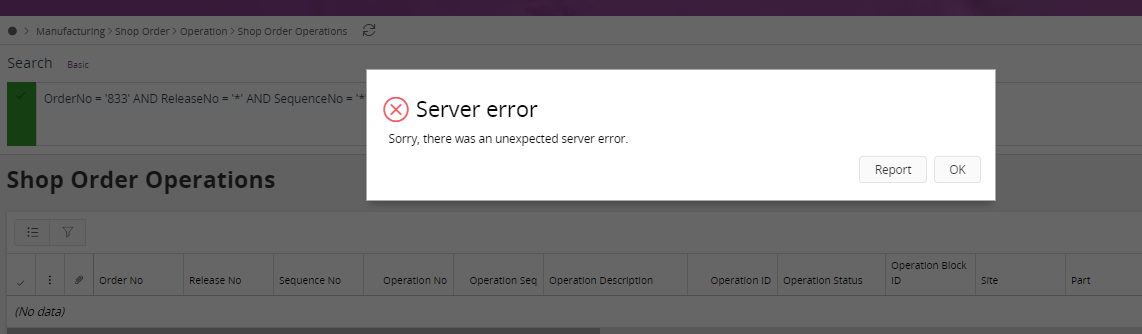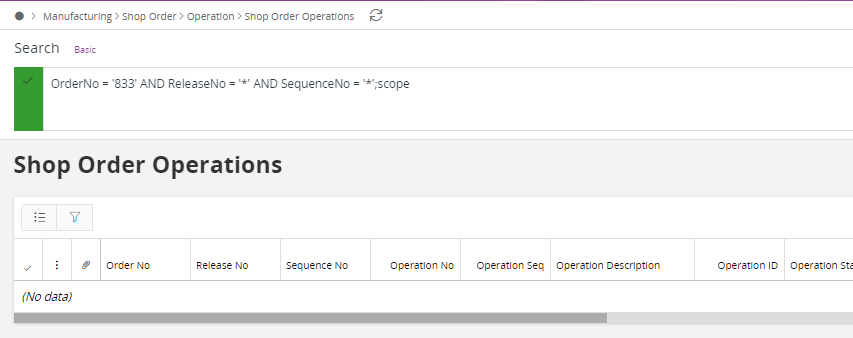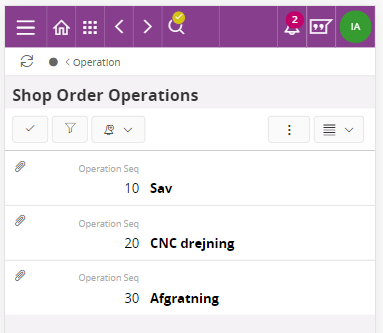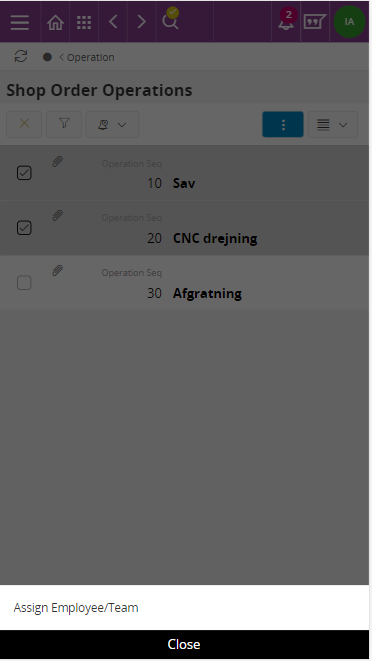I have a lobby that navigates to a page using a filter:
page/ShopOrderOperations/List?$filter=OrderNo eq $[ORDER_NO] and ReleaseNo eq $[RELEASE_NO] and SequenceNo eq $[SEQUENCE_NO]
result:
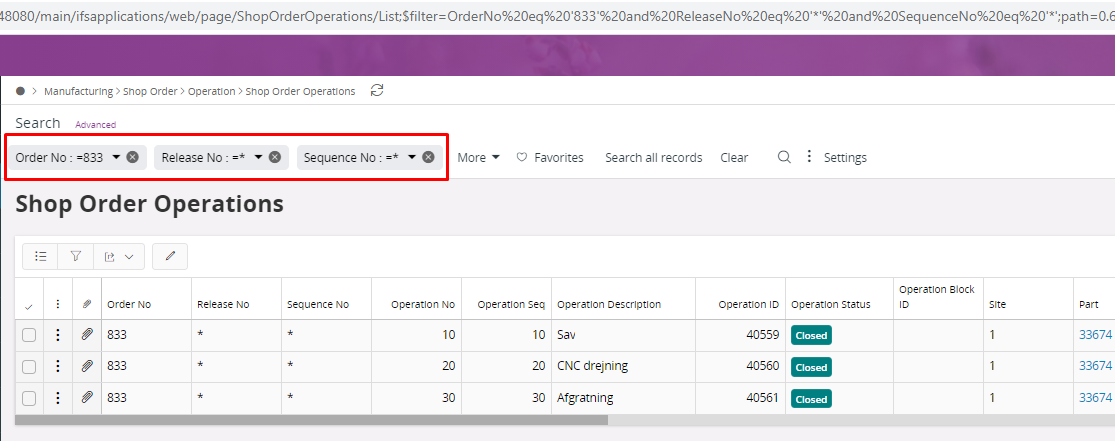
It is also working with a scrop:
page/ShopOrderOperations/List;scope=Assign
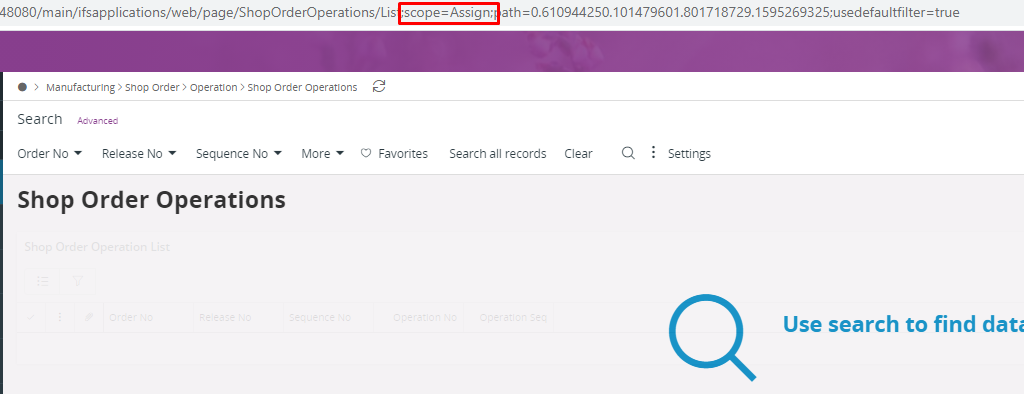
But I cannot get it to work with a combination. E.g.:
page/ShopOrderOperations/List;scope=Assign;?$filter=OrderNo eq $[ORDER_NO] and ReleaseNo eq $[RELEASE_NO] and SequenceNo eq $[SEQUENCE_NO]
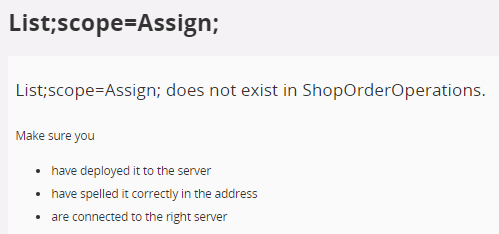
Anyone know how to (UDP10)?