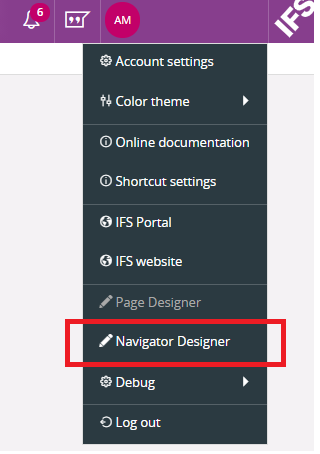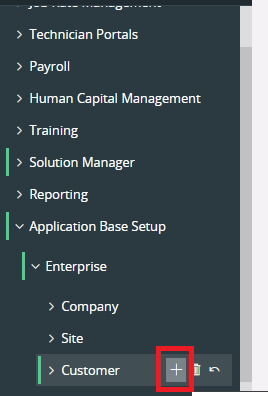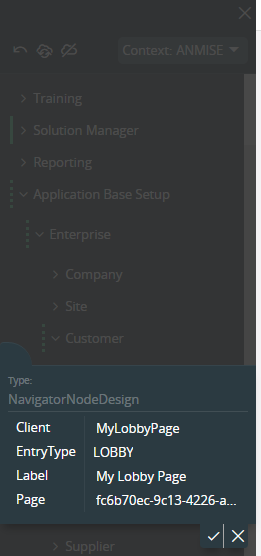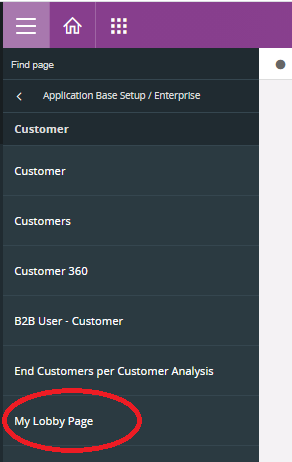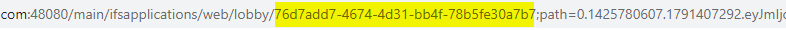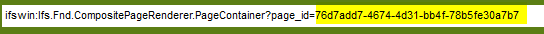Hello,
Is anyone aware of a way to create a link to a lobby in Aurena? We have UPD9 and can only do a Navigation Link to Pages, but no Lobbies. I can see that being valuable, Like how Customer 360 is embedded in Customer Pages. It would need to pass parameters.
Thanks,
Carrie