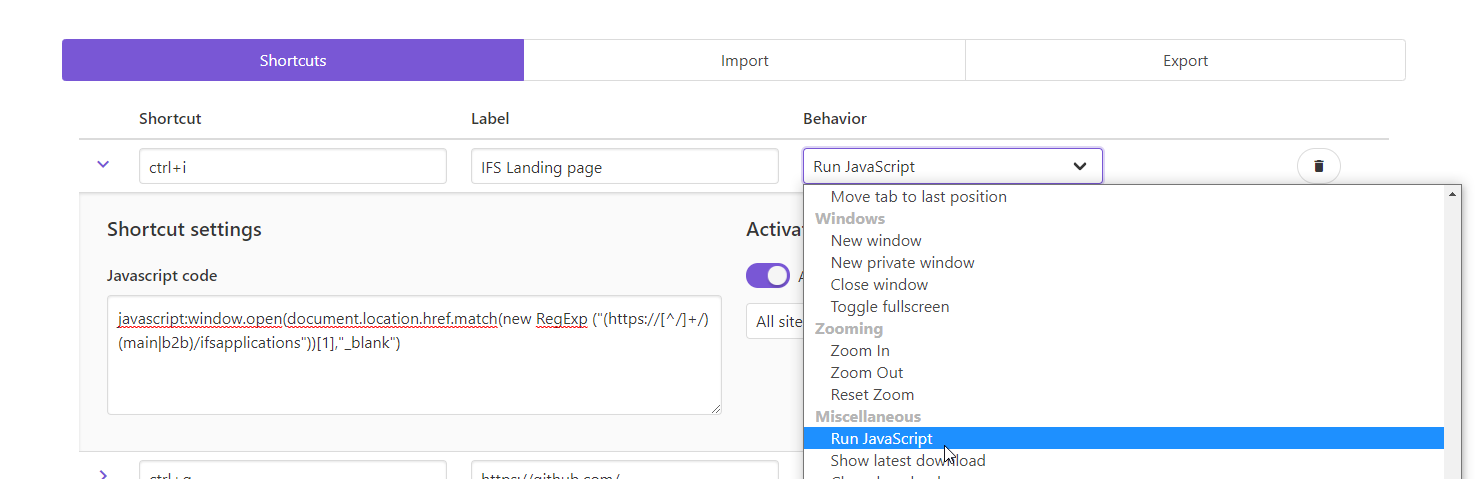Sometimes you may want to create a new tab in Aurena, either for opening another page than the one you are on, to test something in B2B (if you are in "main", or the other way around), or to open IEE in the same environment. This little hack will save you from some boring copy+paste work in all these scenarios.
We will use something called a "bookmarklet" here. It's a normal web browser bookmark, although it's not very normal at all... We're basically going to execute a small piece of JavaScript code when the bookmark is clicked. If this sounds crazy, it is, but it has been standard functionality on the web for 20 years or so.
First, let's create a new bookmark. I suggest to keep it in the bookmark bar in Chrome. If it's not enabled you can enabled it by pressing Ctrl+Shift+BE. If you don't use Chrome, you'll have to figure out the steps for your browser.
1. Right click the bookmark bar, then click Add page…
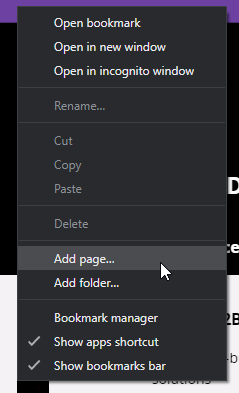
2. In the dialog that opens, type "Landing page" (or whatever you like) in the Name field.
3. Paste the following in the URL field, exactly as it is (I know, it looks strange):
javascript:window.open(document.location.href.match(new RegExp ("(https://[^/]+/)(main|b2b)/ifsapplications"))[1],"_blank")
Double check the above. Copy it, don't try to type it in. It should start with "javascript:" and end with ")".
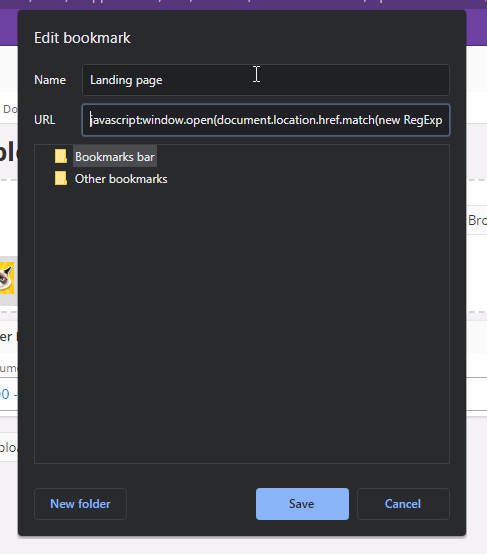
4. Click Save to save the bookmark. Your new bookmarklet is now ready to be used.
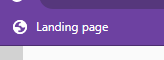
5. Now open some Aurena page other than the landing page (it's important!)
6. Click your new bookmarklet. A new tab should be opened, showing the landing page where you can chose to open another copy of Aurena (main or B2B) or open IEE.
Cool eh? We can use the same approach for many different things in Aurena. For example, if you are switching between many different environments but are mostly opening the same pages in those environments, you could create a bookmarklet for opening such a page regardless of which environment you are in (no need to keep one bookmark per environment). If there's enough interest I could post an example of such a bookmarklet as well.
The bookmarklet should work on Apps 10 as well as IFS Cloud and on Apps 10 hopefully with and without a port number in the URL.
For now, happy hacking!