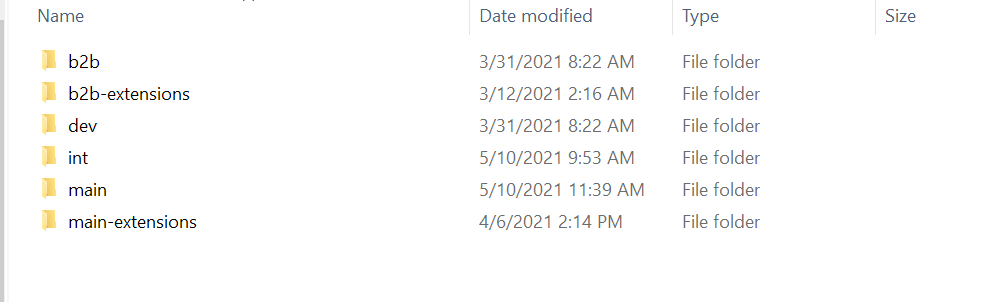Hello,
first load of any form in Aurena on UPD4 arrise error message:
Error stack:
Unable to get property 'internalName' of undefined or null reference
TypeError: Unable to get property 'internalName' of undefined or null reference
at Anonymous function
Do you have any advice, where the problem is?