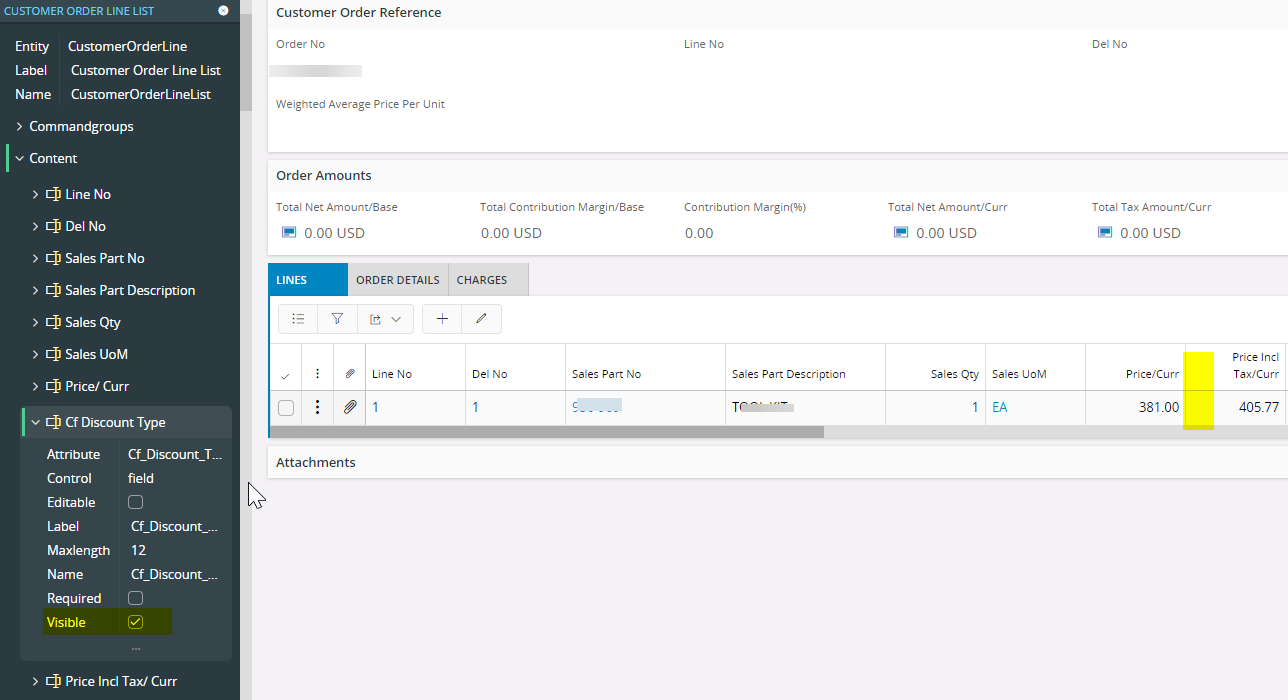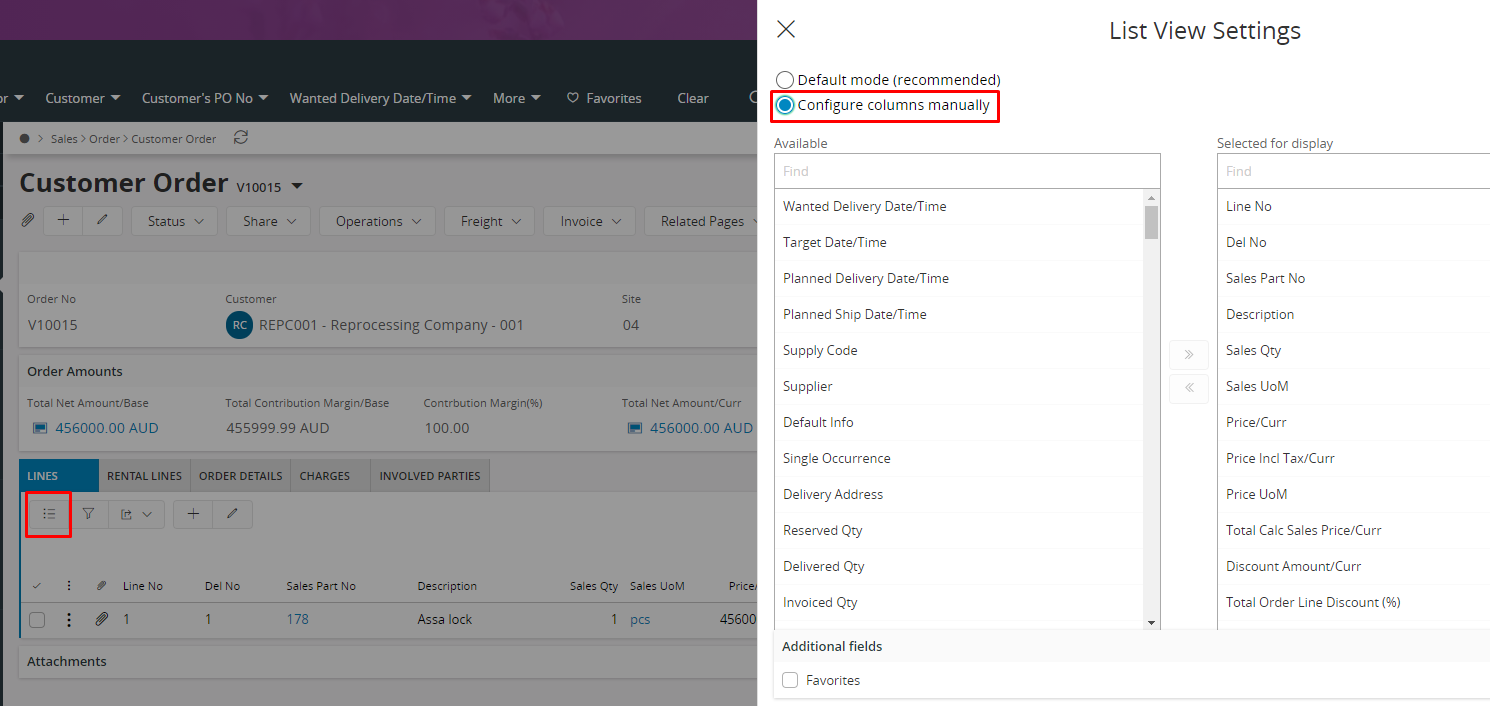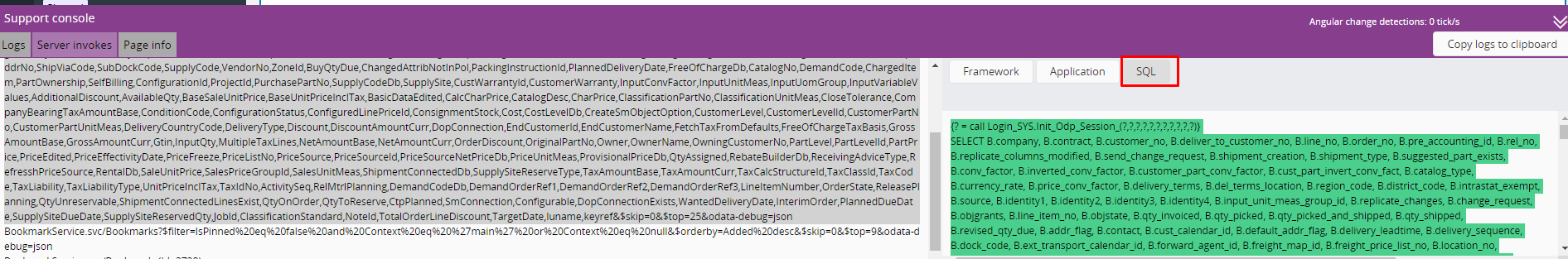I am trying to add a custom filed in Aurena - IFS10 UPD9 on Customer Order Lines, it is published in IEE, when i pick entity ‘CustomerOrderLine’ in Aurena, i can’t seems to find my added custom filed in the Lines Table, as shown in screenshot.. it is saved but not published. It should appear where i highlight in the Lines List table, as per my knowledge.
I made sure the Visible property of the new filed is checked.