Hi,
I am receiving this “ORA-20105: DocTitle.CREATENEWNOTALWD: User with * Person ID is not allowed to create new documents. Please contact your Administrator.” error message when attempting to create a document in IFS using the below projection.
- Projection: CreateAndImportDocument
- Object: CreateDocument
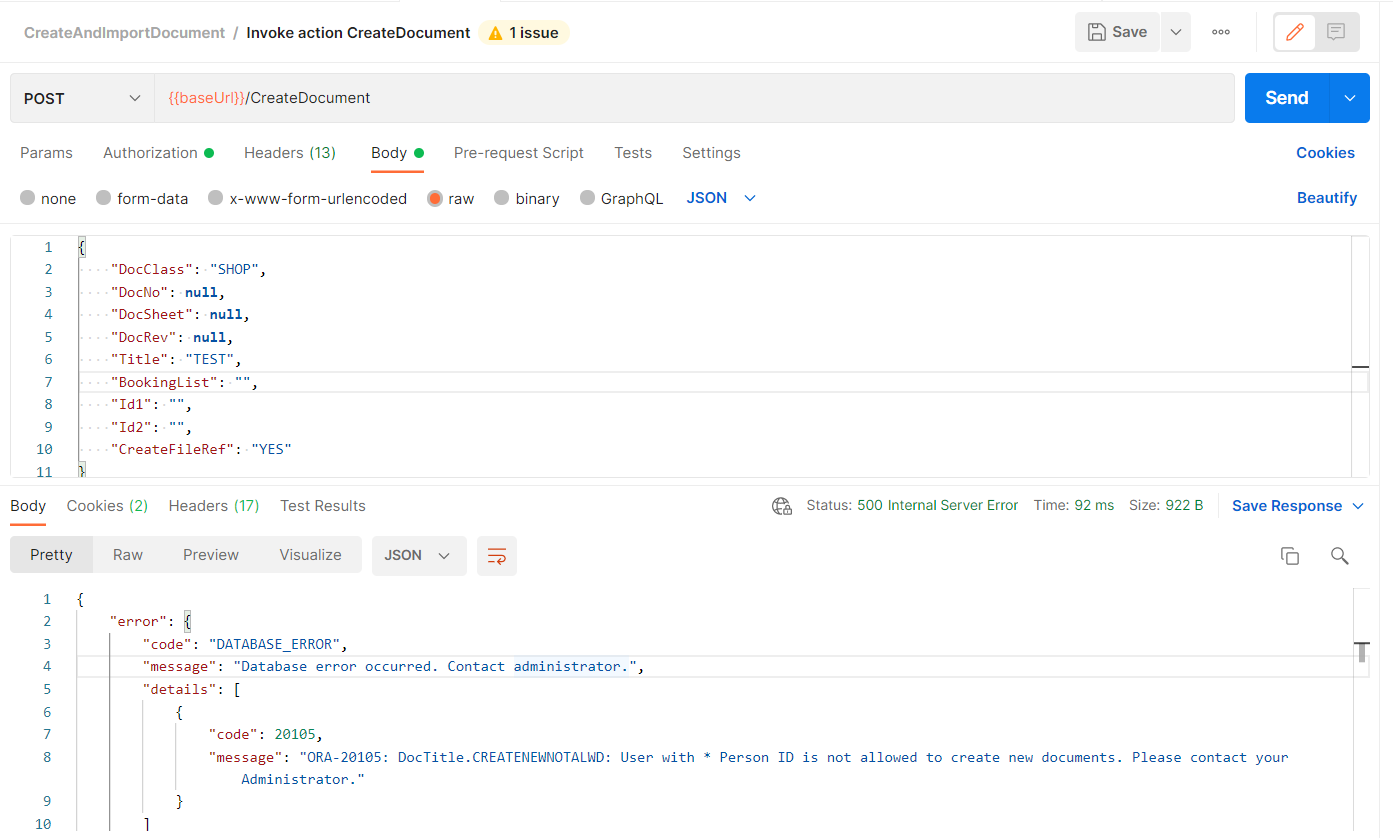
Is there a way to have this run by a different user instead?









