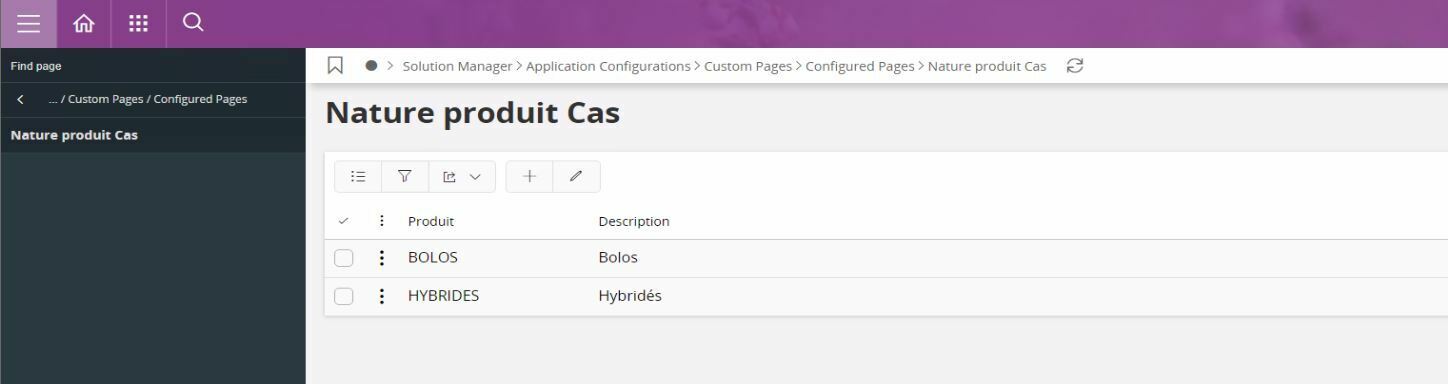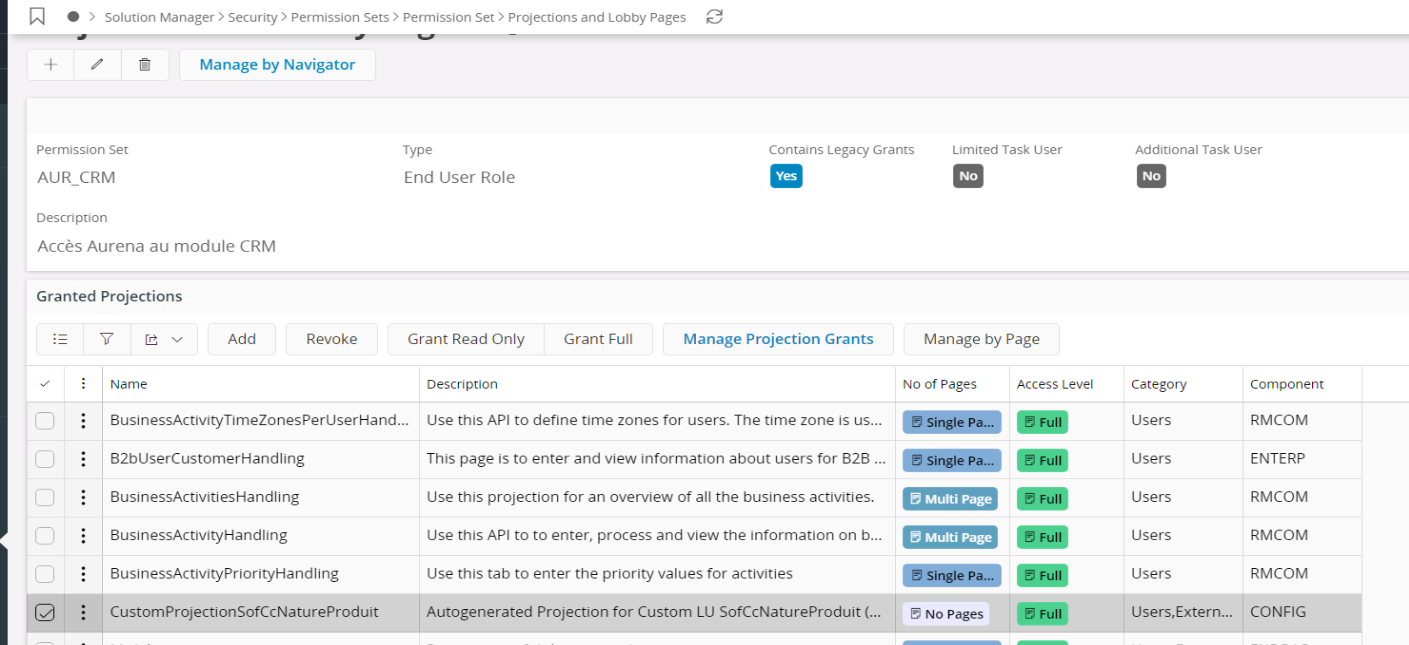Hello,
According to the IFS Apps10 UPD6 documentation, the custom pages are in the menu My administration/Custom pages. (Aurena UPD6).
But that doesn't work. Am I forgetting something?
Here is my projection.
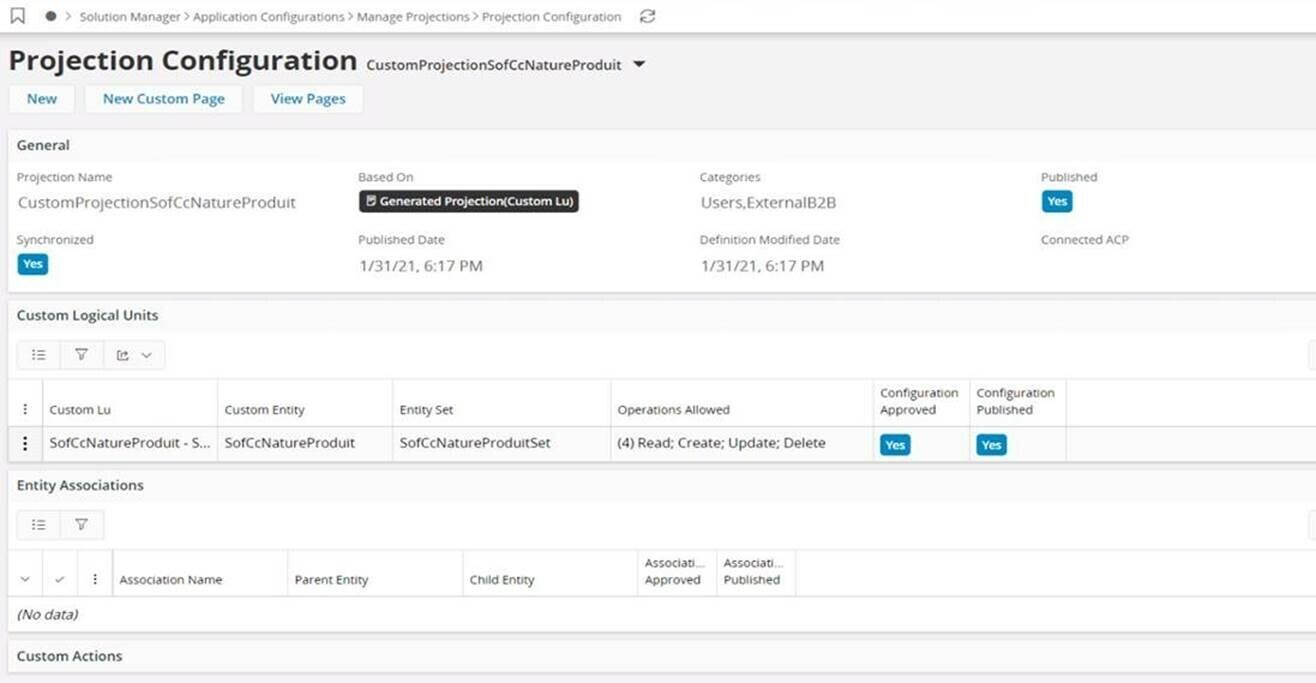
With the associated custom page.
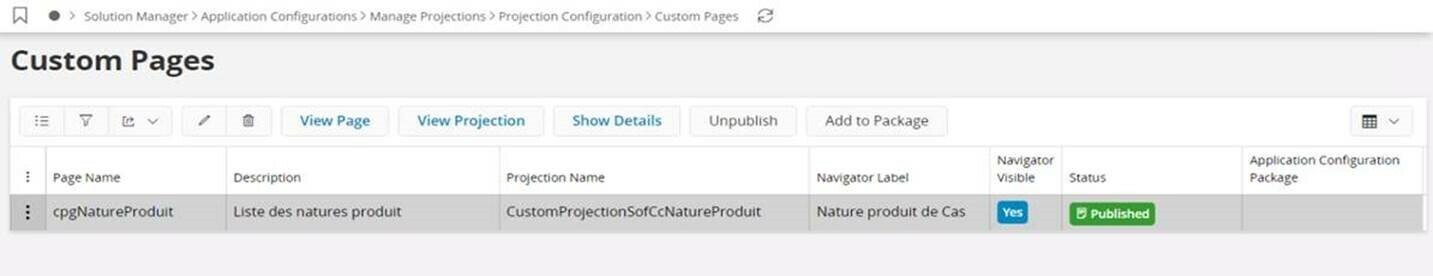
I give access to the projection but no page is associated. And it does not appear in My administration.
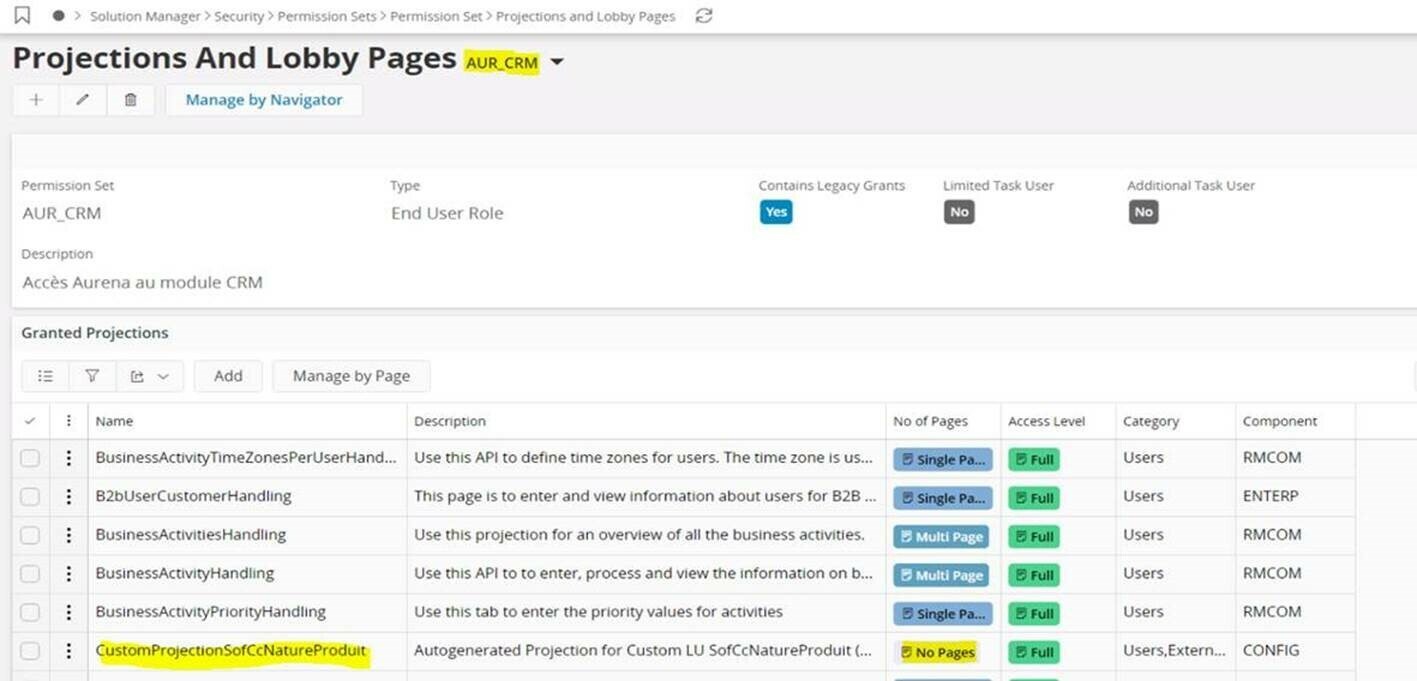
Thanks in advance.