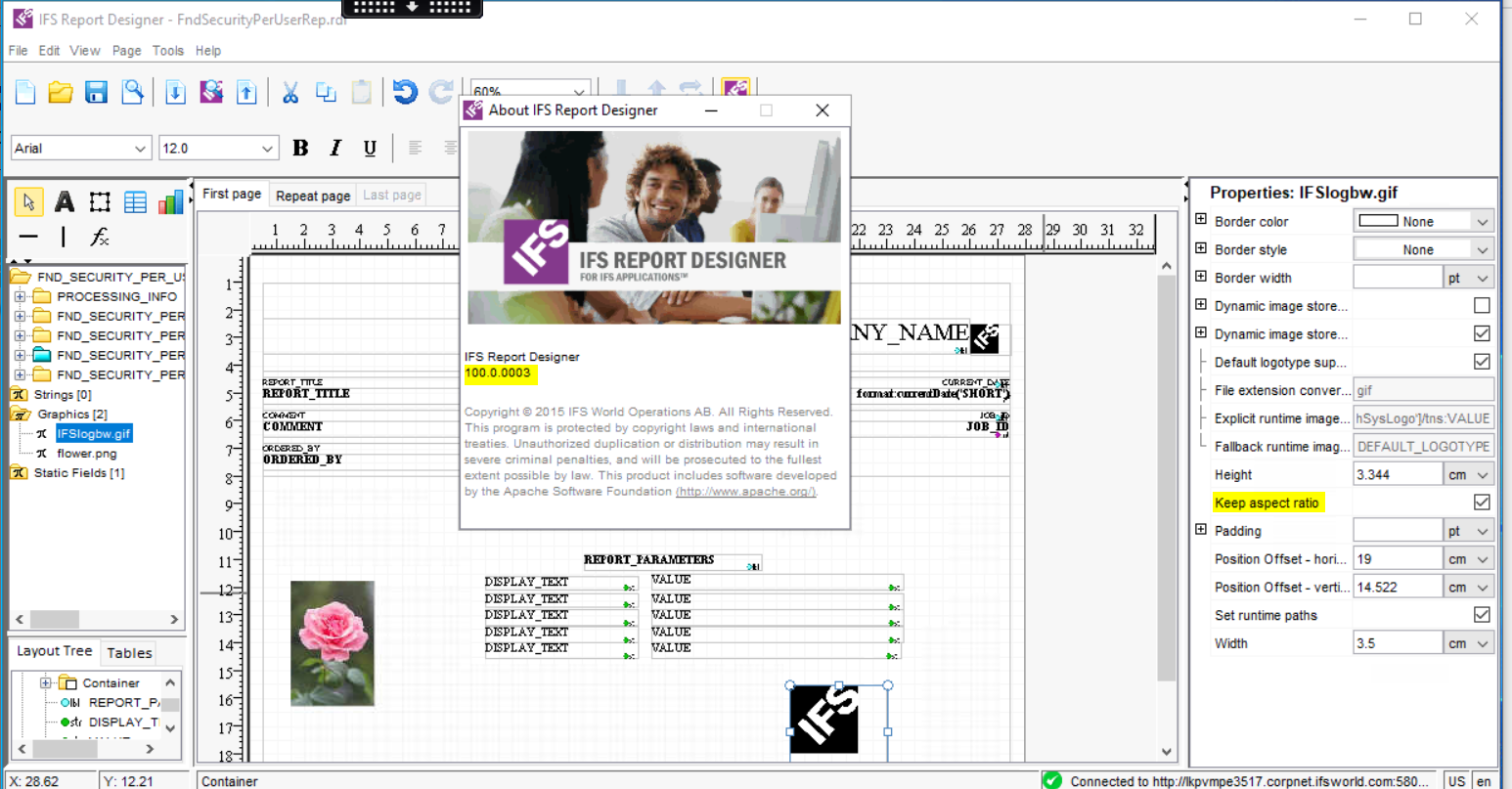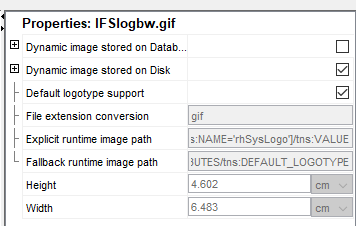We are migrating our business documents to IFS Report Designer and I have found the Signatures I am placing on the documents shrink depending on how much room is left at the bottom of the document. In IFS documentation they refer to an Image property - Keep aspect ratio. I do not have that as an Image property so not sure how to adjust the Signatures so they don’t shrink to an unreadable size. IFS Report Designer v100.0.0003. I have attached a word document with screen shots of the layout-image properties, normal image size if goes to 2nd page, shrunken image. I have placed the image into a table, in a cell at the end of the document and have not set it to Keep with anything before or after it. Would be great to include these types of issues in your documentation.
Question
Apps9 Report Designer Image Aspect Ratio-Shrinking Images
This topic has been closed for replies.
Enter your E-mail address. We'll send you an e-mail with instructions to reset your password.