Logged in as AppOwner.
This screen has five custom fields, but they are not showing via RMB > Custom Objects > Fields. It just shows “Overview”.
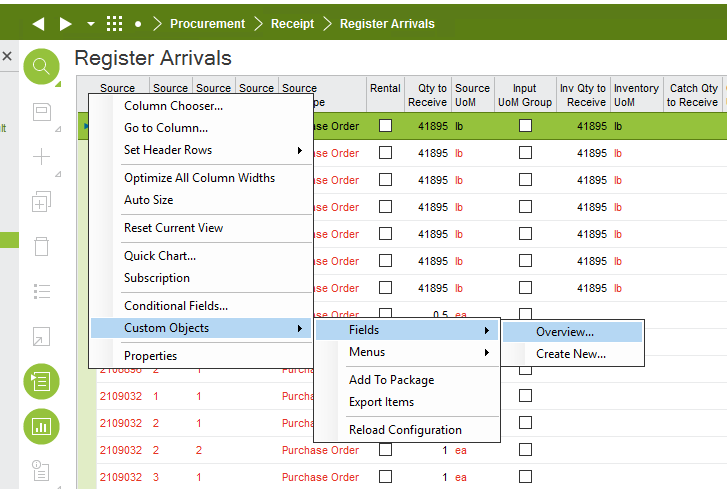
The fields were displaying and working correctly, but suddenly stopped. Ordinarily, it’d look something like this (different screen, obviously). All the custom objects would be individually listed.
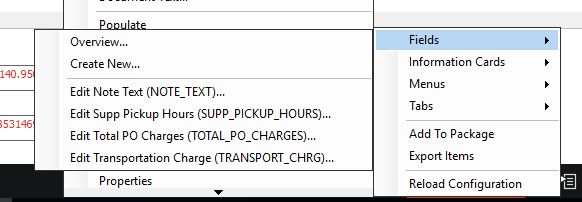
Any ideas? Nothing has changed, no updates to the system, nothing like that.
All the fields are approved and published and WERE working normally!
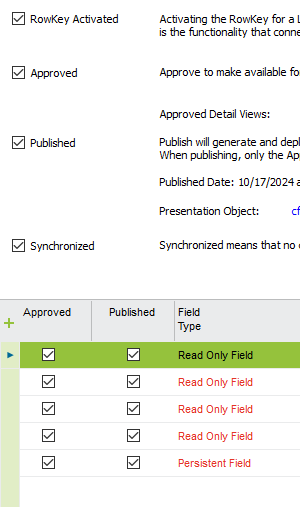
Have tried all the basics of reloading the config and clearing all the various caches.
Thanks!
-Karen



