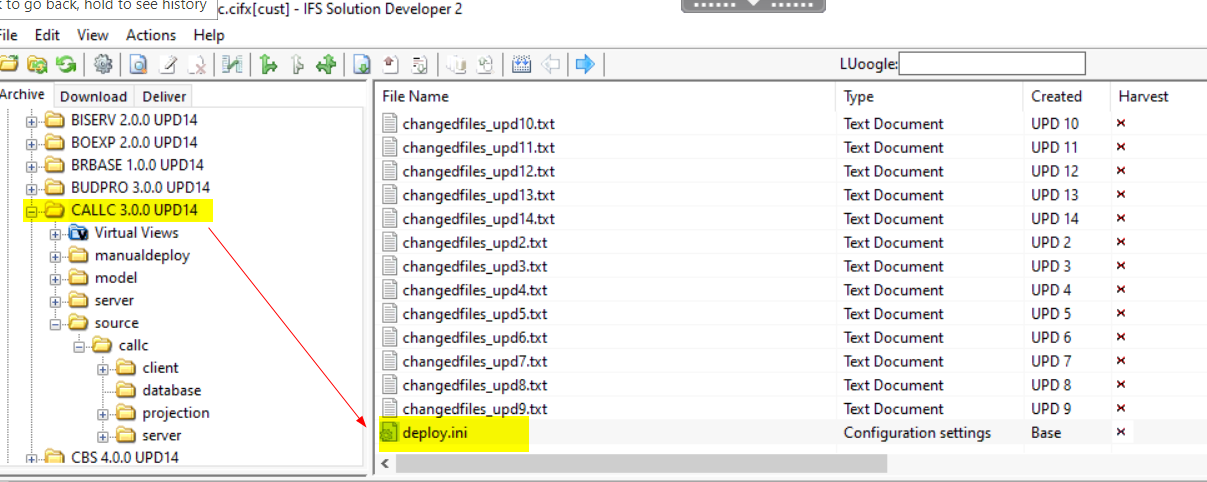Hi,
We have made some customizations for APPS10 using the IFS Developer Studio, and can deploy these without error to our development environment, using the Developer Studio’s built-in Deploy logic.
Now when we would want to deploy a delivery to a test environment, we have tried to follow the following steps of Creating a delivery:
Everything else seems clear in these instructions, but we don’t understand the following step:
Fetch the deploy.ini files for the components in the delivery and include them among the other files. The deploy.ini file should be placed on the top level for each component.
From where is this deploy.ini file supposed to be fetched or generated? Or should we be able to manually write such a file for each component that has been customized?