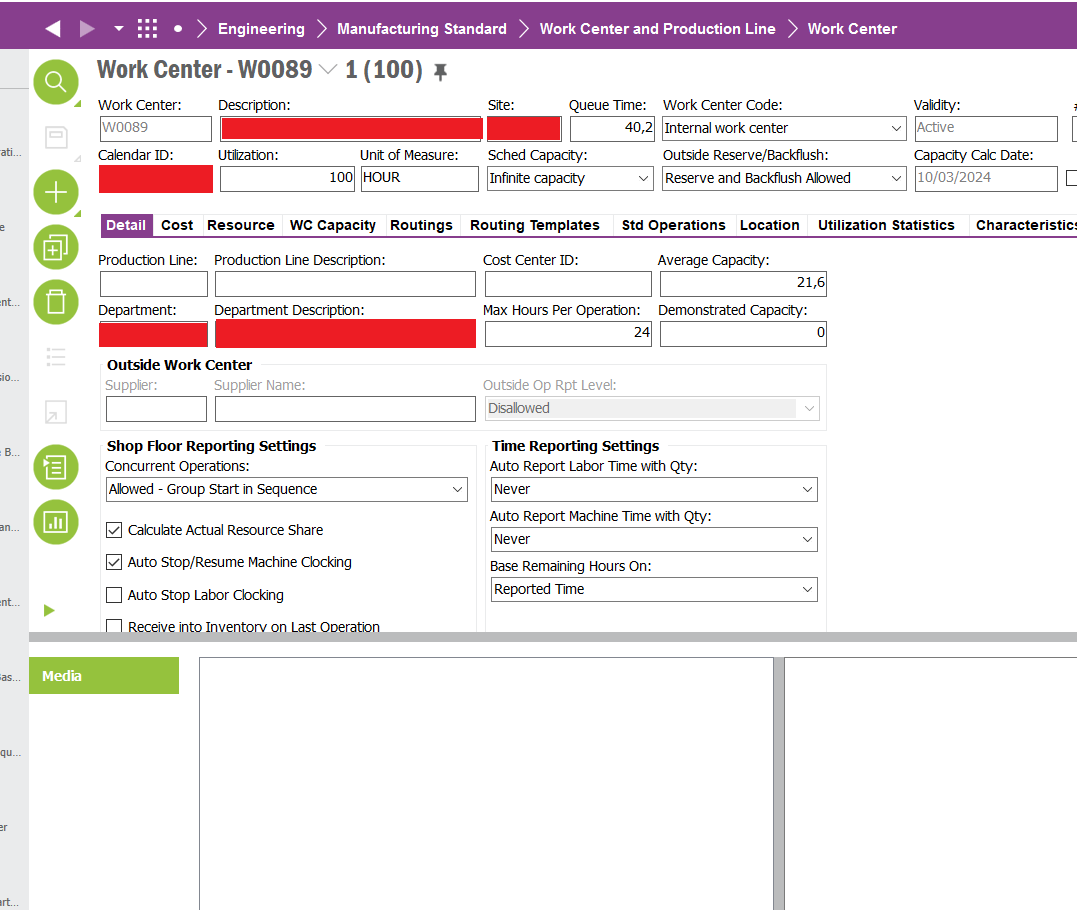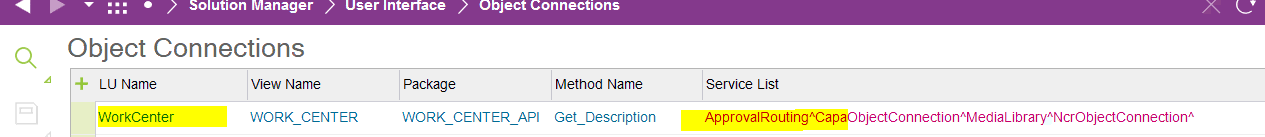Hello.
I was asked to add an approval process on the work center screen (link : ifsapf:frmWorkCenter ) but I don’t know well how IFS works on that.
Is that possible to make an approval process on such a screen? By clicking on attachments, I can only see “media”