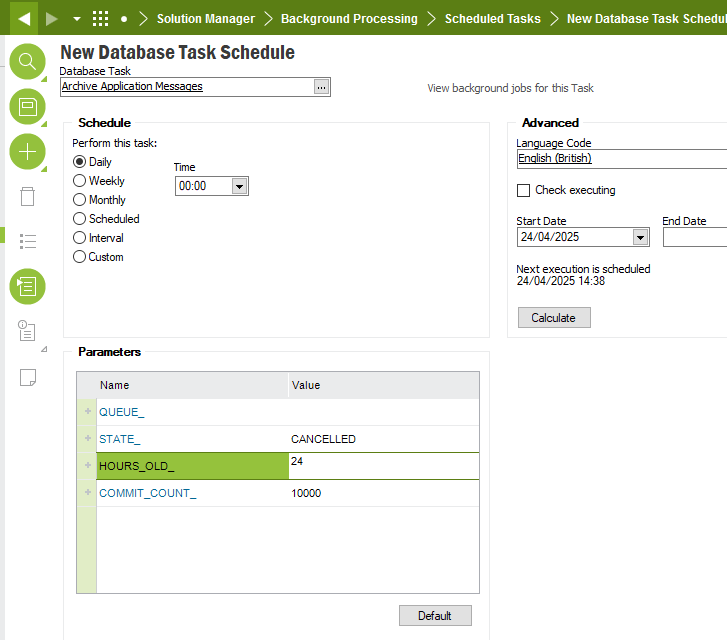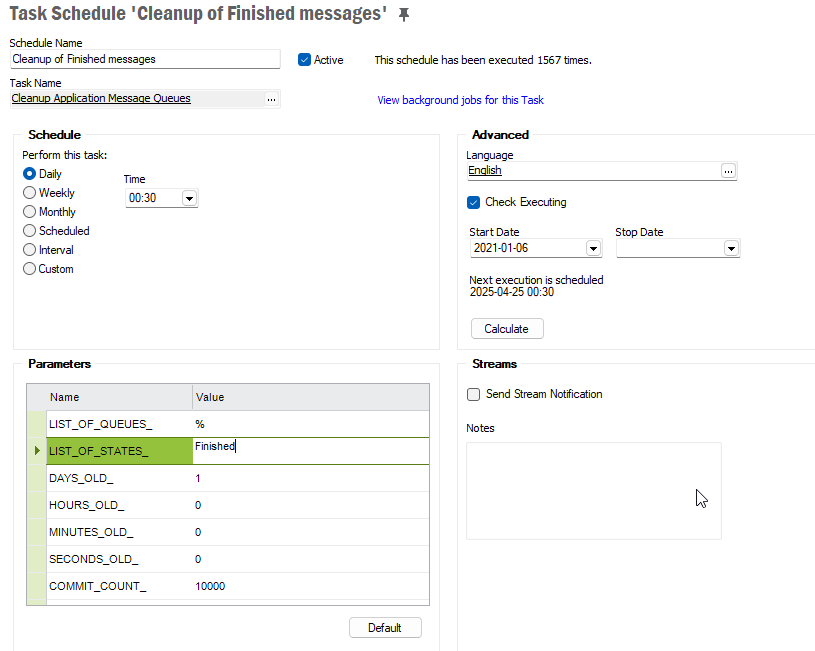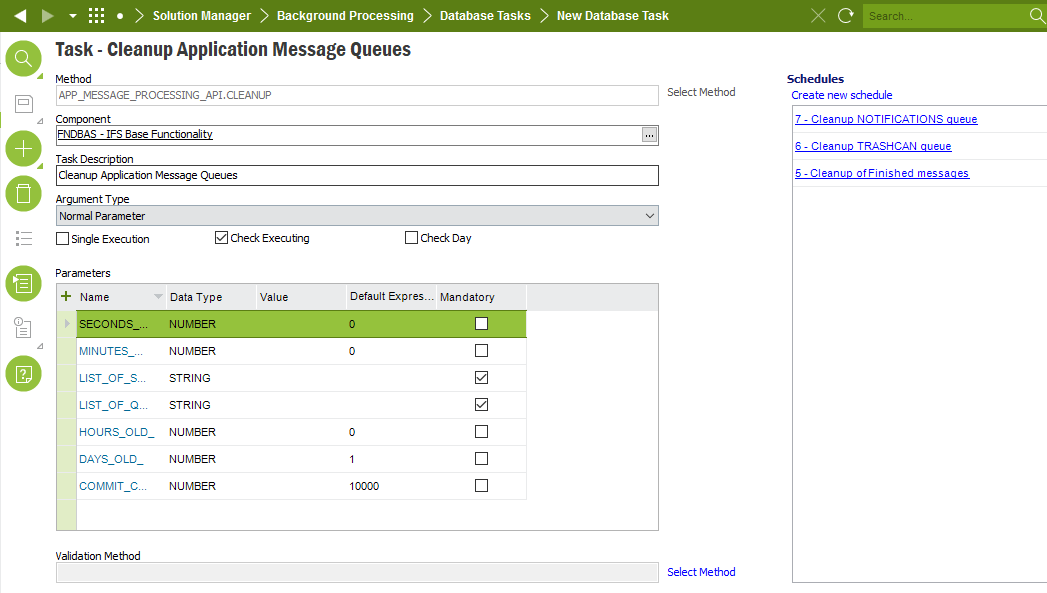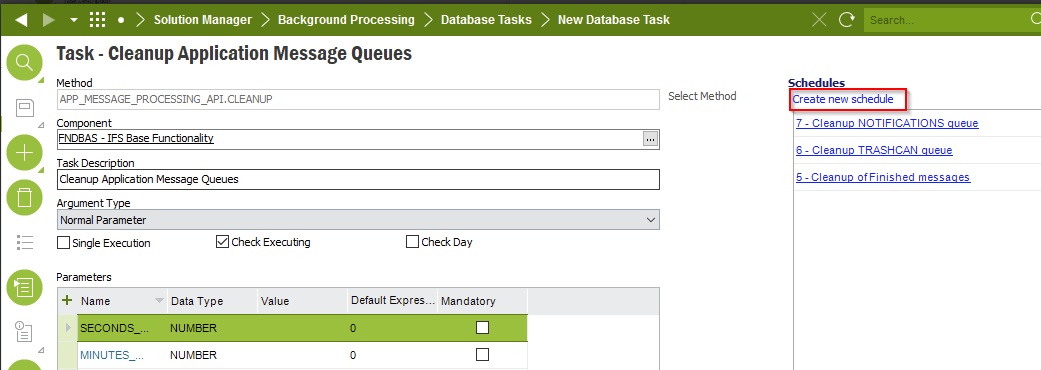I am trying to clean up our Application Messages as it appears we have cancelled messages going back to 2016.
I have found a Database Task to help do this. If i perform this task will it remove all the old Messages in Cancelled Status over 24 hours old?