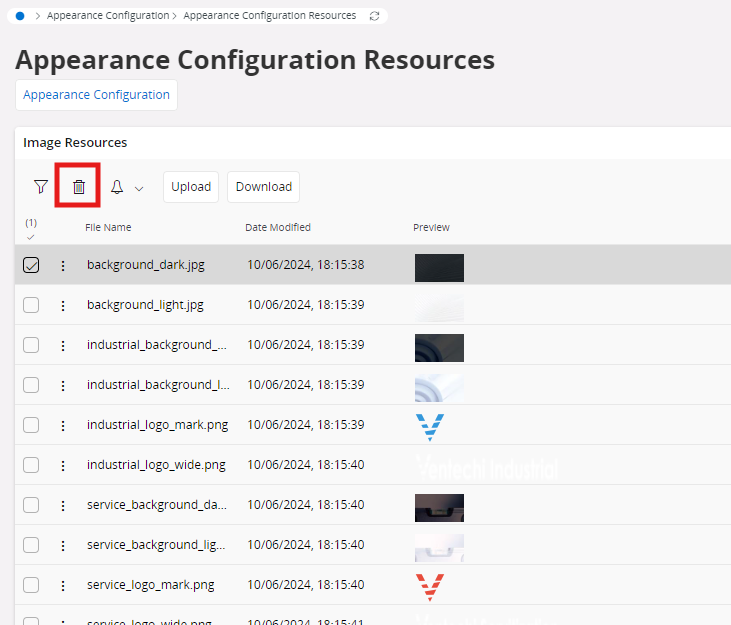Hello experts,
In IFS Cloud appearance configuration, users have the ability to upload images to be displayed in various locations within the application.
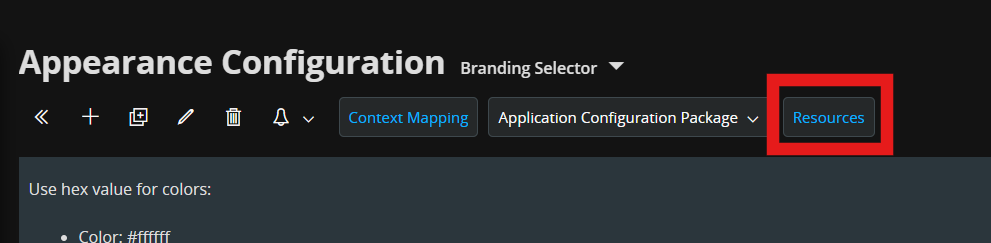
However, once an image is uploaded, it cannot be removed from the resources page, as there is only 'Upload' option available, with no additional options for removal.
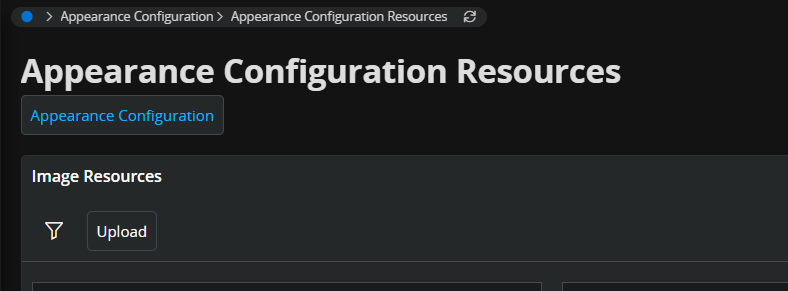
Is there anyway we can achieve this?
Thank you in advance.