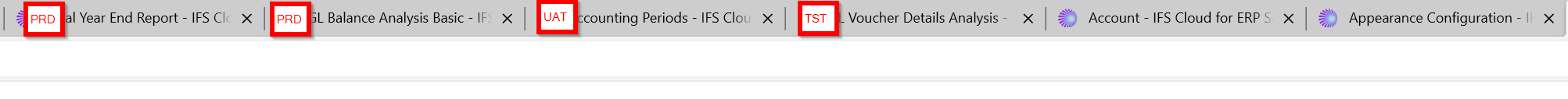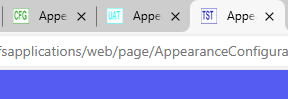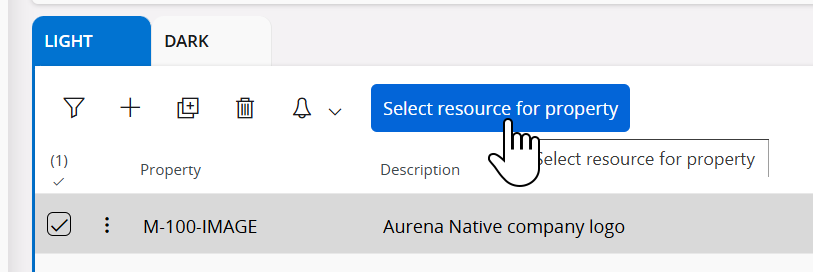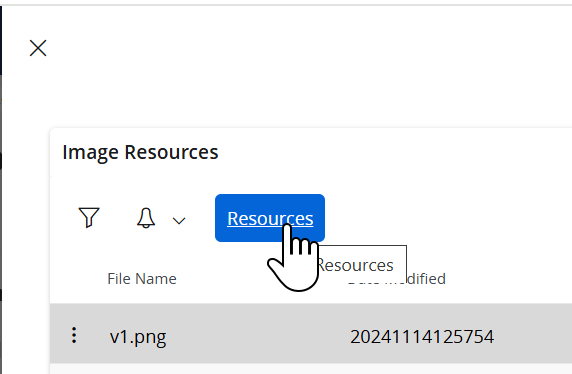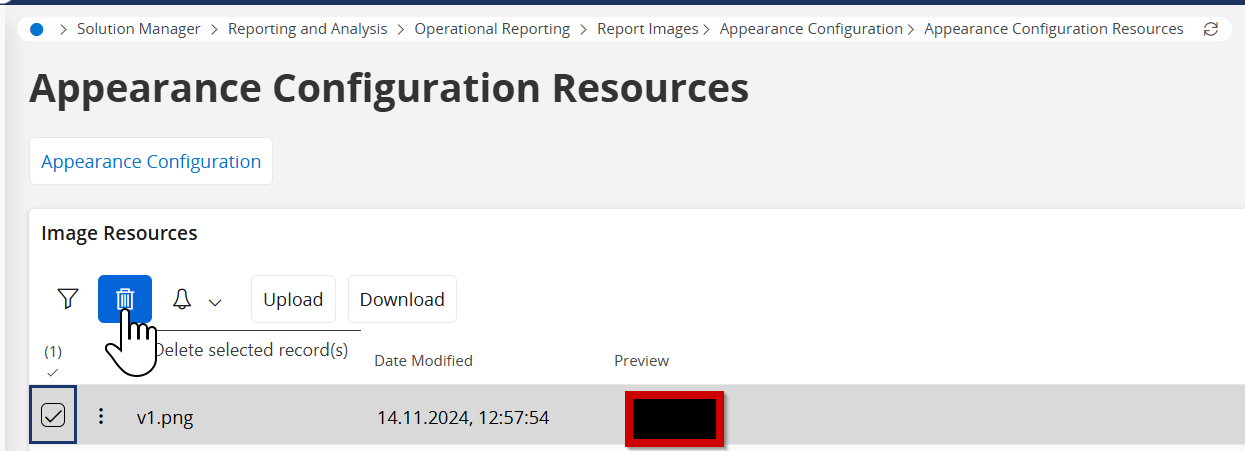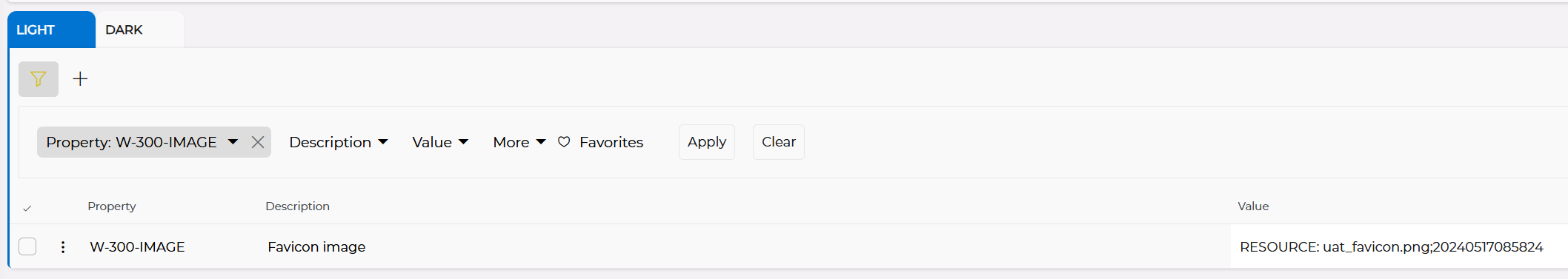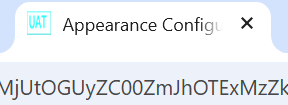Hello All,
When working with IFS Cloud, it’s always the case that in the same browser I have multiple tabs of different environments open at the same time (CFG / UAT / TST / PROD).
Do you know if it’s possible via Appearance Configuration to add a prefix in the Browser Tab so that from the overview you could tell each tab to which environment it belongs?
I’ve looked at the different options that are available but I wasn’t able to find what I was looking for.
This is what I would have in mind: