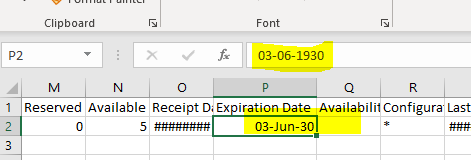Hi Community,
When we use Output> Excel option is IFS, the dates after 2029 appear as 19## is excel.
For example is date is 03-Jun-30

This is exported as 03-06-1930 in excel.
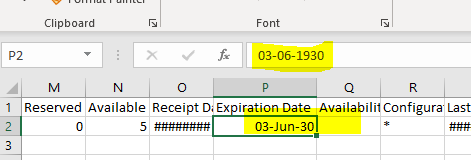
If I change my Regional Setting in PC to DD/MM/YYYY, this issue does not occur.
This is very strange - Why it only occurs for dates 2029?
Is this something to be reported to IFS?
Thanks
Gayan
Best answer by Charana Udugama
Hi @GayanD ,
This is actually an issue in Microsoft Excel. It is an issue occurring when working with with two-digit year numbers. Here is the official documentation from Microsoft regarding the issue. Excel works with two-digit year numbers - Office | Microsoft Docs
As of now, the only solution seems to be entering the dates in 4 digit numbers. Which is an option in App9. With that the issue will be resolved
Hope this helps.
Best Regards,
Charana