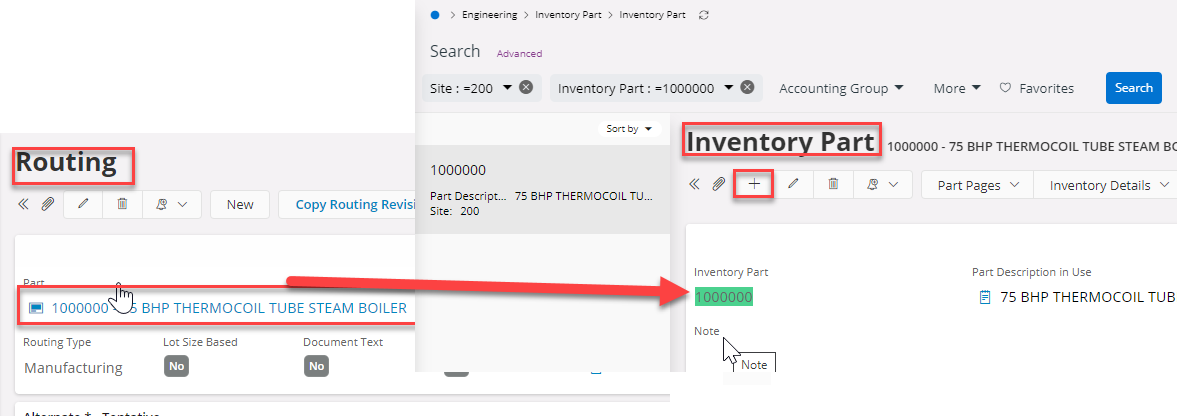Will I ever learn to love Cloud over IEE?
I’m looking at a Routing for a part number 123-XYZ-NN66-8579/A. I want create a new Inventory Part for 123-XYZ-NN66-8579/B. How I long to be able to highlight the part number in the Routing, click CTRL+C and then open the Inventory Part screen, click ‘+’ and then CTRL+V.
If anyone has a similarly slick alternative I’d love to hear from you
Thanks, Community!
:-)
Linda