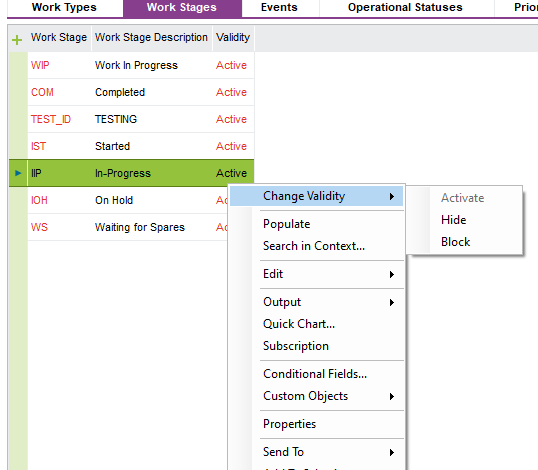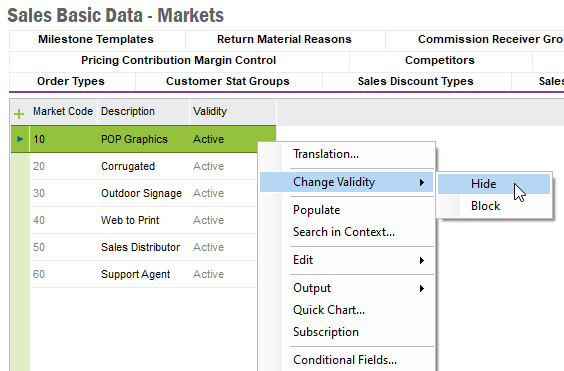Hello IFS Community,
Is there a way to add a “WHERE” clause to a LOV?
The Marketing group want to add more Maket Code to the Markets basic data and disable other. The basic data cannot be remove (Black blocks) See screenshot 1.
Screenshot 1.
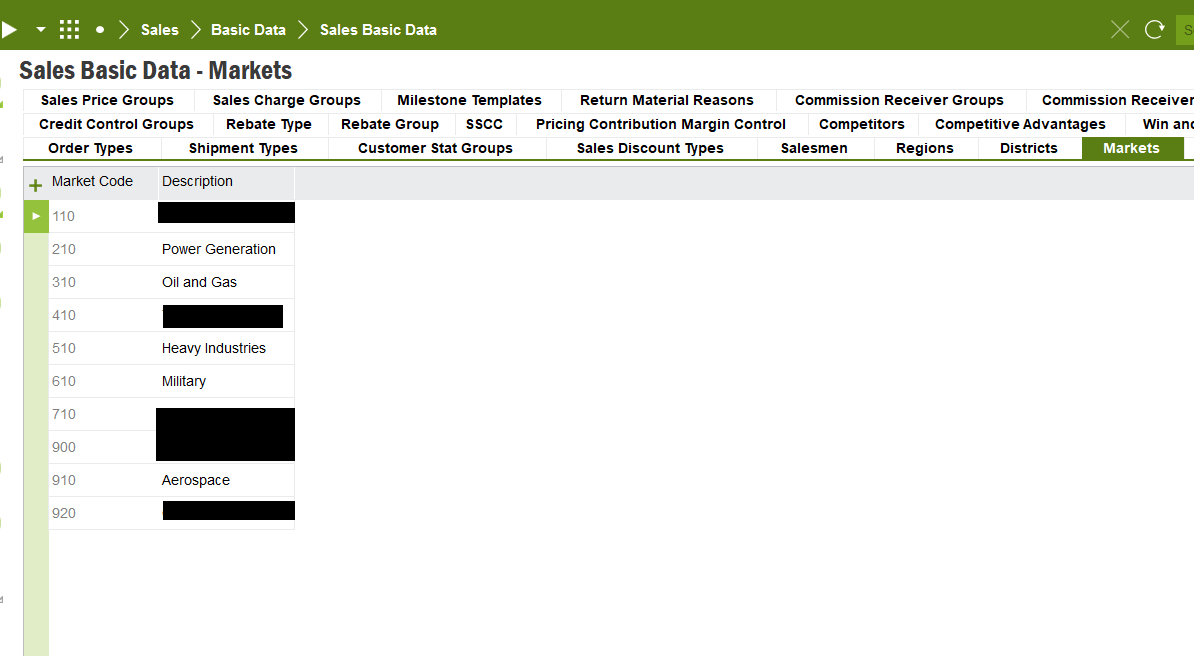
When the IFS user click on Market and LOV. We would not like to display the values with black blocks. See Screenshot 2.
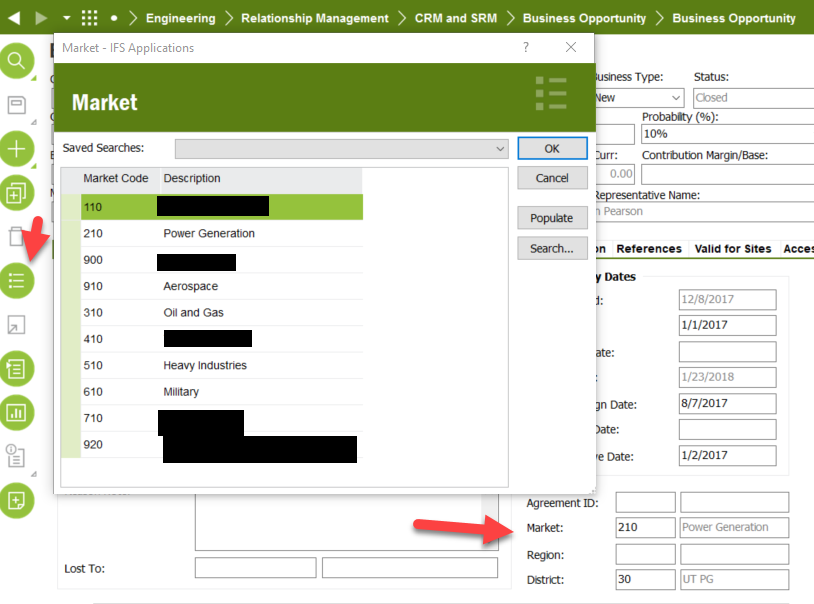
Is there a way to add a WHERE clause to only select the right values? I would like to do this without creating templates or Save Searches Queries.
Will be possible to add to the code below a WHERE clause?
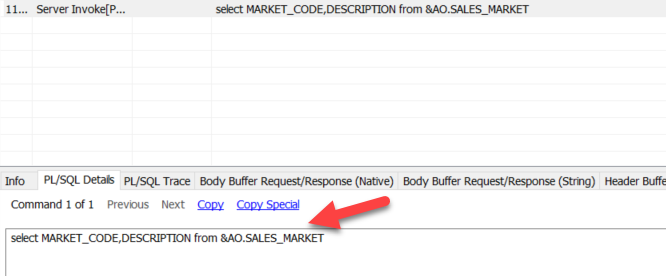
Thanks,
JL