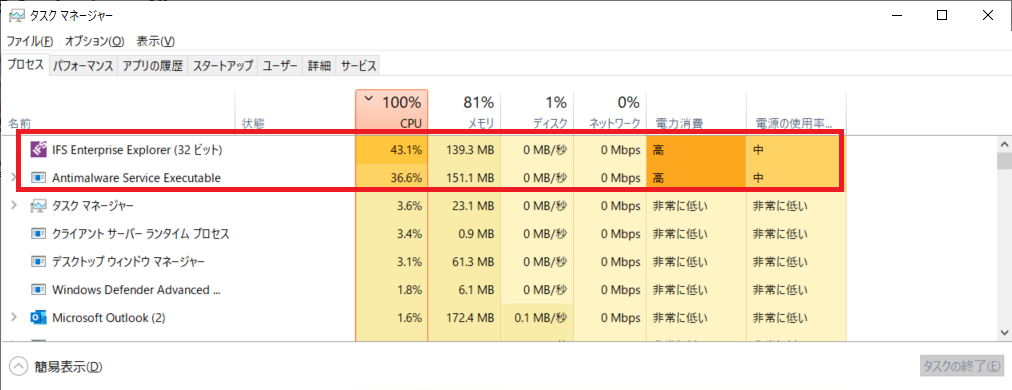After upgrading from IFS10 Update 15 to Update 16, even after a few days have passed, the CPU usage of the process "Antimalware Service Executable" in the Application Server is over 90% and IEE is running very slowly.
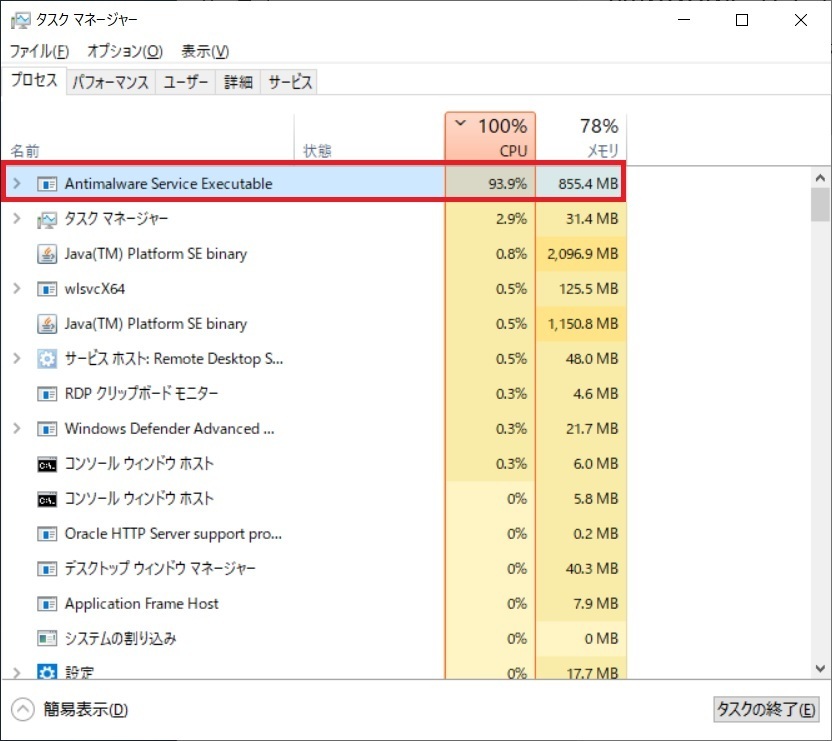
We have not seen such an issue on the Application Server before the upgrade, and we have not made any changes to the system other than the upgrade from Update 15 to Update 16, so we are assuming that this issue is caused by Update 16.
If you have any ideas to reduce the CPU usage of "Antimalware Service Executable", please let us know.
Best Regards,