In the Page Designer, I tried adding a Command button for ExecuteWorkflow action in the B2B supplier portal page “Order Lines to Confirm”. When I click the dropdown menu to select a Workflow, I get an error stating “Metadata not found”.
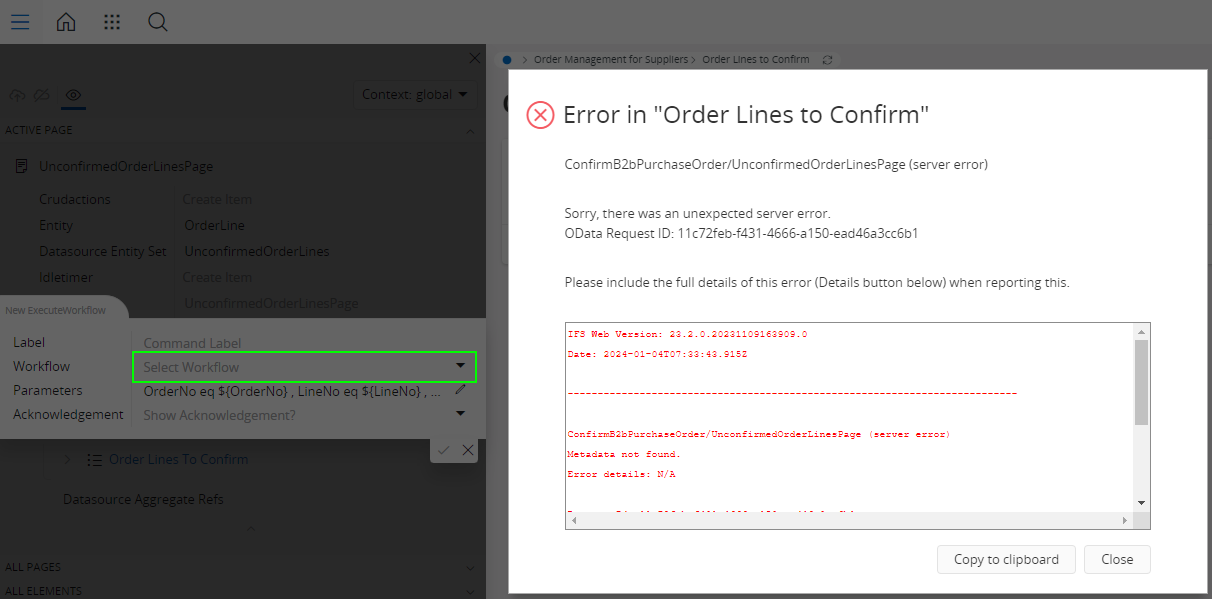
Below is the error message:
IFS Web Version: 23.2.0.20231109163909.0
Date: 2024-01-04T07:35:17.726Z
---------------------------------------------------------------------------
ConfirmB2bPurchaseOrder/UnconfirmedOrderLinesPage (server error)
Metadata not found.
Error details: N/A
Request Id: 11c72feb-f431-4666-a150-ead46a3cc6b1
Url: https://ifsgcsc1-d03.demo.ifs.cloud/b2b/ifsapplications/projection/v1/WorkFlowBpmnHandling.svc/GetActiveWorkflowNames()
I get the same error regardless of the page I edit in B2B portal, or if I use an IFS demo environment (23R2 RTM) or customer environments (23R1 Upd7, 23R1 Upd3).
Could an IFS software designer comment if this is a strict limitation in the framework for B2B portal? Is it possible to add workflow commands to B2B portal pages? If not, any idea if this will be possible in the future Cloud releases?
Br,
Tuukka




