Has anyone added a lobby page as a navigation from a page in cloud 22r2?
I am trying to add Customer360 as a custom button from case but I do not see the customer 360 page in the navigation link drop down
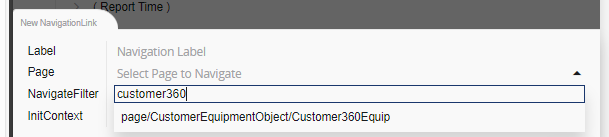
Has anyone added a lobby page as a navigation from a page in cloud 22r2?
I am trying to add Customer360 as a custom button from case but I do not see the customer 360 page in the navigation link drop down
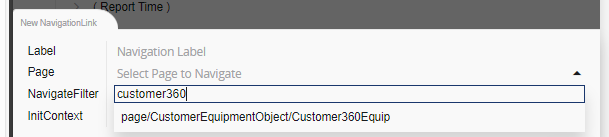
Hi
Navigation Link type commands allow you navigate between pages. You can use an “External Navigation Link” instead and provide the URL shown in the address bar of the browser when you load the Customer 360 lobby page instead.
Eg:
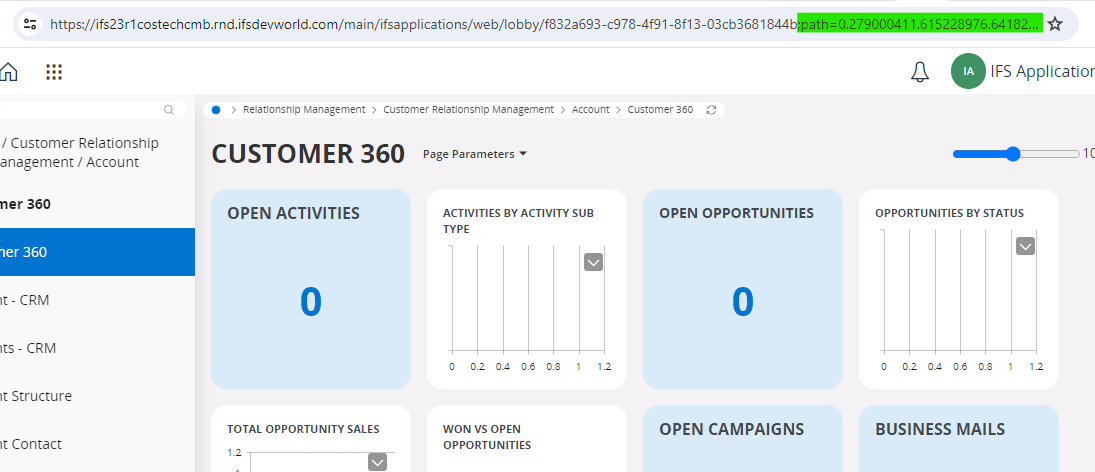
Make sure to remove the highlighted part of the URL that starts with ;path when adding the URL to the External Navigation Link command.
You can find the documentation on Custom Commands here:
Hope this helps!
Hi Charith,
in the external navigation link you cant give parameter right/ We need to load data for a specific customer
Hi
You can use Page Parameters in External Navigation Links too now. Please have a look at this documentation:
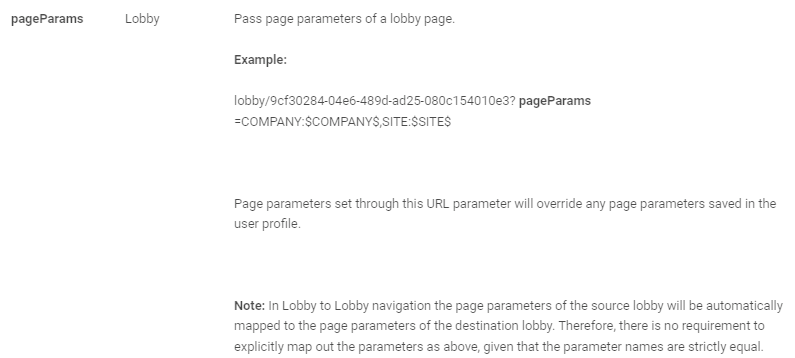
In your case, the URL would be similar to following:
Example:
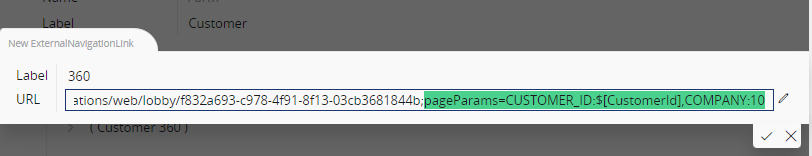
Click on the newly created custom command. Notice the customer ID highlighted.
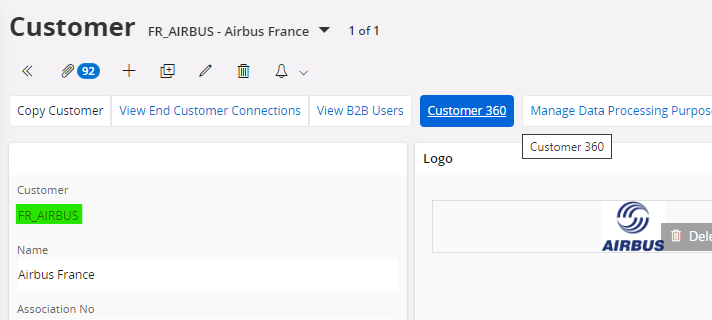

Hope this helps!
Thanks a lot
This works nicely, but what if we need to export this page configuration between test, dev, and prod environments, with the host of the URL being different?
Is there a simple way to pass in the expected host without needing to create a new page configuration with the correct URL in every environment?
How did you end up dealing with that limitation
-Edwards
Enter your E-mail address. We'll send you an e-mail with instructions to reset your password.