Hi, sorry was not able to phrase the question better, but here’s my issue:
I’m trying to do a customization in IFS Cloud, where I have to add a new attribute to two different entities (InstantInvoice & CustomerOrderInvHead). In both cases I do it the same way, in a Developer studio project choose to customize the respective entity, and then add a new attribute to the -Cust entity. Below is a screenshot of the Instant Invoice one:
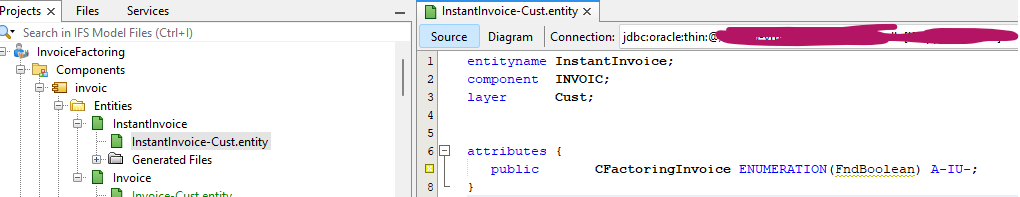
For Instant Invoice, this works as expected, developer studio generates a .cre file that can be used to add the new column to the InstantInvoice table.
However, the issue I’m running into is that the other entity, CustomerOrderInvHead, is somehow a different kind of an entity, and doing the same customization to it does not yield a .cre file at all, and it seems as if the whole entity does not contain an underlying table, but rather is just extended from the Invoice entity. In such a case, how am I supposed to add a new attribute to it?






