Hi All,
Can someone explain how to add a new RMB option to a specific position (e.g. In between some existing menu buttons).
Thanks,
Roshanga
Hi All,
Can someone explain how to add a new RMB option to a specific position (e.g. In between some existing menu buttons).
Thanks,
Roshanga
Best answer by durette
Custom menu items appear on the top of the menu, but you can configure where they go within that top block.
I believe this functionality was improved in Apps 9. (The screenshot below is from Apps 9 UPD 13.) When setting up the menu item, on the right side of the screen, there’s a section called “Menu Item Order”. You can move items up and down by selecting them and clicking the button. This becomes a system-side setting and is not profile-specific.
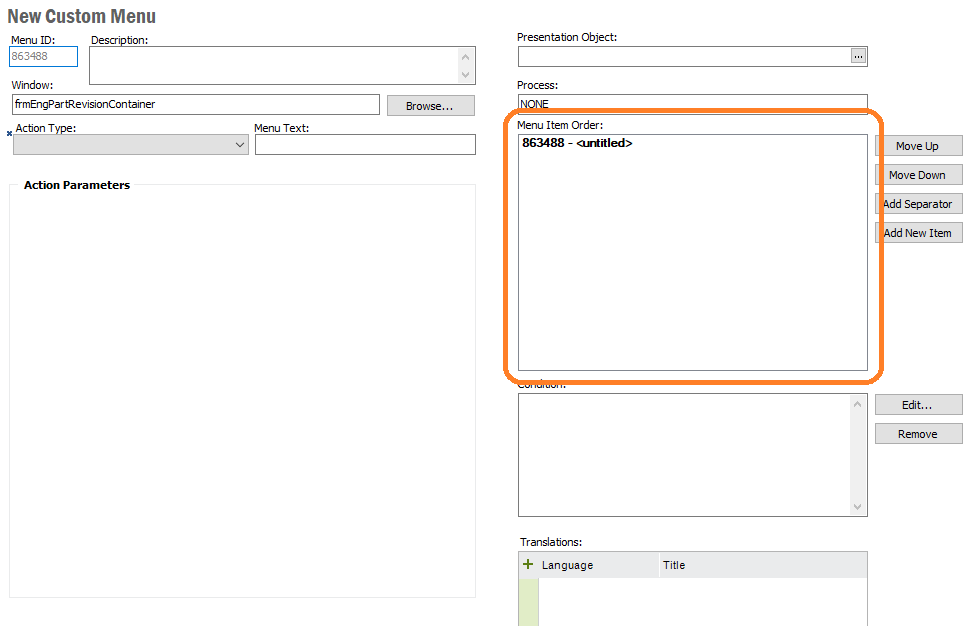
Enter your E-mail address. We'll send you an e-mail with instructions to reset your password.