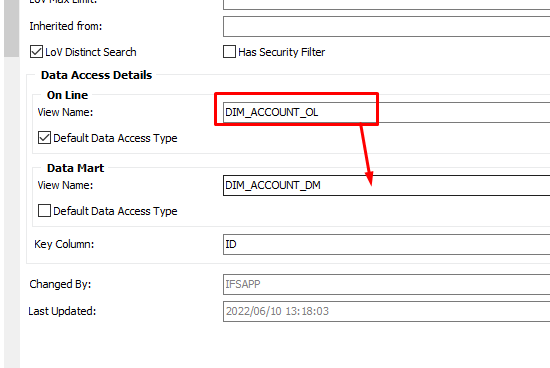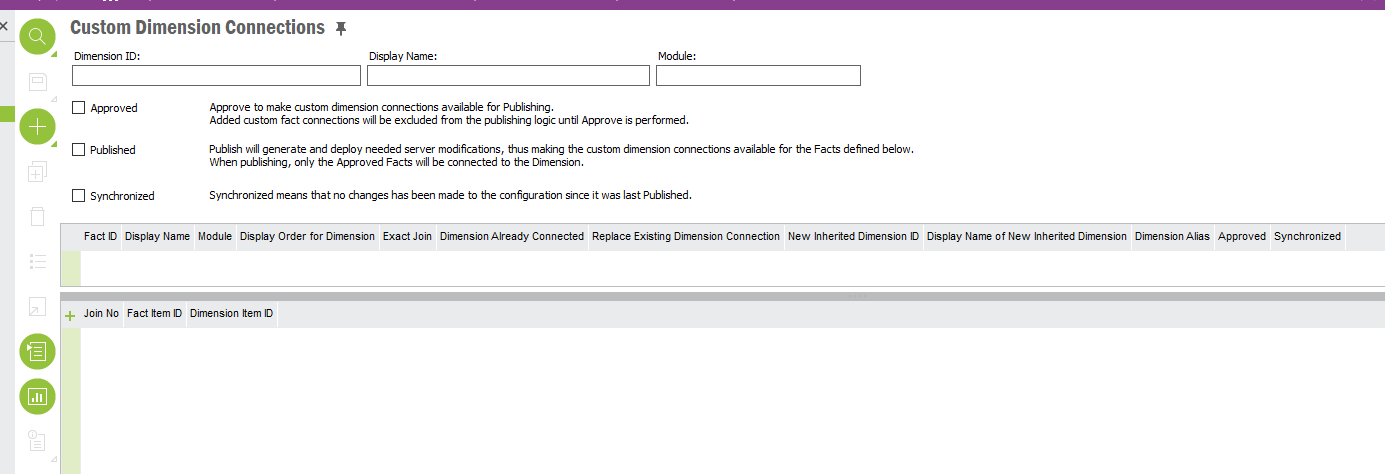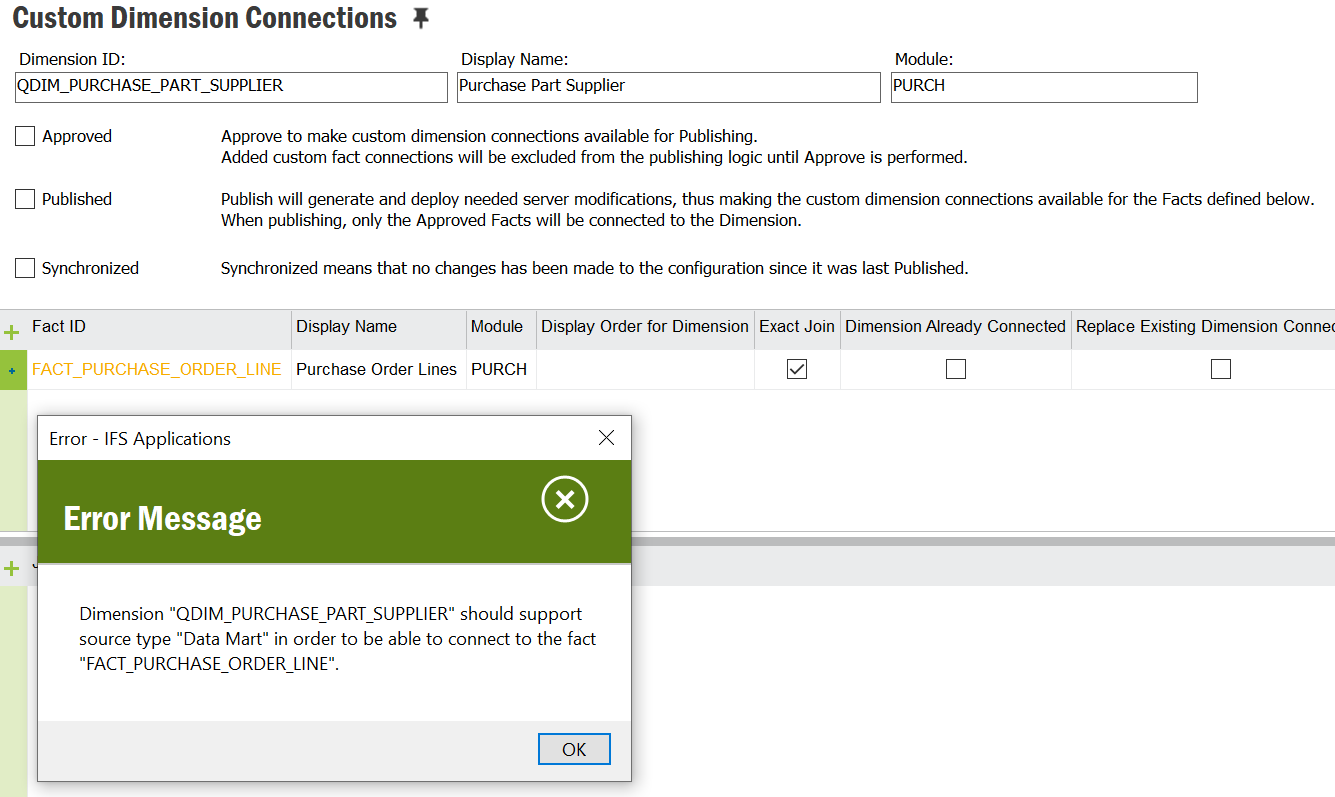Hi,
I’ve generated an access view for the FACT_PURCHASE_ORDER_LINE information source.
We have a requirement to also be able to query Supplier for Purchase Part data - I’ve created a Quick Dimension called QDIM_PURCHASE_PART_SUPPLIER, which I’d like to generate an access view for. I understand that the dimension must be linked to an information source fact, but I can’t figure out how to actually connect the two.
I’ve tried adding the dimension on the Information Sources screen but I get an error because there isn’t a dimension ID in the fact table to join on.
I’ve also tried to do it via the Custom Dimension Connections screen, but I get the following error:
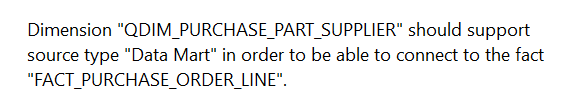
It think it’s possible as I spotted a screenshot in the documentation where you can clearly see some quick dimensions connected to a fact table.
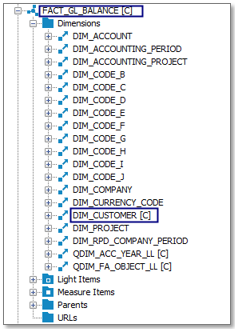
Thanks in advance!