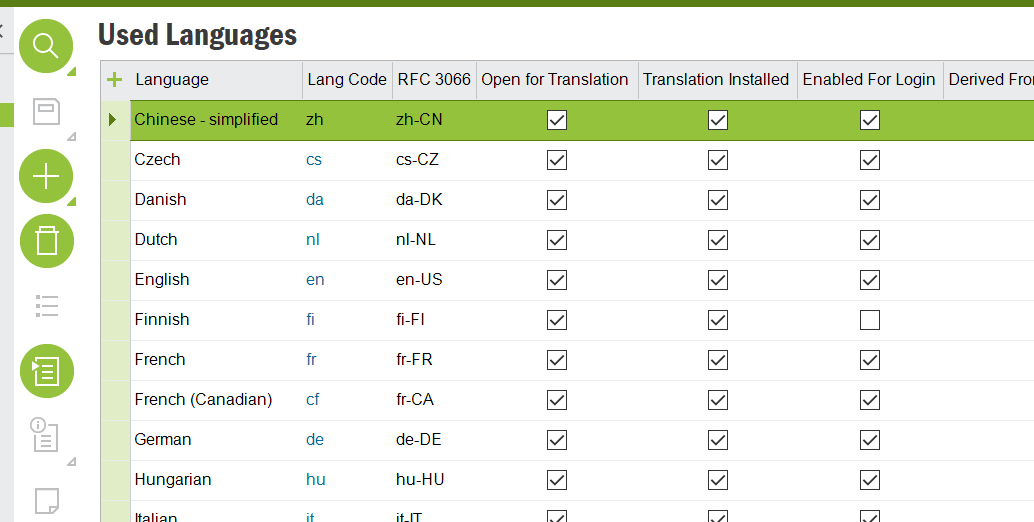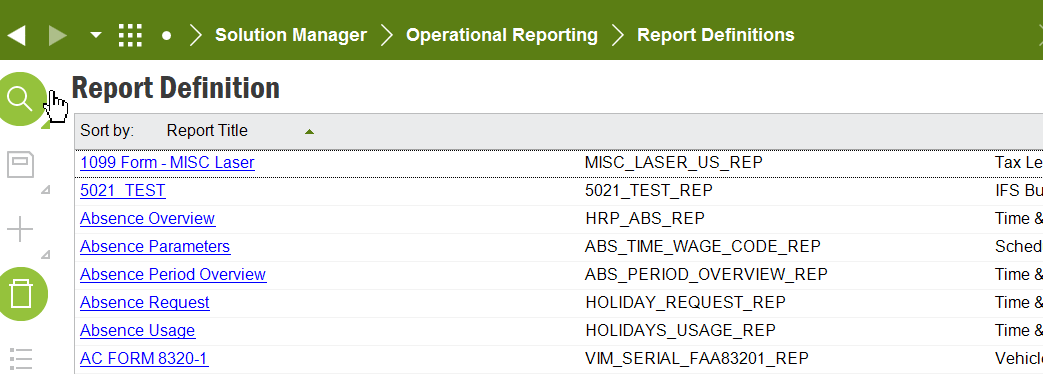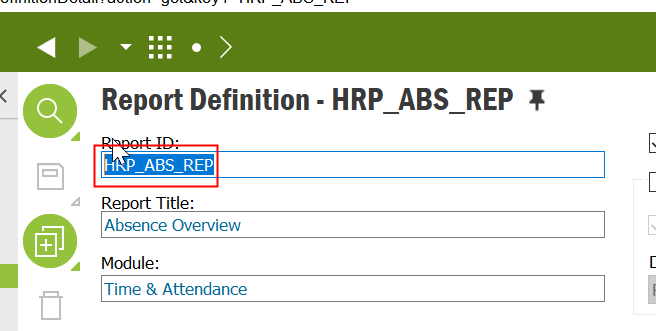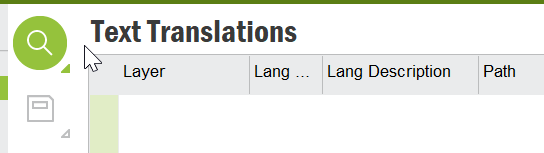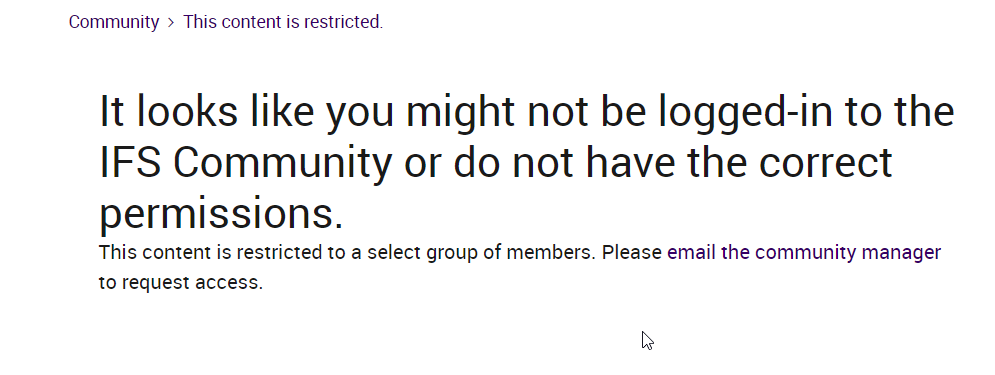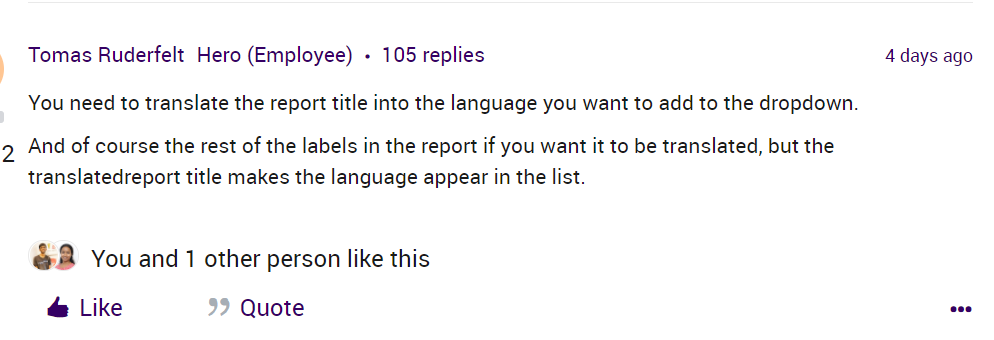Hi Community,
How can add new language in IFS 10 application and want to see whenever i execute order report.
like.. here are shown only English language .I need one more language which is i want use my report.
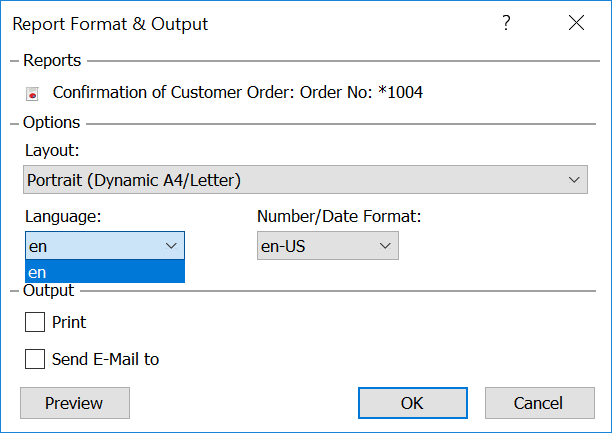
Please assist us, how can achieve this.
Thanks in advance.