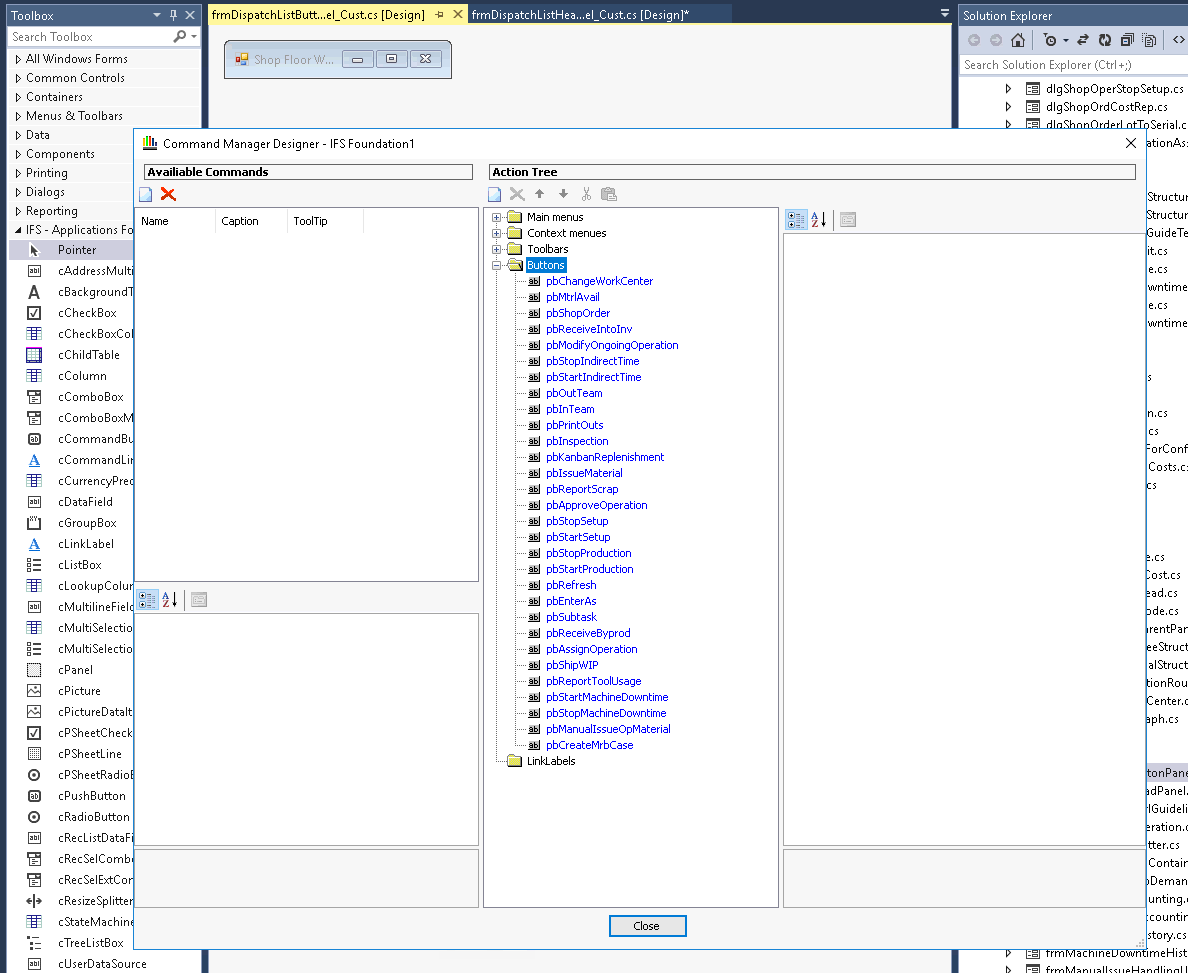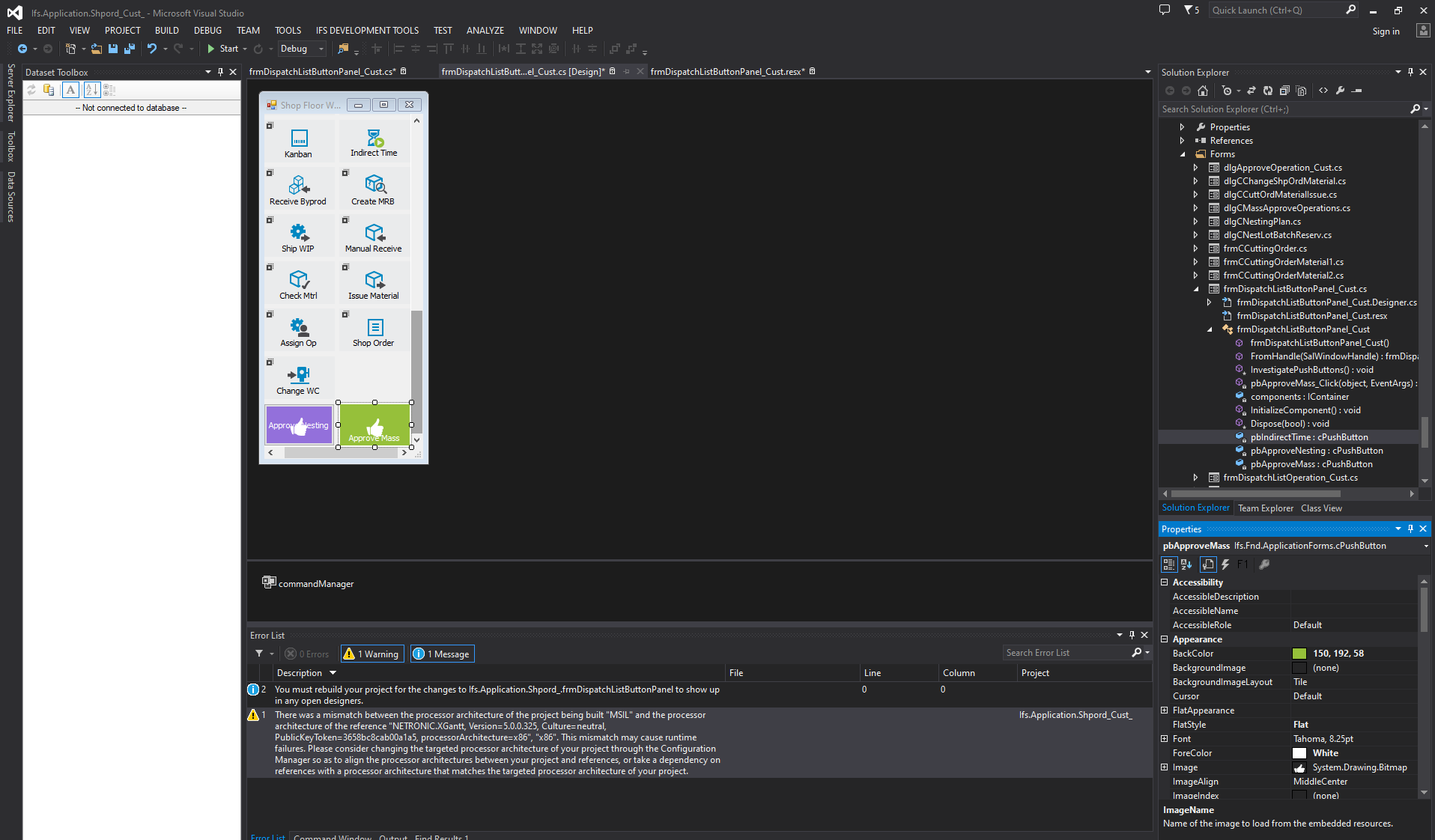Hello,
Requirement:
Add a new buton to Shop Floor Workbench which pop-up a new dialog that user can perform serial mapping.
This new dialog is developed and currently triggered via a RMB menu.
But the customer requesting for a new Button as they have touch screen at the production.
I tried to add a pushButton from the Command Manager to frmDispatchListLabel_Cust
but the tool does not allowing to add new Buttons.
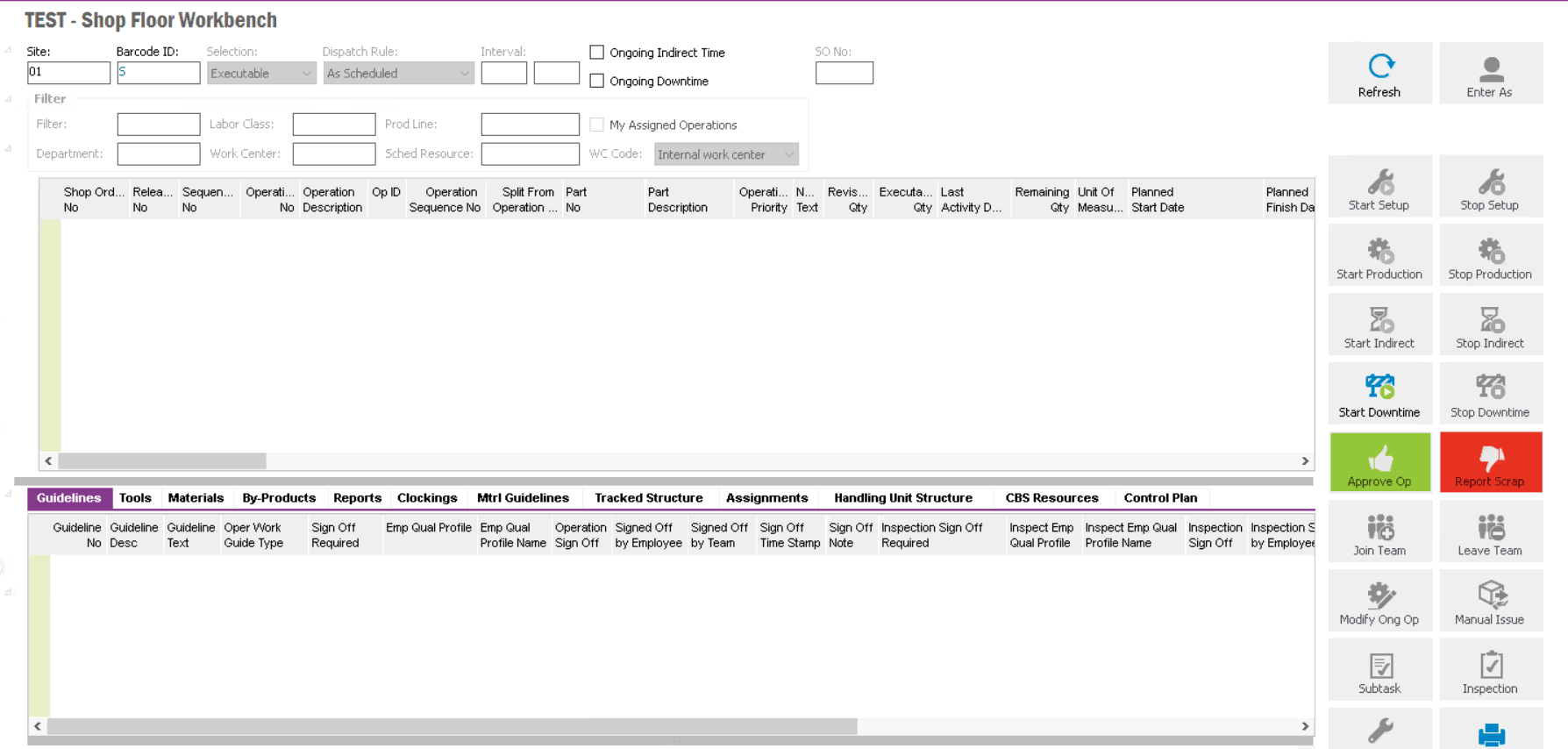
Could you please help on a way we can add new button on this screen.
Thank you!