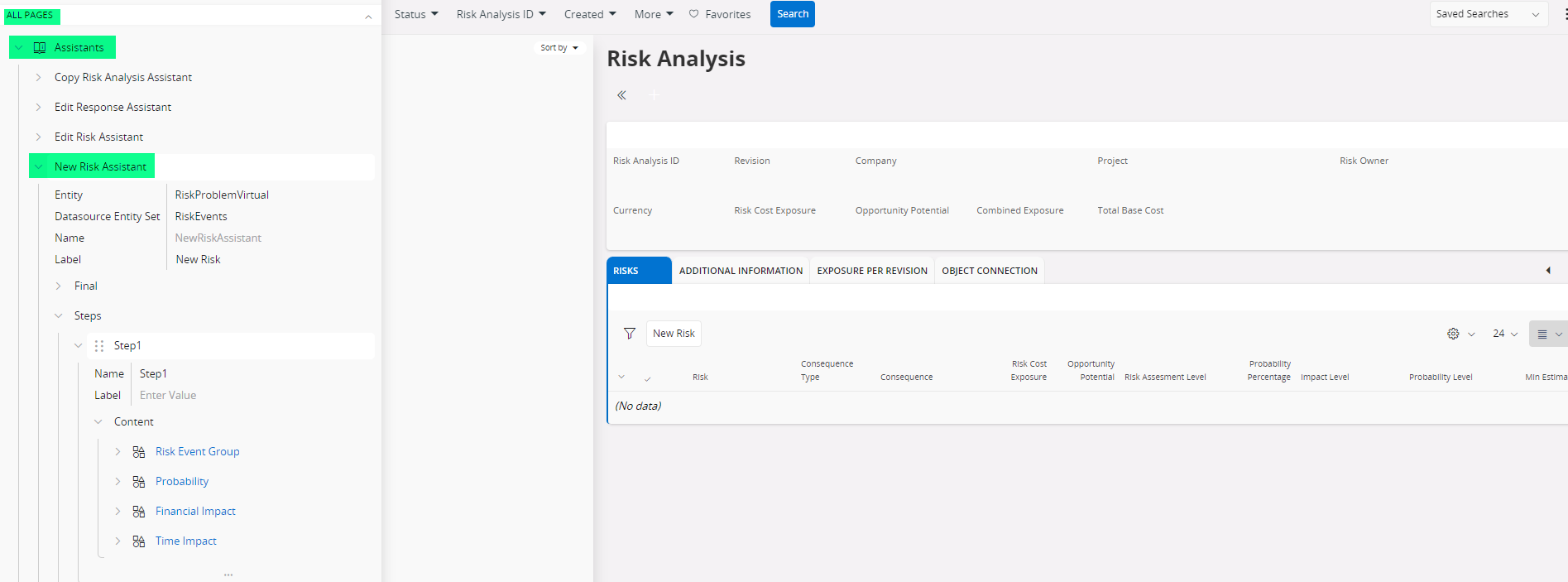i have several requests to create custom fields on IFS Pages and have encountered the same problem on more than one Page in IFS.
Using one such example, I would like to add custom fields to Risk Analysis - when new Risk button is click.
I click one the ‘New’ risk button & a screen pops up like below - but now my ‘user’ menu is not available so I am unable to switch on the Debug to find the information I need in order to add the fields needed on this page nor am I able to start the Page Designer. To me I interpret this as a system bug or serious limitation that it would appear I am unable to make the changes i want. It is not ideal to add them into the ‘grid’ on the page from where I navigated from - they are really required at this point of creating the data on the below screen. That is what my client wants.
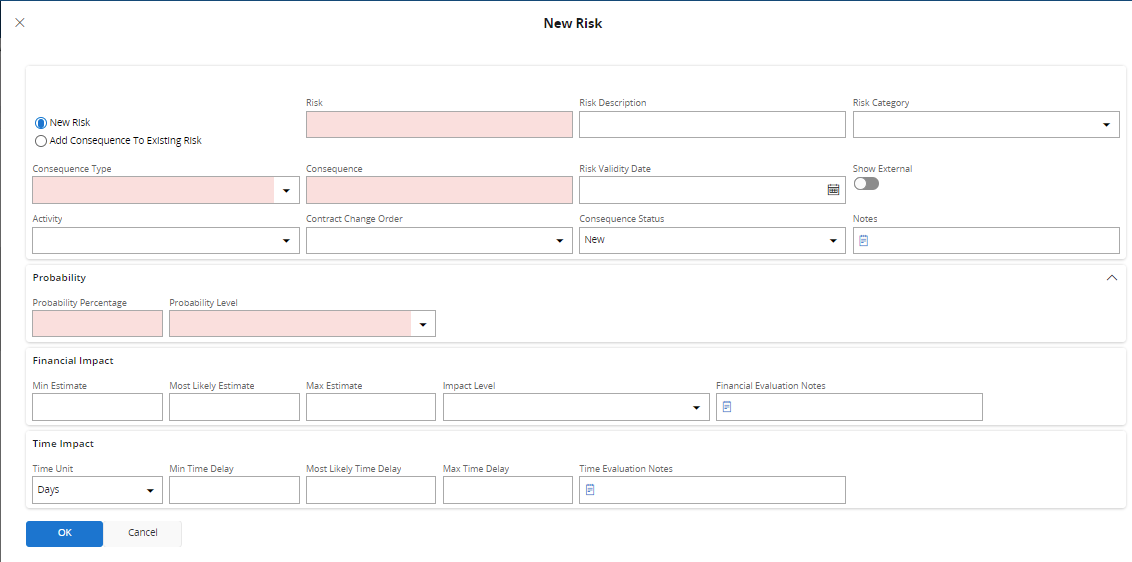
Can someone please advise if there is a method or trick - to invoke the Debug console and/or how I could add the fields I want on these ‘popup’ screens like I can elsewhere in the system.
To be clear - this requirement is not limited to Risk - i have other examples of similar screens like this where there user menu is hidden and I am unable to invoke the Page Designer & Debug console.
Thanks!