Hi
I am trying to add a custom field in page, Supplier -Purchase Specific Information but I don’t find the entity name “ SupplierPurchaseSpecificInformation” in Entity Configuration page where I should add Custom Attributes. How should I do it to create and add a custom field in the below page via Page configuration?
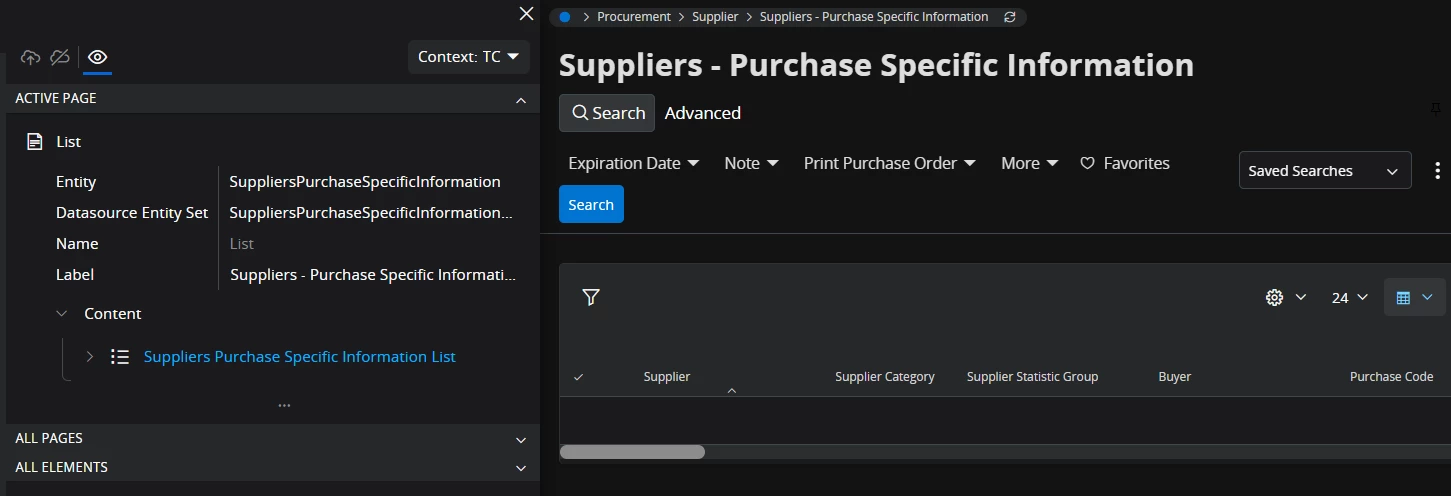
We have 24R2SU2.





