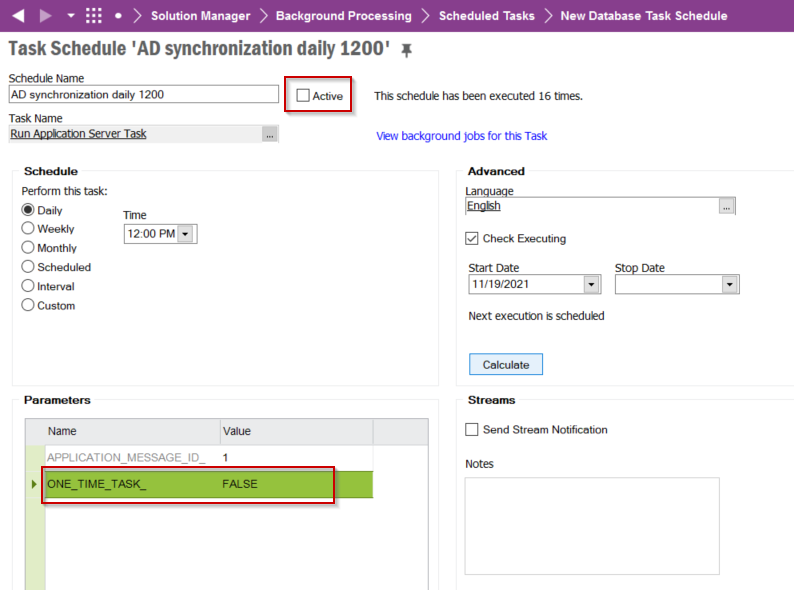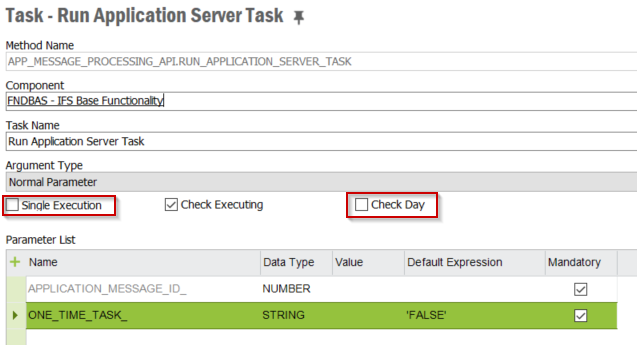Hello Community,
Is there a way to set active directory user synchronization job at once per day in IFS apps 10?
We have a setup where job is keep on executing and even connected scheduled database task is deactivated.
There is a field mapping issue but expectation is log the error and end the job according to the schedule. But here job is keep on executing for multiple times
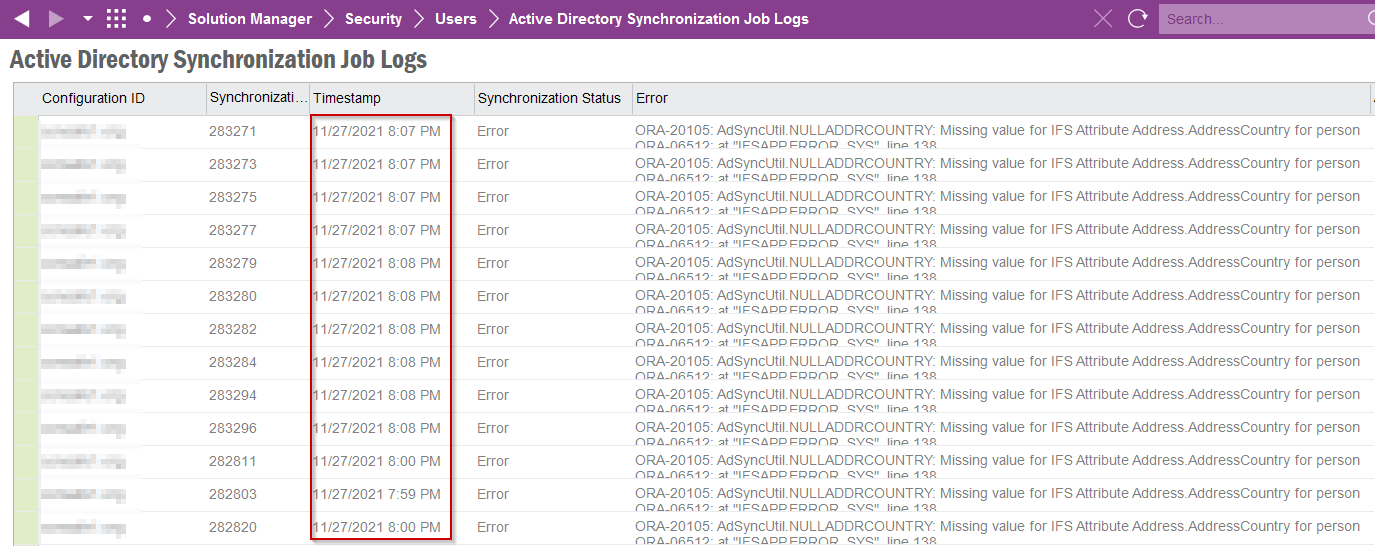
What will happen if below one time task parameter is set to ‘TRUE’ together with settings on latter screen cap?