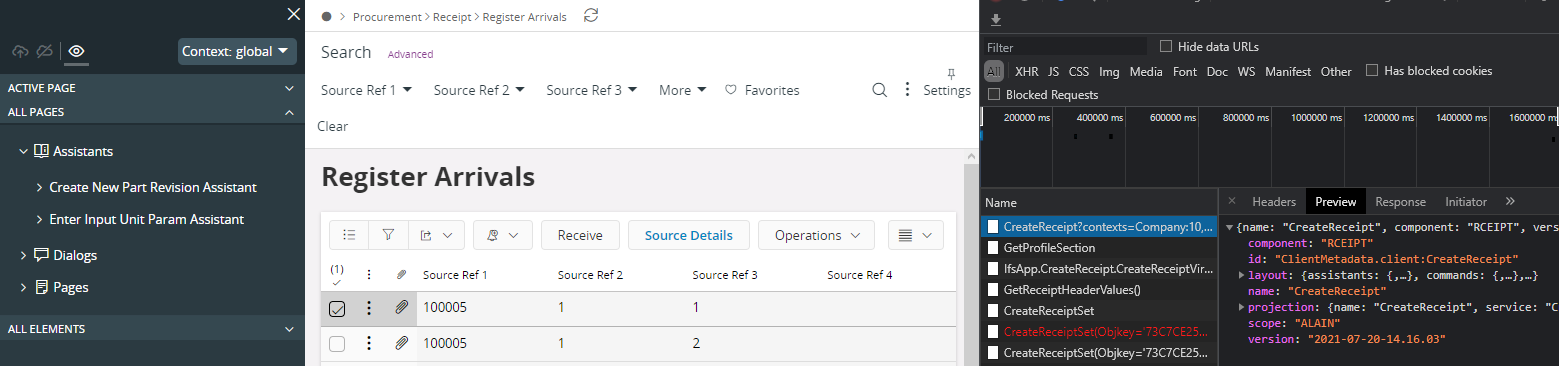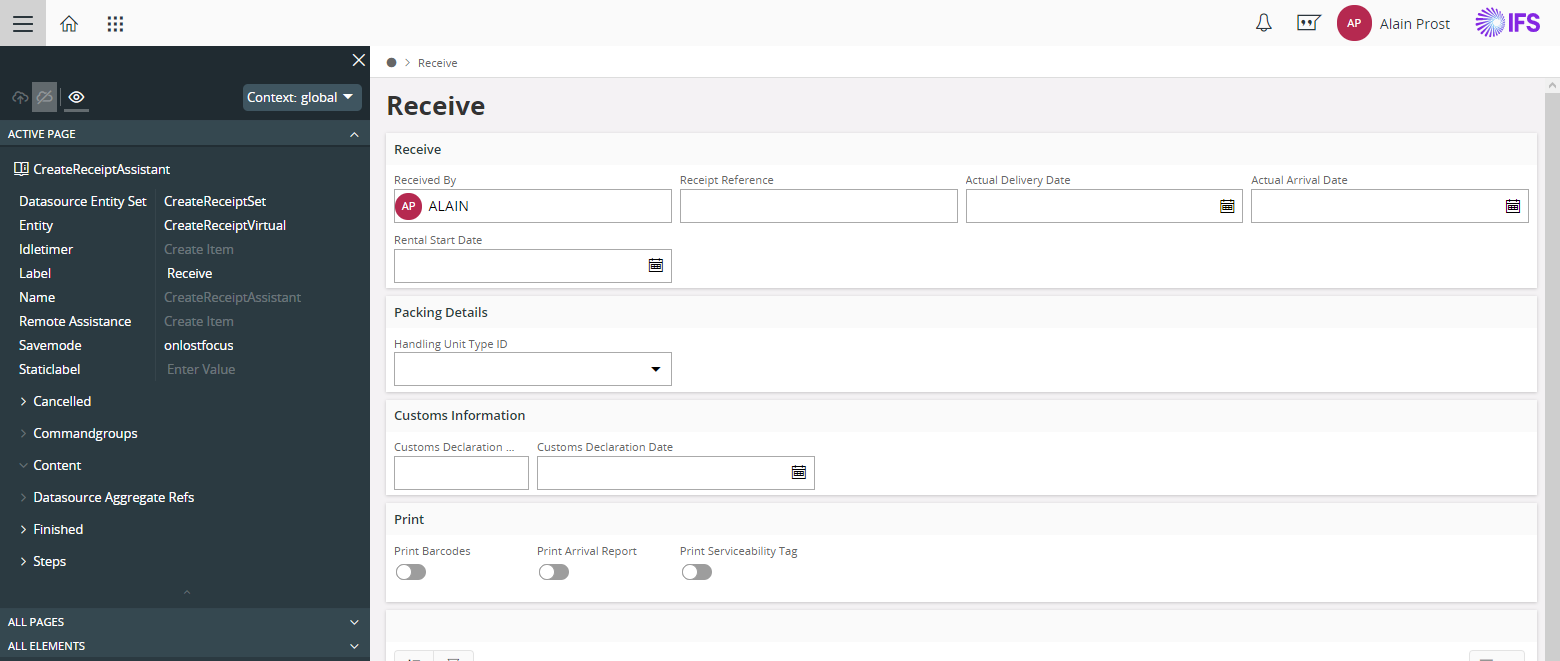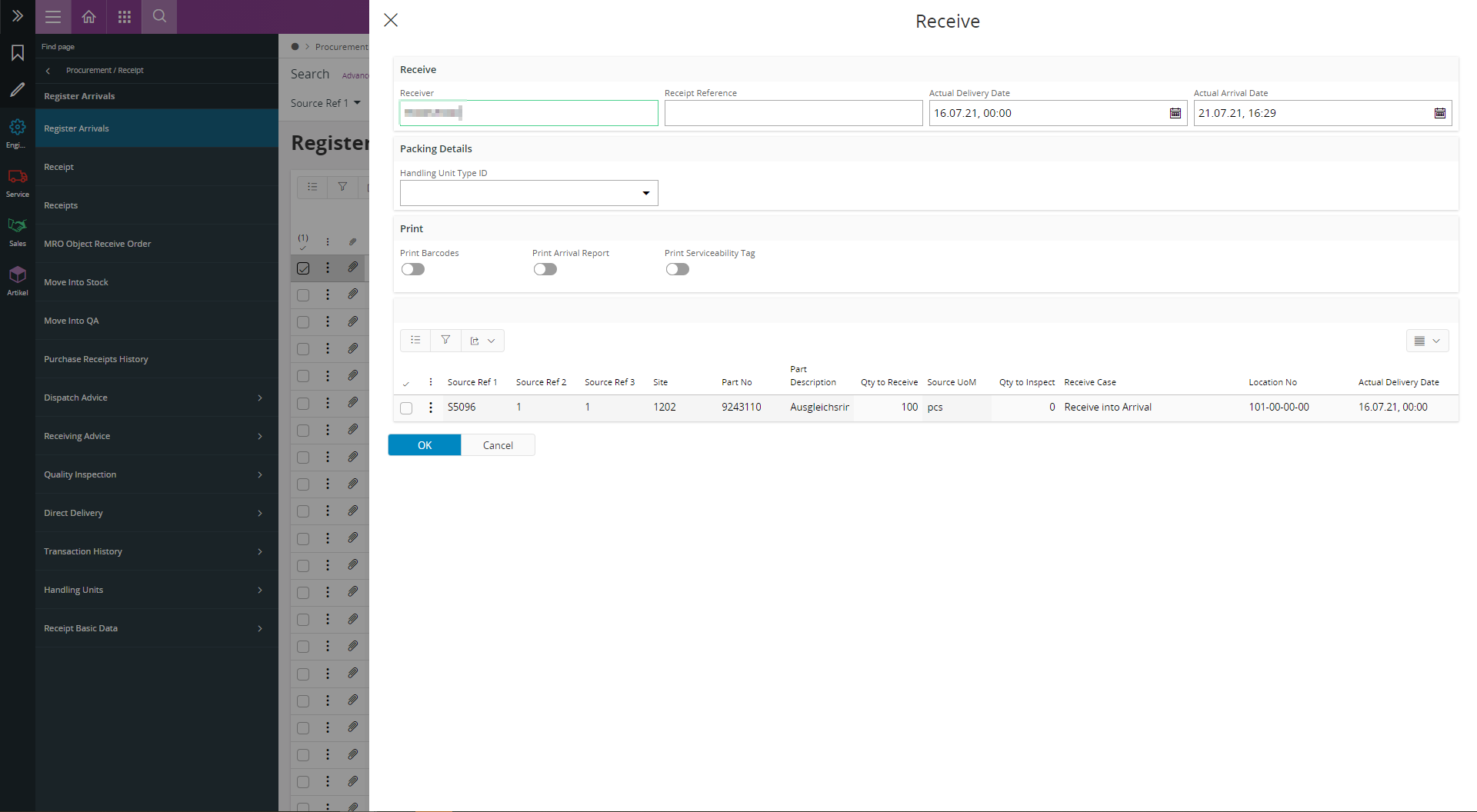
Dear Community, I am trying to modify the “Receive” Dialog in Register Arrivals page using Aurena Page designer in Apps 10 Update 11.
I have found the following article in the community
, but unfortunately I am unable to access said dialog with the answer given there. Is this a bug or does anybody else have any additional ideas?