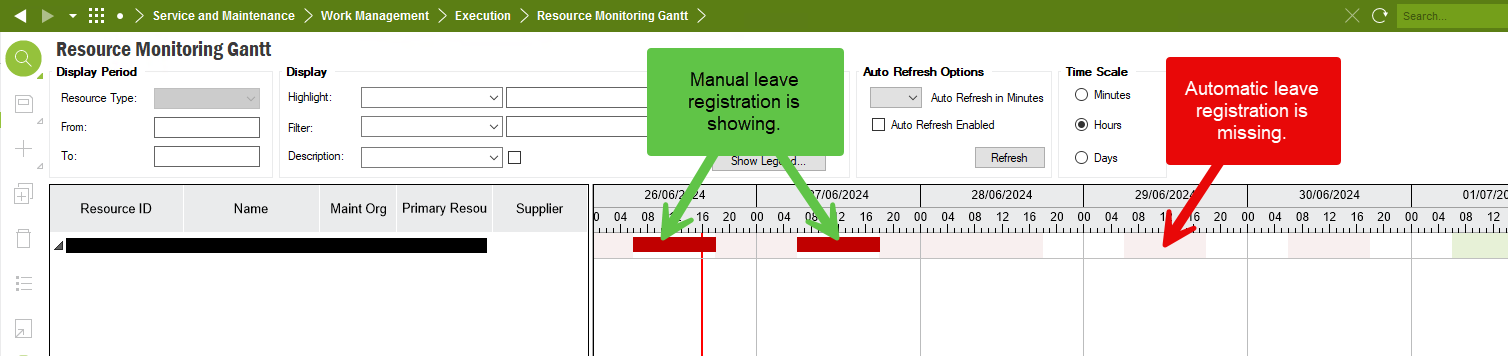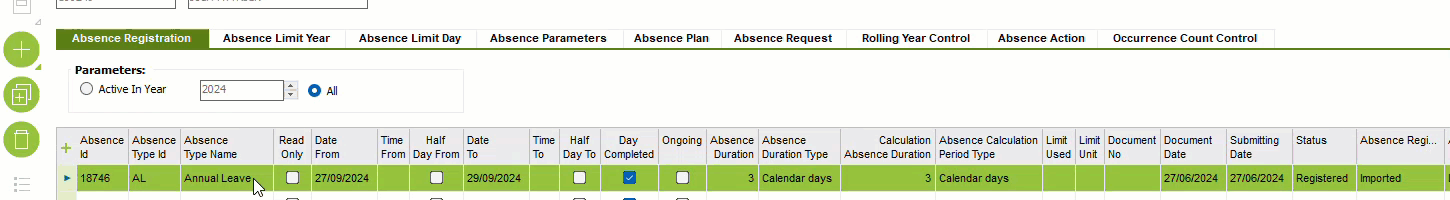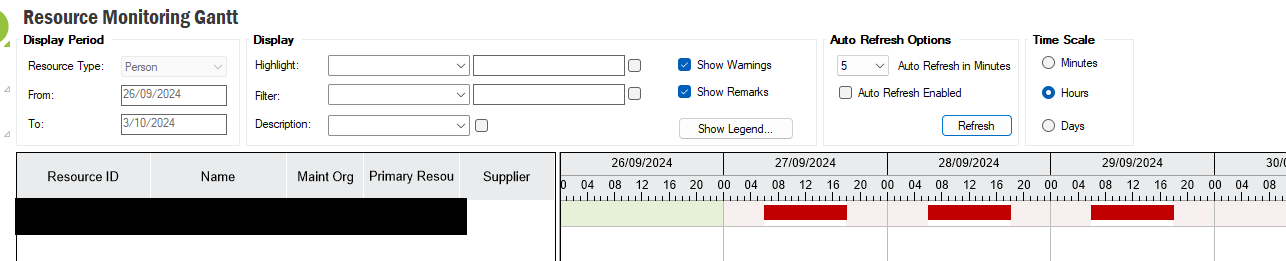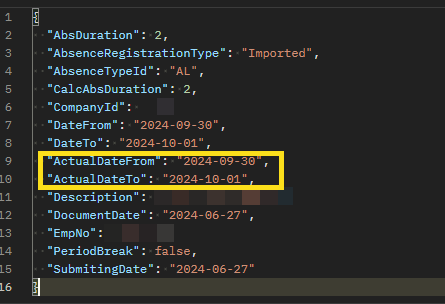Hi,
We have a new integration which creates Absence registrations in our Apps 10 environment via the REST API.
These registrations do not appear on the Resource Monitoring Gantt though.
If I manually create a registration in Apps 10 with the exact same Absence parameters, it appears on the Gantt almost immediately.
I don’t see anything obvious in the database rows to indicate difference.
Is there an additional task we need to complete to have the absence show on the Resource Monitoring Gantt?
All 3 registrations in IFS:
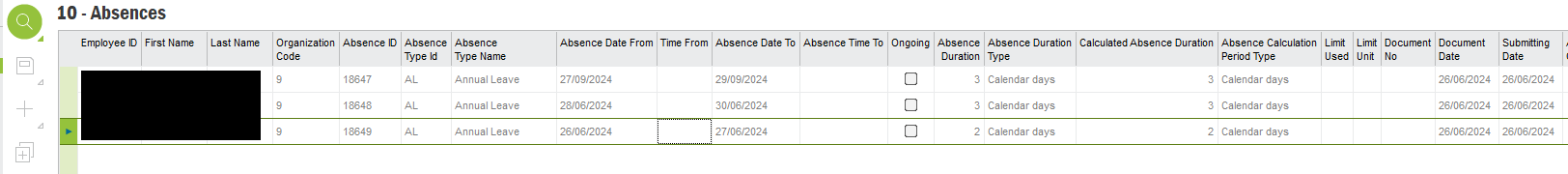
Database output from the ABSENCE_REGISTRATION view:
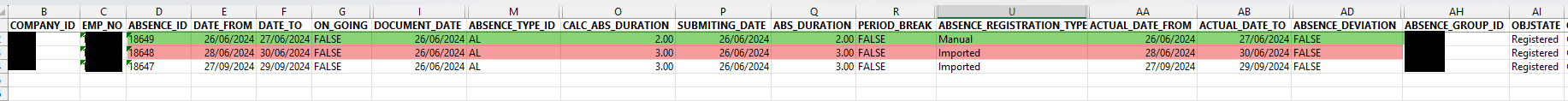
Resource Monitoring Gantt output