Hi,
How can We view an image in our IFS application server?
What should I write in the Custom Image URL field?
Screenshot 1
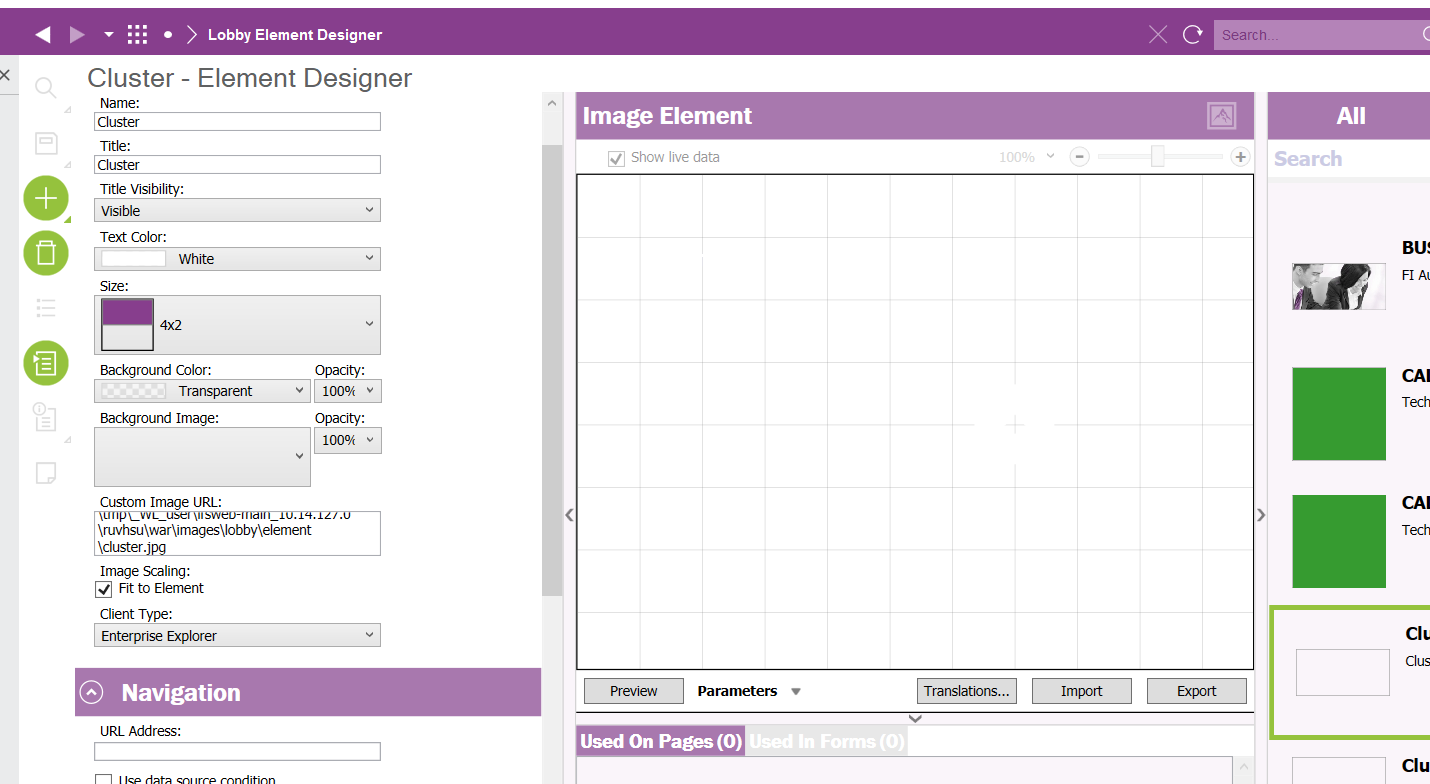
Screenshot 2 Remote Desktop
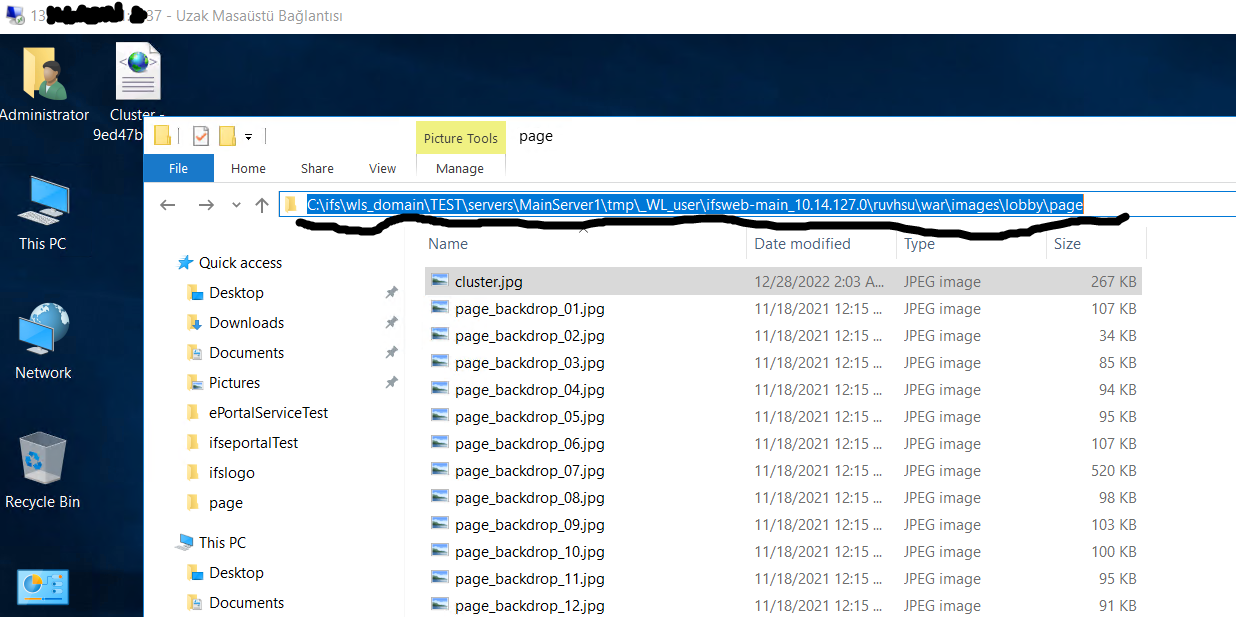
Hi,
How can We view an image in our IFS application server?
What should I write in the Custom Image URL field?
Screenshot 1
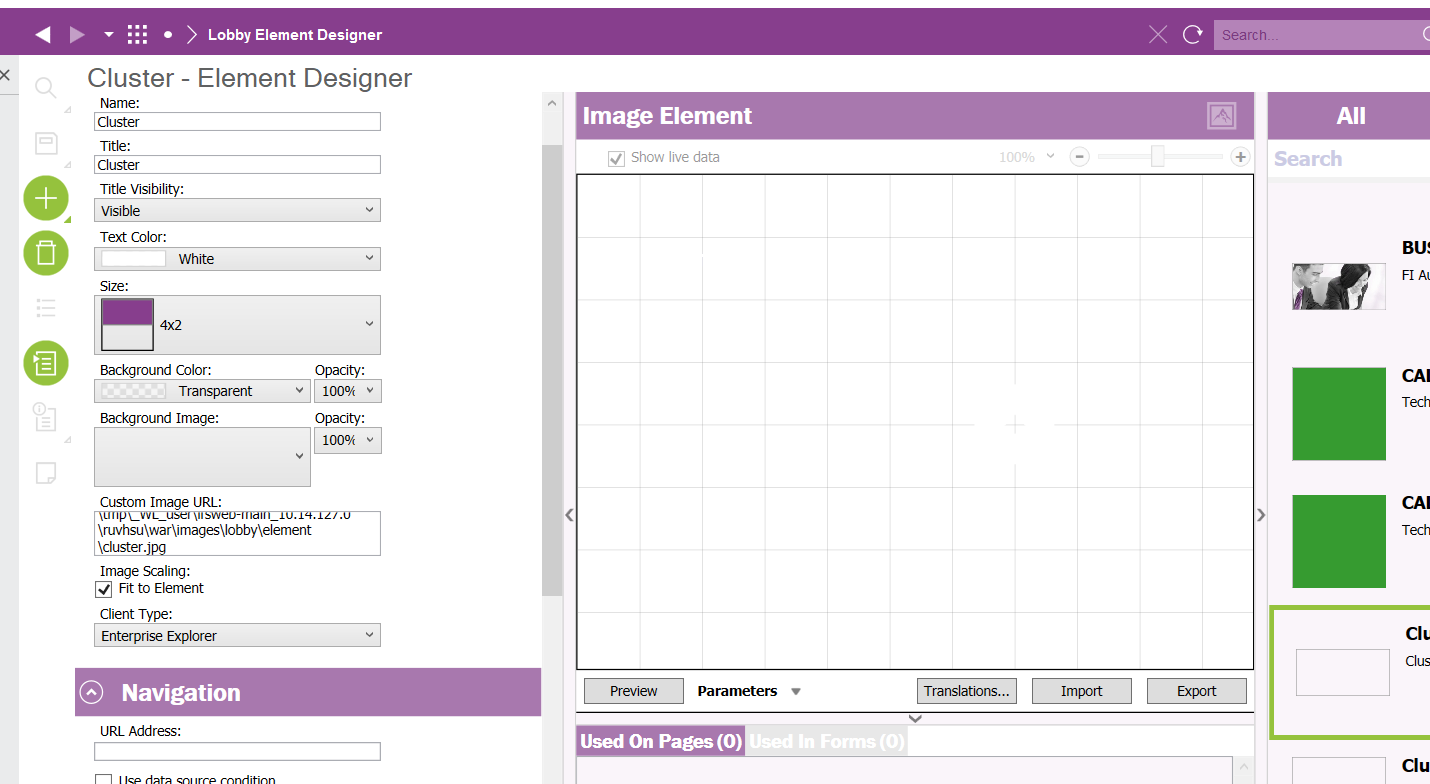
Screenshot 2 Remote Desktop
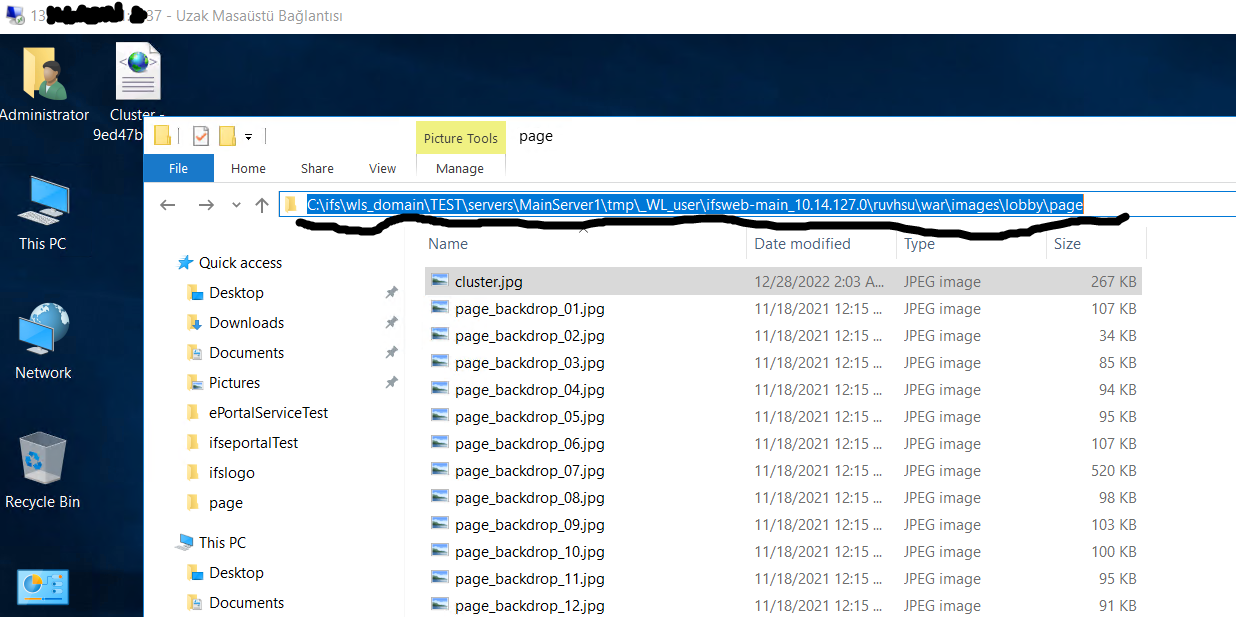
Best answer by Kelum Pradeep Kumara
Check whether the below link accessible
Add image to lobby | IFS Community
otherwise please follow the below steps
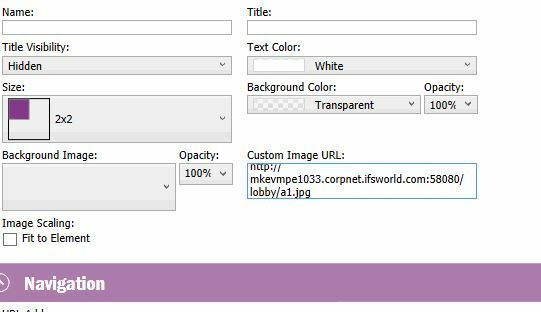
Enter your E-mail address. We'll send you an e-mail with instructions to reset your password.