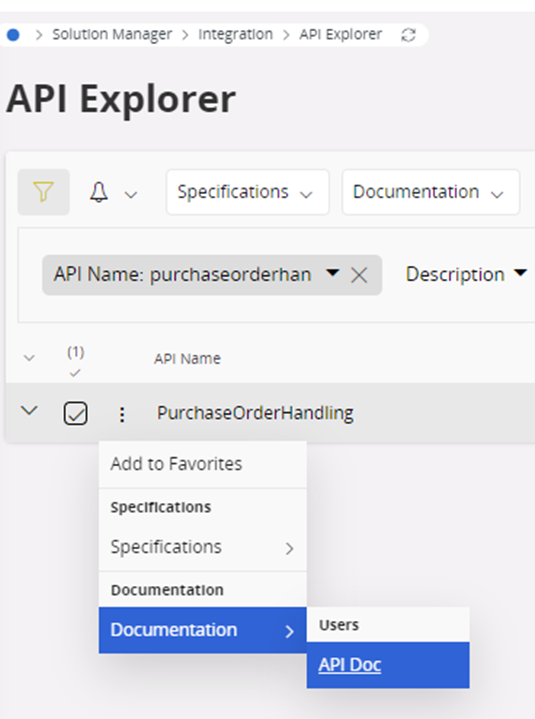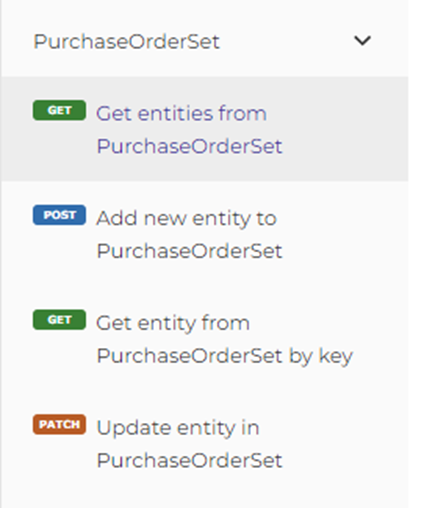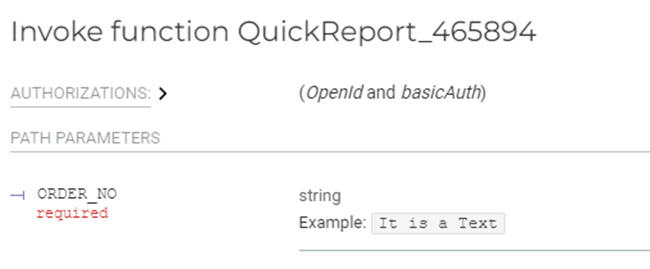I want to create a workflow where
for my input I want to first run a query to assemble all my data and
then I want to use that data to execute an update an entity.
I was looking at the workflow API READ calls but I could not manage to get it working to fetch data for example from a quick report? (Not sure which entityset to use?)
Is there a way to feed data into a workflow action using a query.
Thing is that for a lot of actions you want to first assemble the data (like you do with cursors in PL/SQL) and then you execute the action on it using an API Call.
Is there any option/alternative for this in workflows?
- A quick report?
- An IAL source? (Not sure if his is creating a projection automatically?
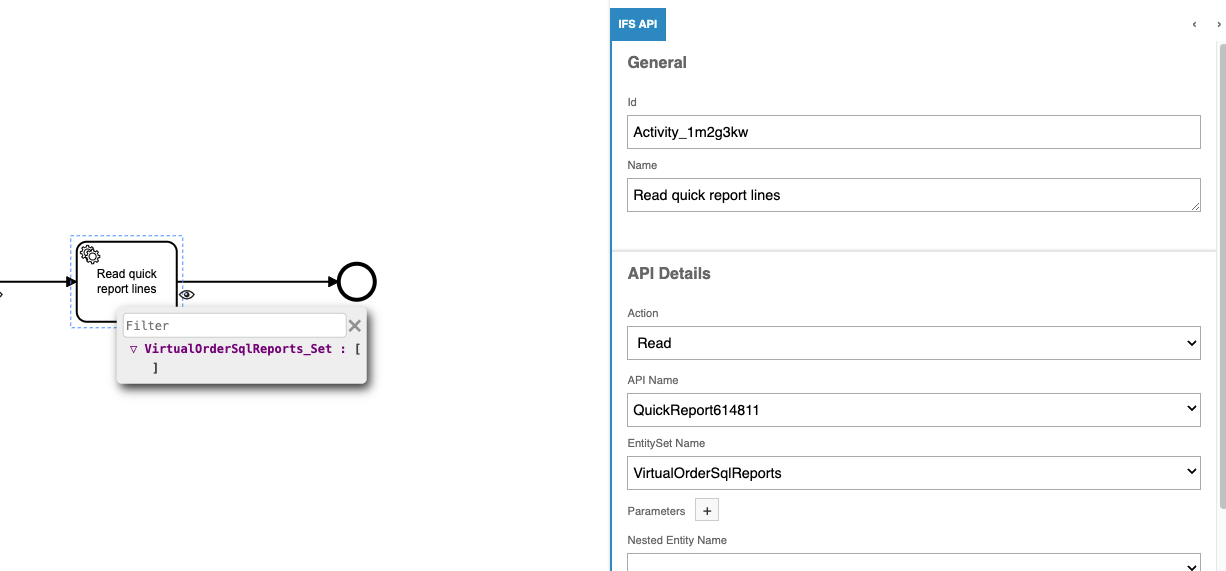
I noticed the API call for the quick report projection looks like this
09:50:07 INFO - REQUEST method "GET"
09:50:07 INFO - REQUEST uri "https://xxx-cfg.ifs.cloud/main/ifsapplications/projection/v1/QuickReports.svc/QuickReport_614811()?$skip=0&$top=25&odata-debug=json"

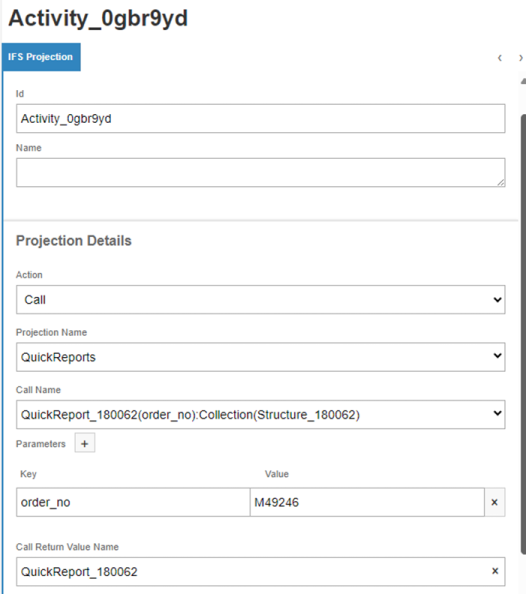
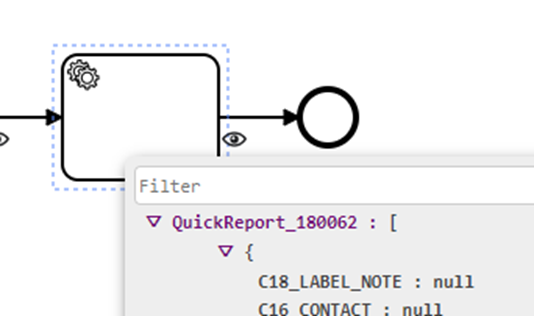
 ?
?