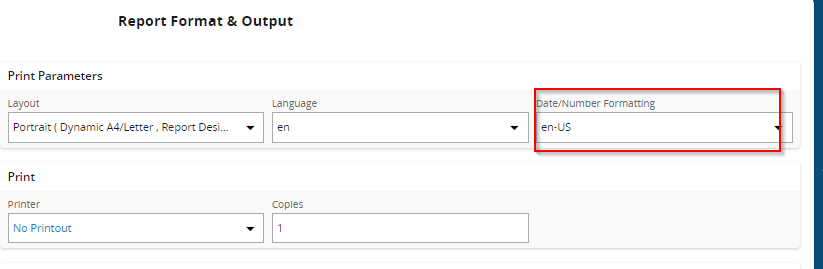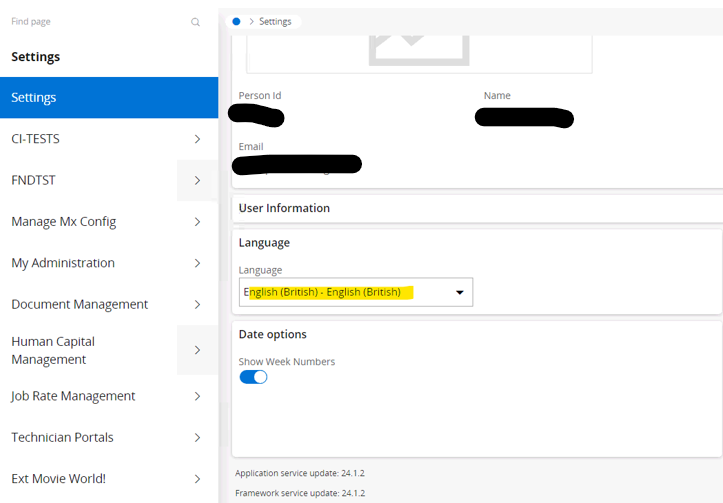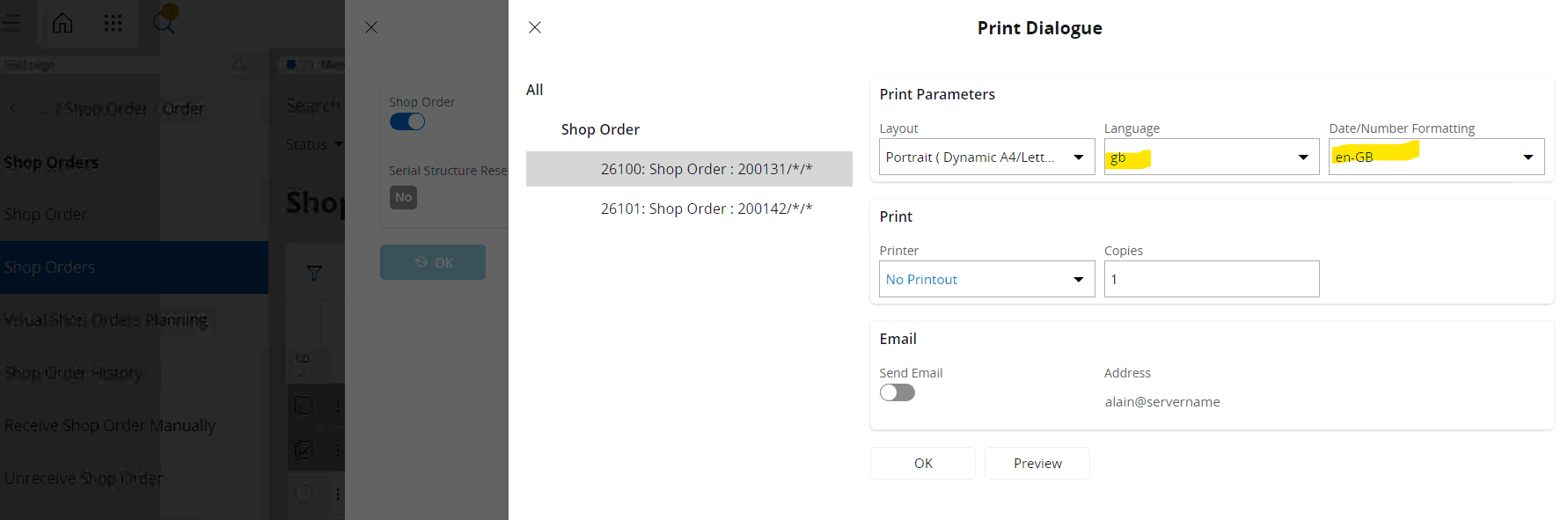I have ordered a report & when i go to ‘Print Report’ the Date/Number formatting is defaulting as en-US. In the layout the RDL is set as locale and my browser Edge is set to English British language & date format. Where/how do i set the formatting as default to en-GB instead. This is catching a lot of our users out and one would think this should be a fairly basic and straightforward requirement of system capability to default to GB options - we are a UK based company. Thanks