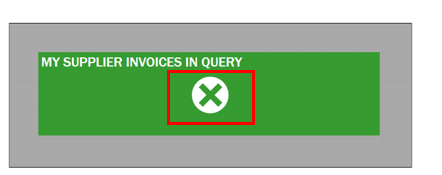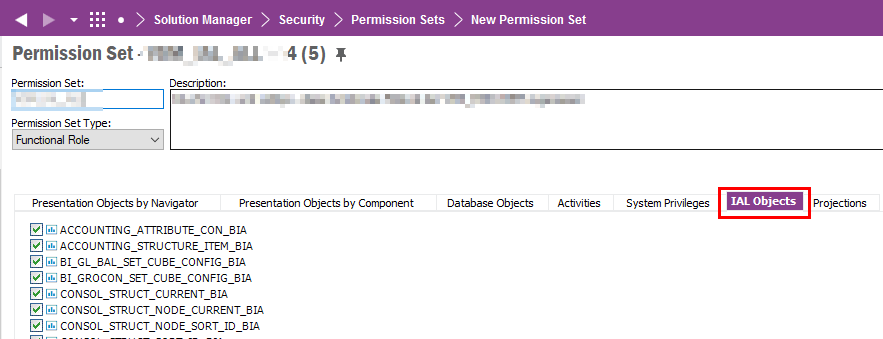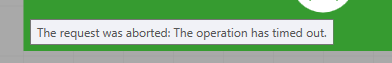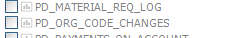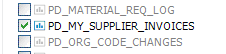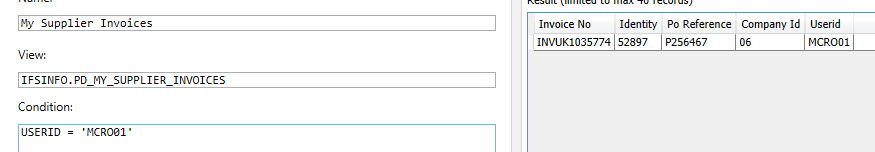I am creating a Lobby element for end users but it is not behaving.
I have created a data element based on an IAL and I can preview it and I get data results as expected. When I try ro select Columns though, I have to manually type the names. They do not appear in the drop down to select, but manually typing does work
When I try to use the data elemend in a List display object, it refuses to show data. I just get a green cross and no data.
The user has access to the data.
I have tried creating an IAL and a quick information and a view direct into the IFSAPP schema but the Display element still will not show any data and none of the methods will let me choose the field names from the Colums sectio.
Does anyone have an idea why Element willnot display results