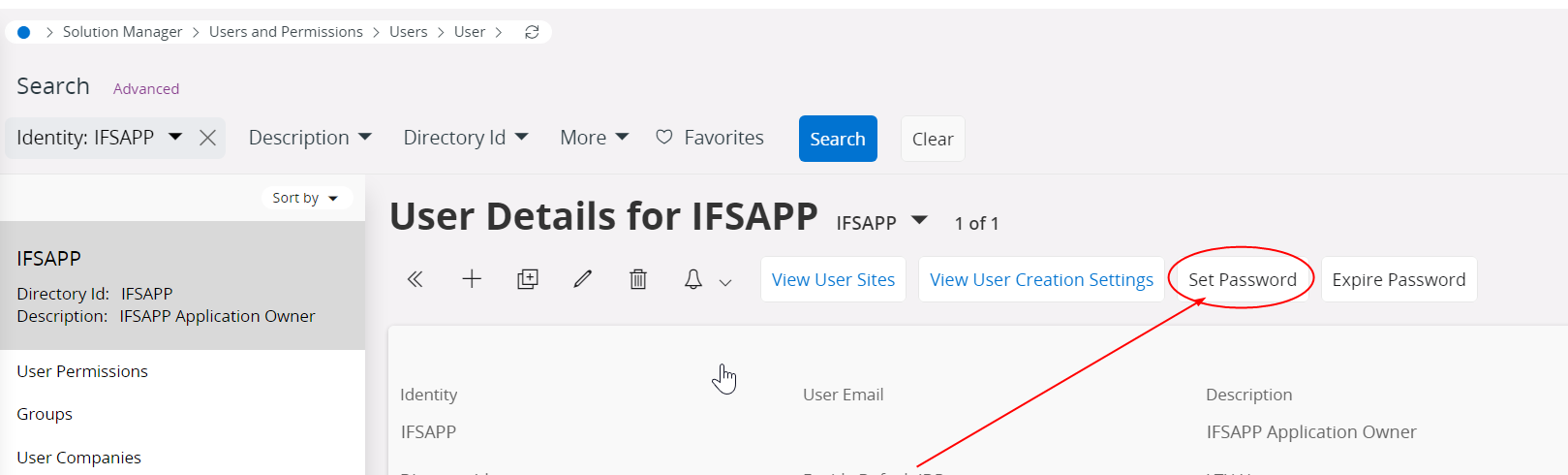Hi
I have installed IFS Cloud 23.2 but when installation is complete but i can’t use IFSAPP to login the error rais “Invalid Username and Password” but i try senario as be low.
- Log in user IFSAPP wiht cmd. “sqlplus ifsapp/[password]@<database>
- Can log in normal - Change IFS password
- After change and try to login but show same error. - Unlock IFS user
- After unlock and try to login but show same error. - Use IFSADMIN to login
- This user can log in to IFS Cloud. - Check IFSSYS status
- status is active - Additionnal checking name of certificate
- i found certificate name show “Kubernetes Ingress Controller Fake Certificate”