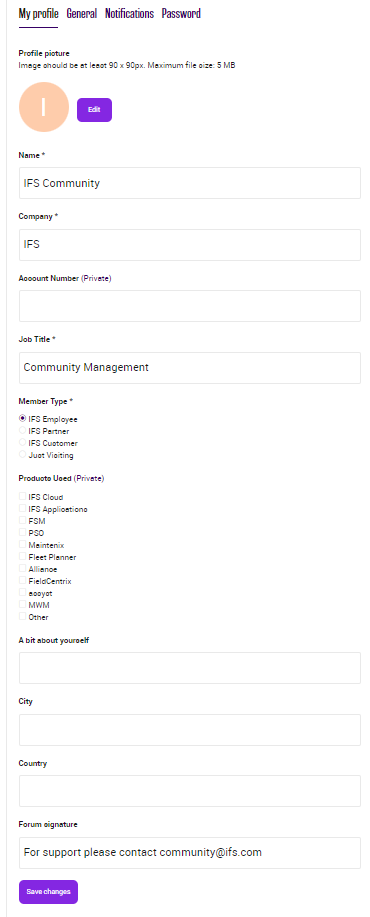Discover how to refresh your IFS Community profile with ease.
Please make sure you are signed in to IFS Community
- Click on your avatar
- Click on My profile
- Click on “Edit Profile”
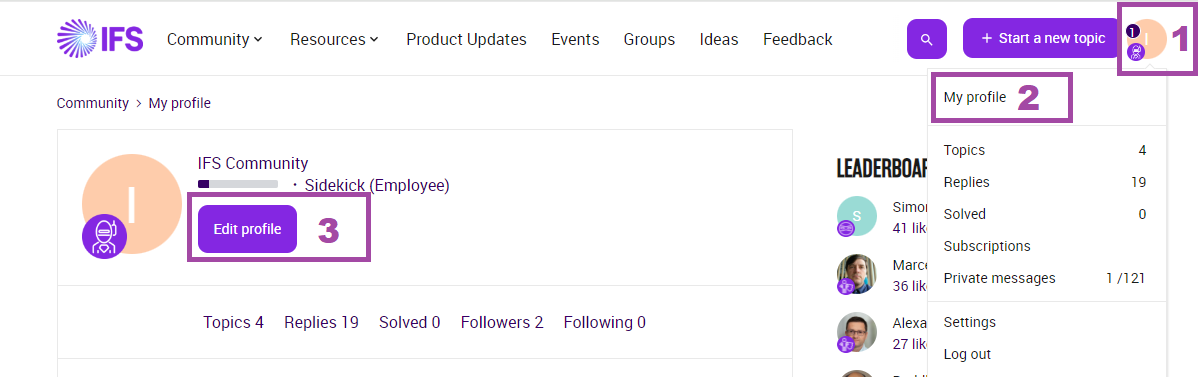
Edit “My Profile” fields.
Forum Signature -This will appear at the bottom of your posts.
Once you are happy with the edits, click Save changes.
Please note if you wish to update your username and/or email address please contact us at community@ifs.com and we will gladly assist you.