You've probably noticed that you receive an email-notification when someone replies in a topic which you have started / been active in. This is a tutorial to explain how to turn off these notifications.
General settings for notifications
You receive notifications of topics or subforums which you have selected as Favorites. Topics you have started are set as Favorites by default, but you can change this in the settings on your Profile page, found here:
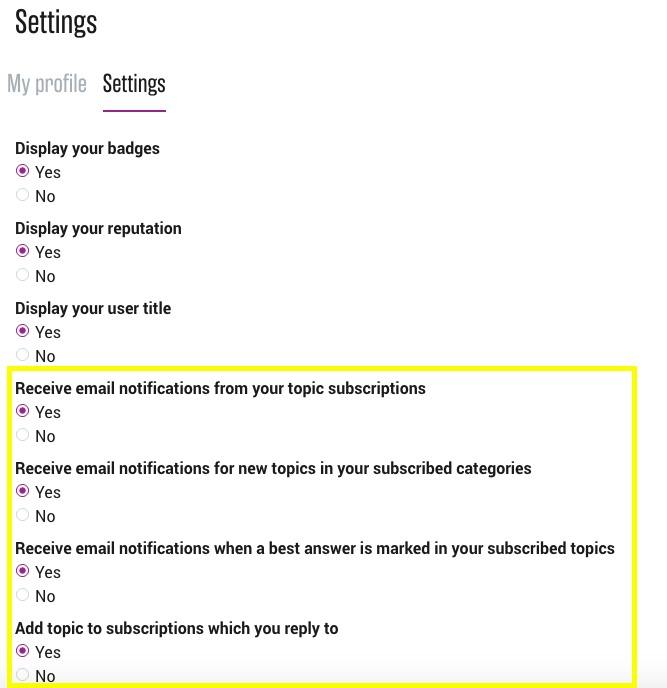
Note: This will not unsubscribe you when you have subscribed to an entire subforum. Should you receive notifications for new topics in a specific subforum, then you will have to visit this subforum and click on "unsubscribe" in the top right corner in the subforum overview.
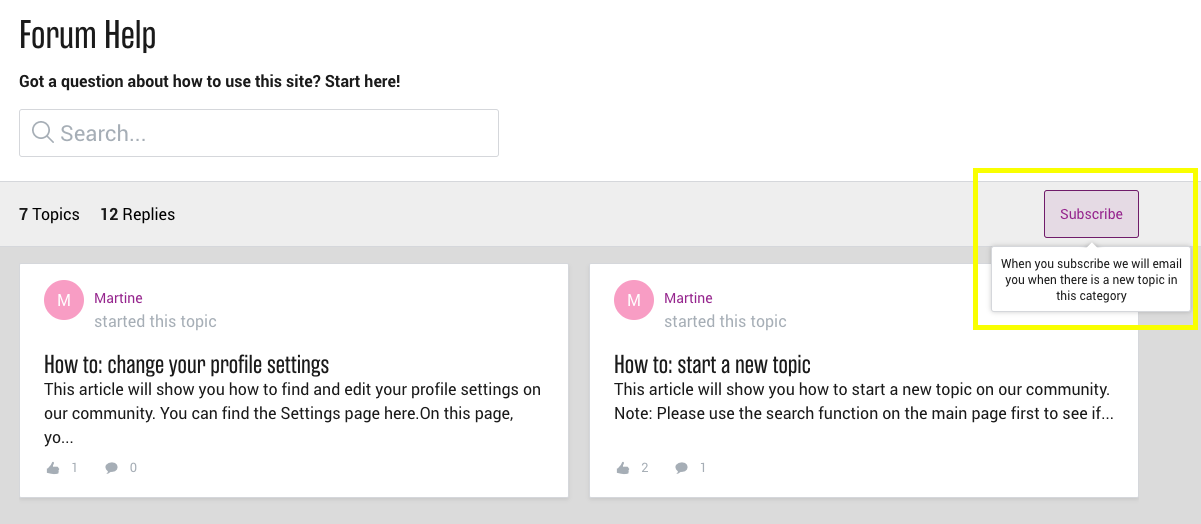
Unsubscribe to specific topics
You can also do this for an individual topic by clicking the Subscribe button at the bottom of the post. It stays grey to indicate that you're not subscribed to that topic:
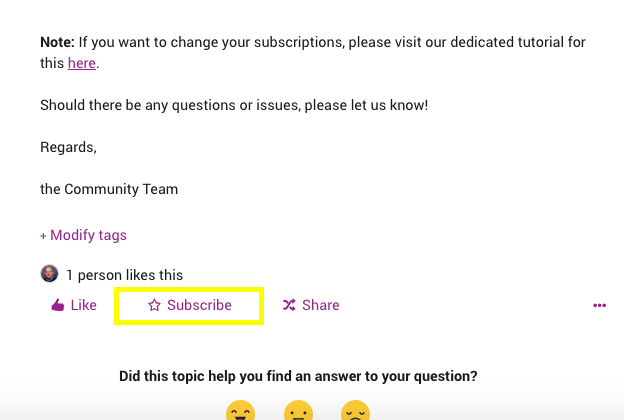
Should you have any further questions then please don't hesitate with asking.
Regards,
The Community Team


