This article describes how you can add images and videos to your post.
Upload images
You can upload images from your pc to your post by clicking on the small photo icon in the text editor:

All common file formats for images are supported (.png, .jpg, .gif)
After a successful upload, you can either leave the image in the attachment, or you can choose to embed it into your post. To do so, simply enter it at the part of the post where you would like to have the image embedded.
Embed videos
Adding videos to your post can be done by clicking on the 3 dots in the top right corner, from there please select “Embeded media”
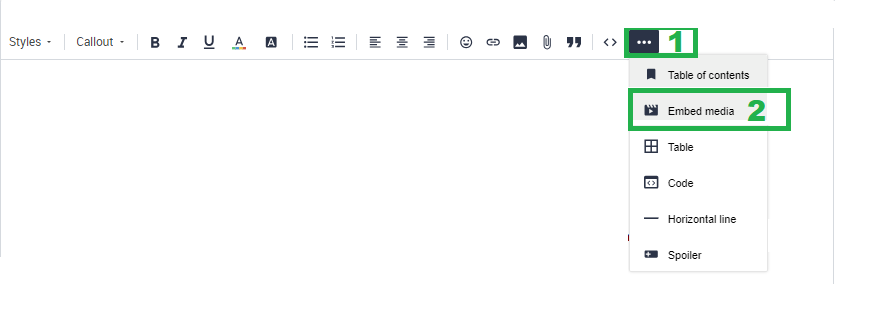
You can add videos from Youtube, Vimeo and Dailymotion.
Note: Please paste the original video url, not e.g. the url for embedding videos.
Regards,
The Community Team





