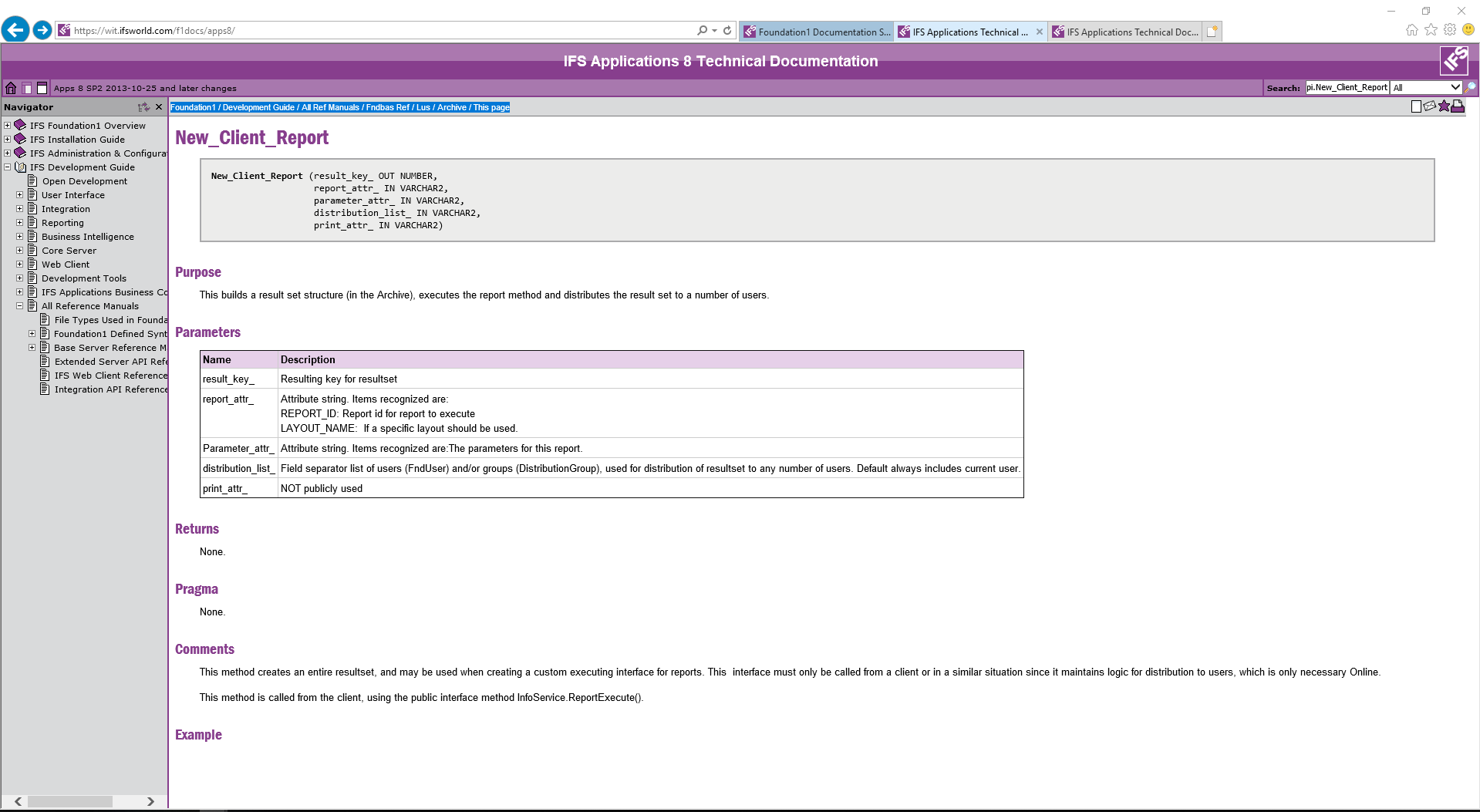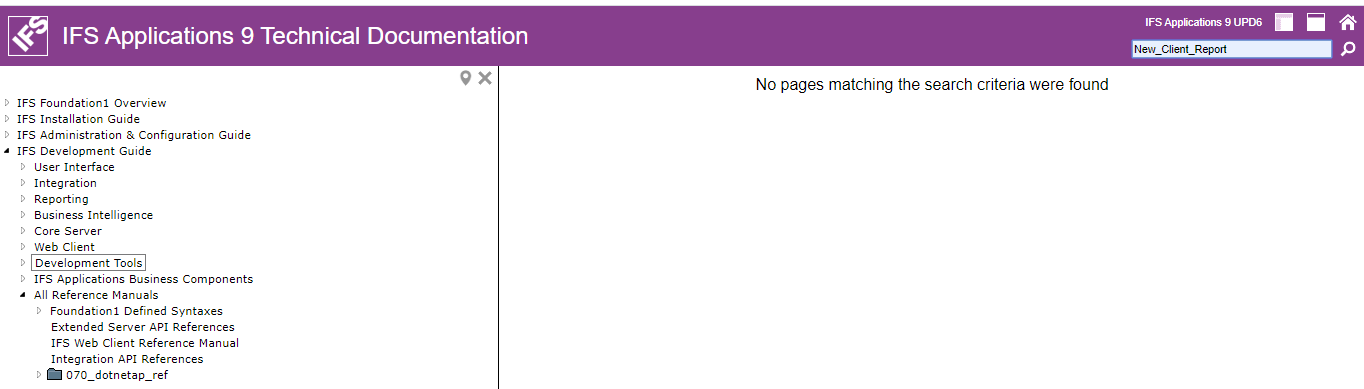There are several questions within the community where a link that begins with wit.ifsworld.com or docs.ifs.com has been offered as part of the solution. But when members click that link, they’ve been unable to login to see the content - even if they’re a customer or partner. Here’s why - and how you can access the same content, in your own IFS instance:
wit.ifsworld.com is an IFS internal system and is not intended for non-employees.
UPDATE* - docs.ifs.com is now public (Aug 2020)
Here’s how the wit links can be tweaked to work for you:
Replace wit.ifsworld.com with your server info at the beginning of the URL. Example:
Apps 9
- Navigate to landing page e.g. http://SERVER_URL:PORT/ifsdoc/f1doc/
- Copy the wit/docs-link from ‘Foundation1’ and paste after your server URL e.g. https://wit.ifsworld.com/f1docs/apps9upd15/Foundation1/040_administration/255_business_intelligence/040_BI_Analysis_Package/300_BIAnapacConfigLookup.htm becomes http://SERVER_URL:PORT /ifsdoc/f1doc/Foundation1/040_administration/255_business_intelligence/040_BI_Analysis_Package/300_BIAnapacConfigLookup.htm
Apps 10
- Navigate to landing page e.g. http://SERVER_URL:PORT/ifsdoc/f1doc/
- Copy the wit/docs-link from ‘Foundation1’ and paste after your server URL e.g.https://docs.ifs.com/techdocs/Foundation1/040_administration/415_touch_apps/020_configuration/020_ignored_error_types/default.htm becomes http://SERVER_URL:PORT /ifsdoc/f1doc/Foundation1/040_administration/415_touch_apps/020_configuration/020_ignored_error_types/default.htm
Please let me know if this does not work for you. I’m sorry if you’ve run across an answer you couldn’t access. I’ll be working to surface this content in an easier manner.