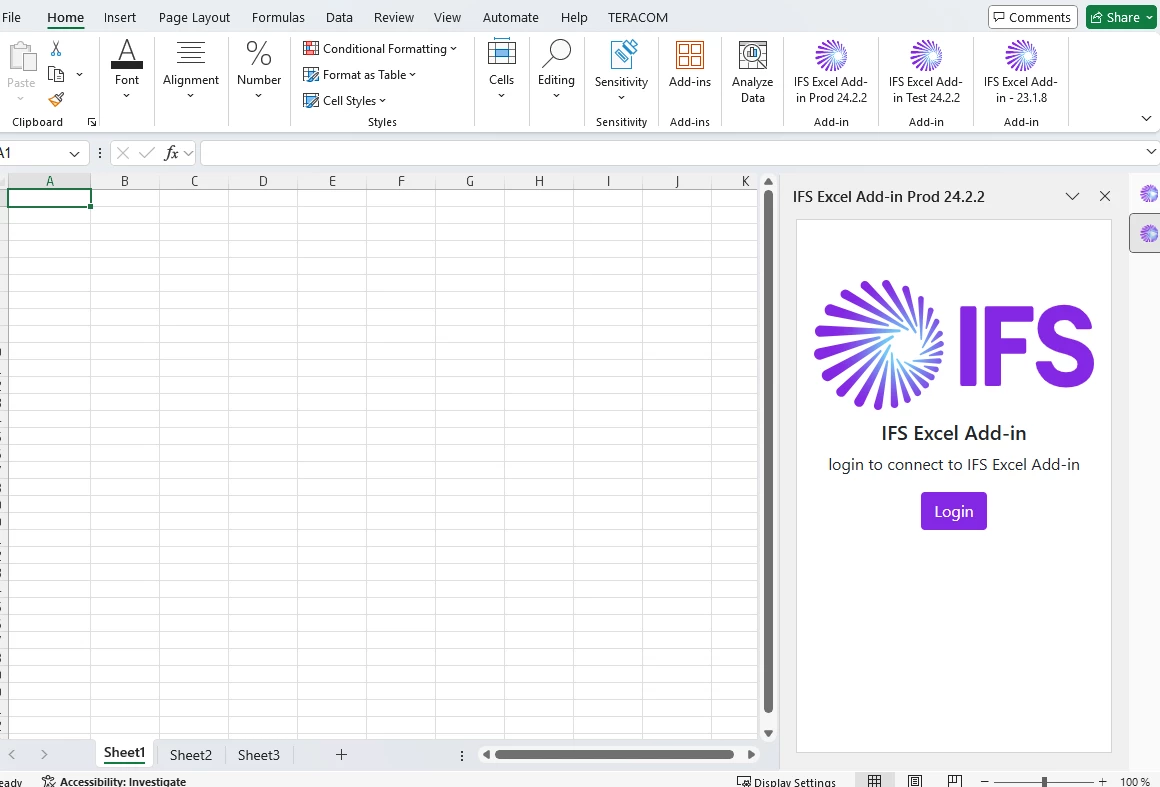Hi,
Some user have problem to log in to Excel add in. It used to work but they started to get problem. When they click on Login, (Se the picture below) then it supposed to open up the web window to go to IFS Cloud log in start page but nothing happend. We have tried to clean the cashe and unistall/deleate but no help. Maby problem with pop up windows problem? Does someone could advise us what we can do more?