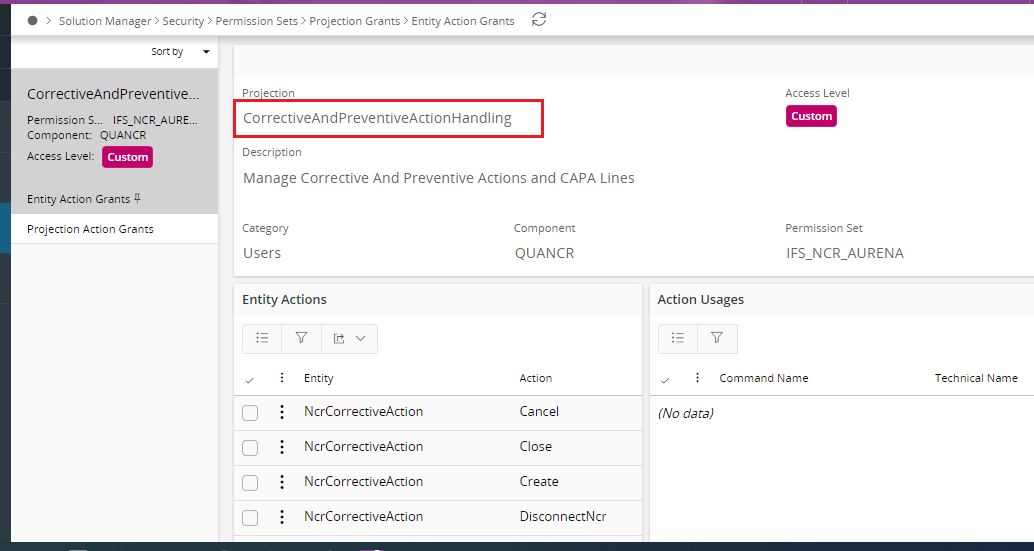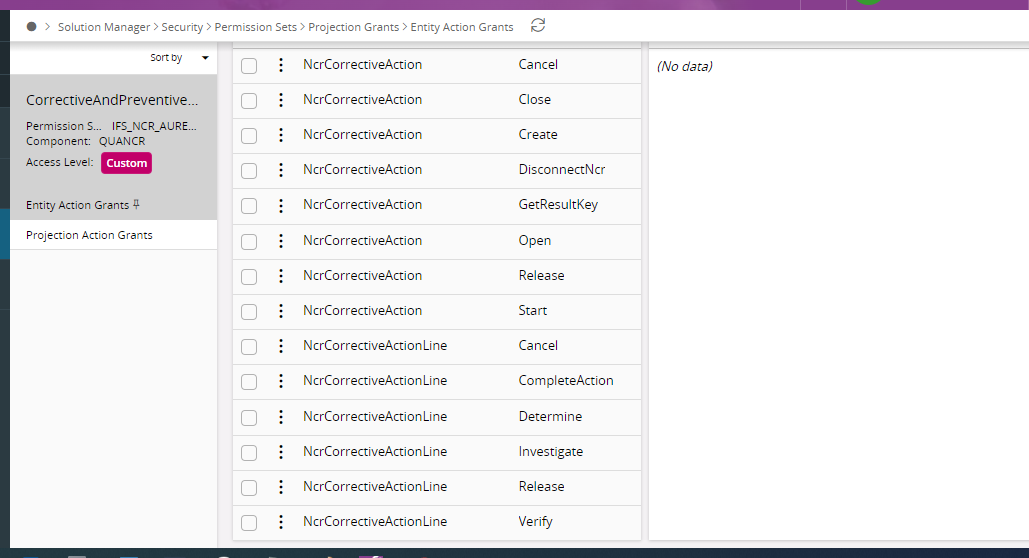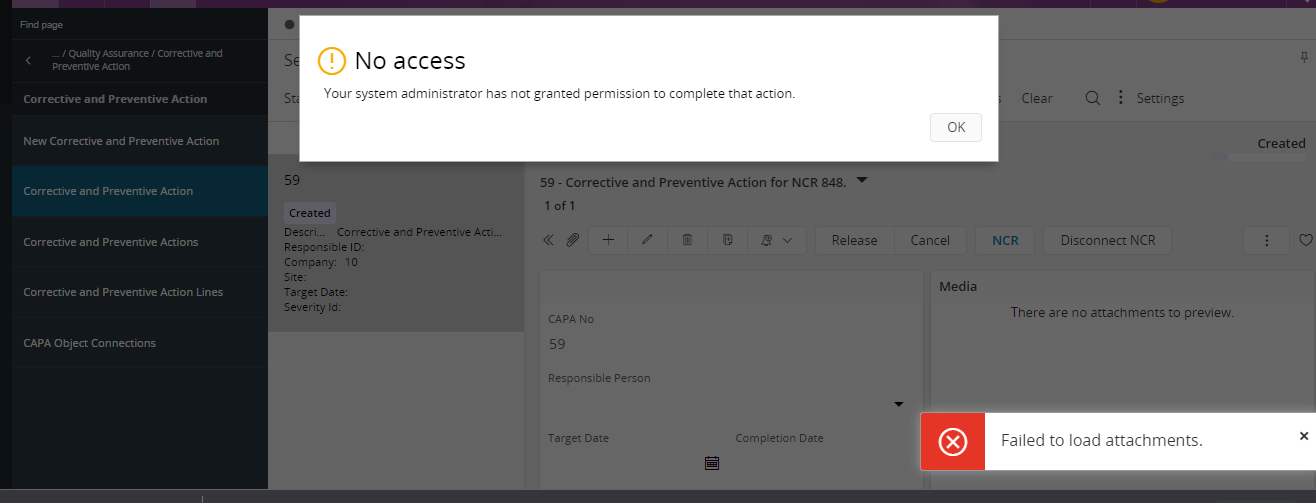Issue:
When an end user is logged in Aurena, if an error occurred as below for some windows like Supplier Offset, Customer Offset Proposals:
Your Systems Administrator has not granted permissions to complete that action
Solution:
Prerequisites: Go to Debug → Enable Debug Console → go to Page Info Tab and check the Projection name:
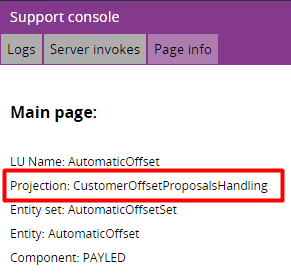
- Go to Entity Action Grants in Aurena
- Search for the Projection name
- With the Permission set in Entity Actions Grant → FndTempLobStore Granted value will be No, change it to Yes
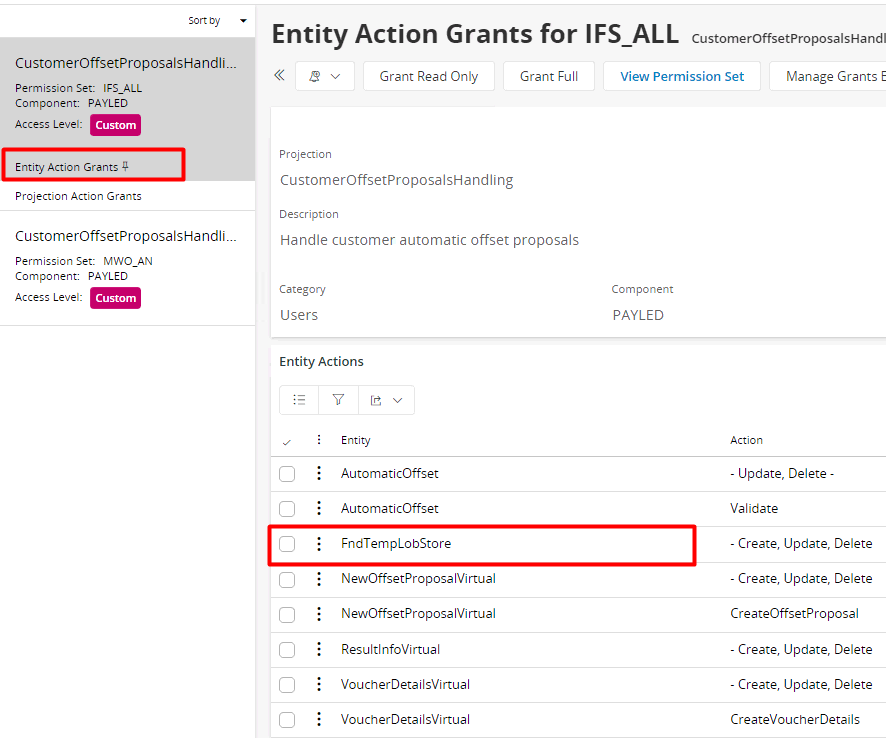
- Change it to Grant for FndTempLobStore
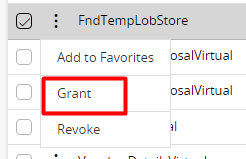
- Likewise in Projection Action Grant → DefaultInfo grant the permission
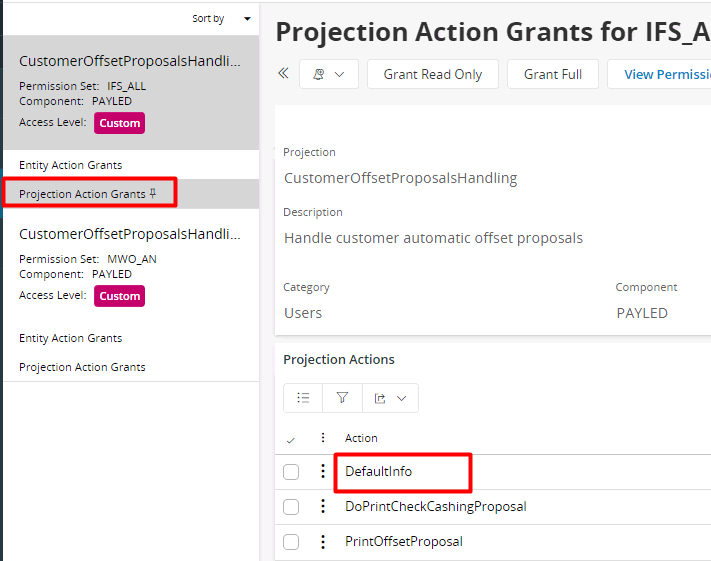
It can be fixed through in IEE → New Permission Set → Search for the Permission Set → go to Projection tab → Expand the Projection file details:
- We can see that the FndTempLobStore and DefaultInfo will be in Blue
- for both attributed RMB and click on Grant