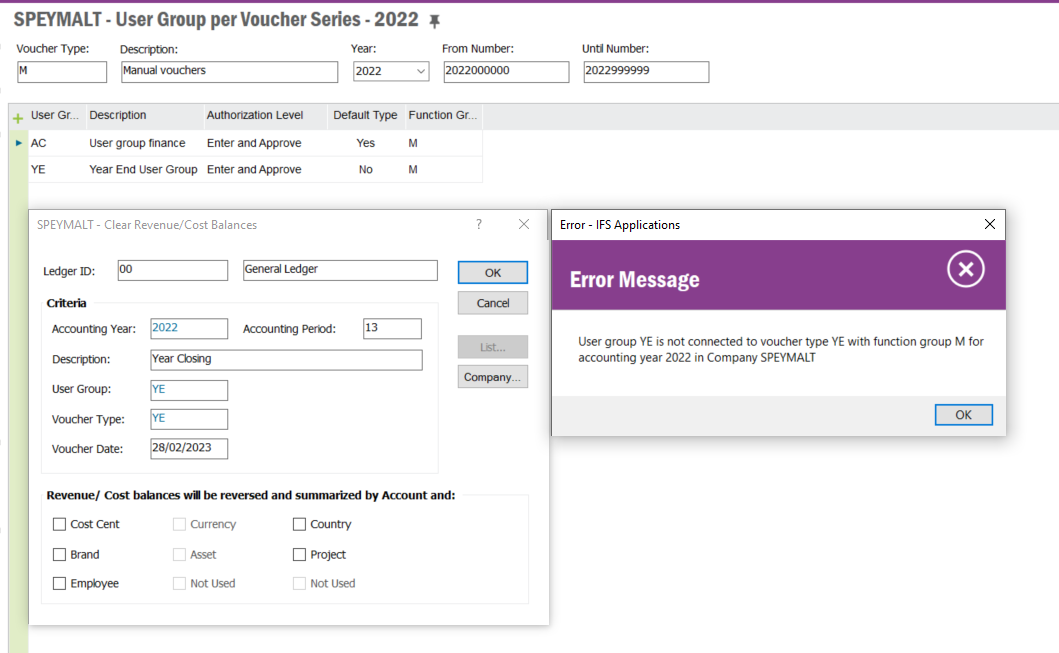I have some audit adjustments that I need to post back into P13 before closing off my year end, and running the year end function. Note that our year end is 28th February 2023.
My understanding is that in order to post these entries back into P13, I need to post these as User Group YE and Voucher Type YE. When I enter the User Group YE this updates the period to 13 which is as expected. However, when I try to enter YE under Voucher Type I get the below message. I also tried to select the List of Values for Voucher Type and there are no options listed. I would have expected to see Voucher Type YE in this list.
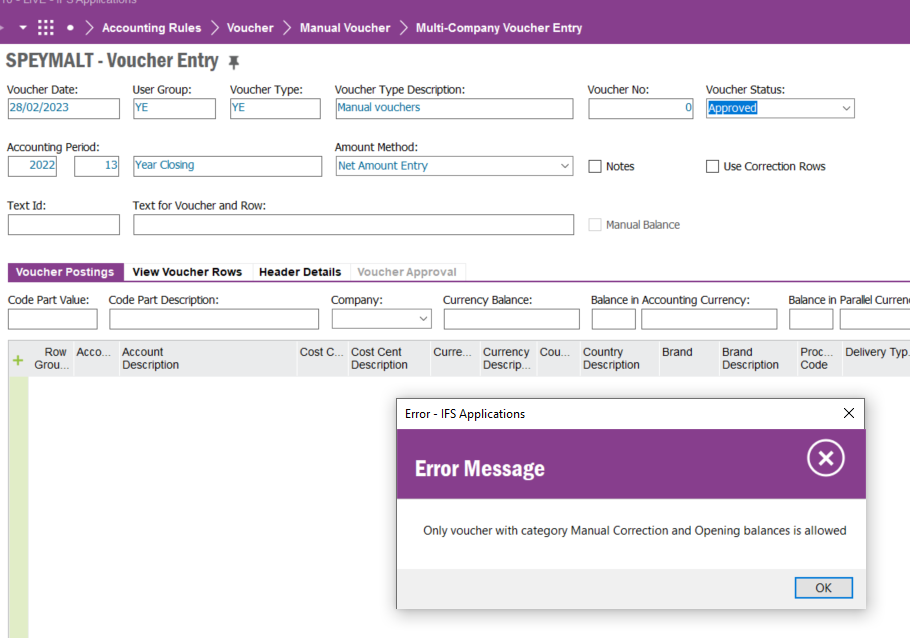
I’ve checked Voucher Series per Voucher Type, and this is showing YE as a user group for YE voucher type (see below), so I don’t think this is causing the issue.
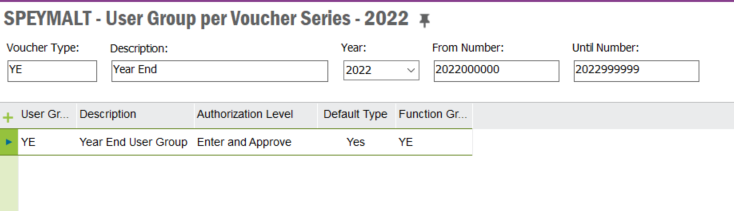
Can anyone help?
Thanks,
Steven