Hi all
We are scheduling a quick Report

When report gets created
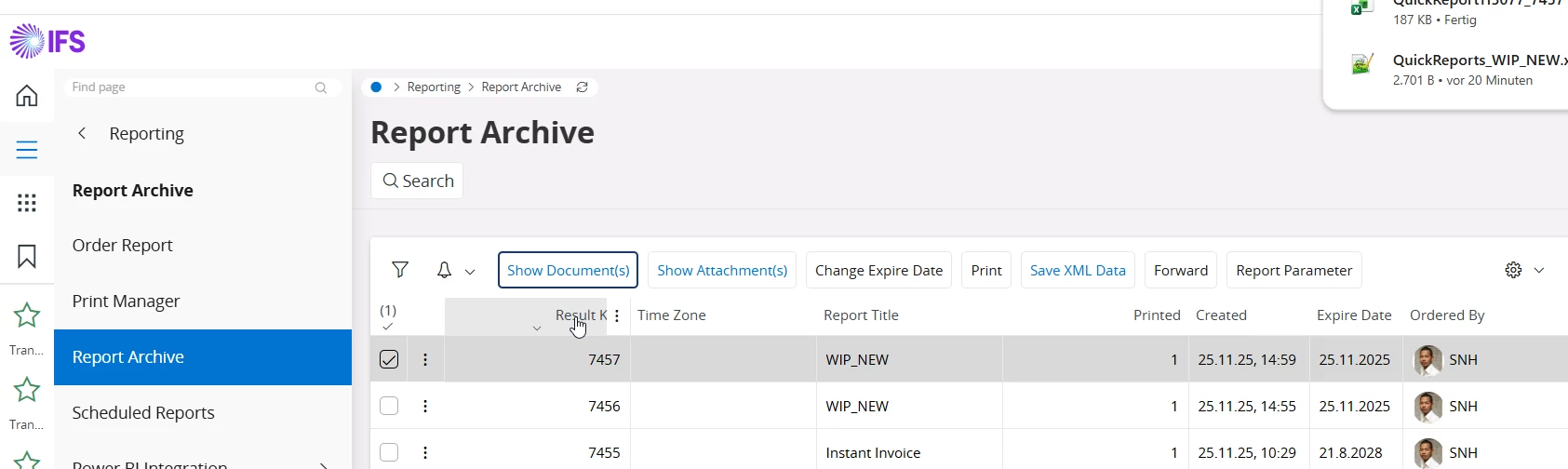
the fields which suppose to be numbers turn into the format of general. which makes a report quite painful to work with.
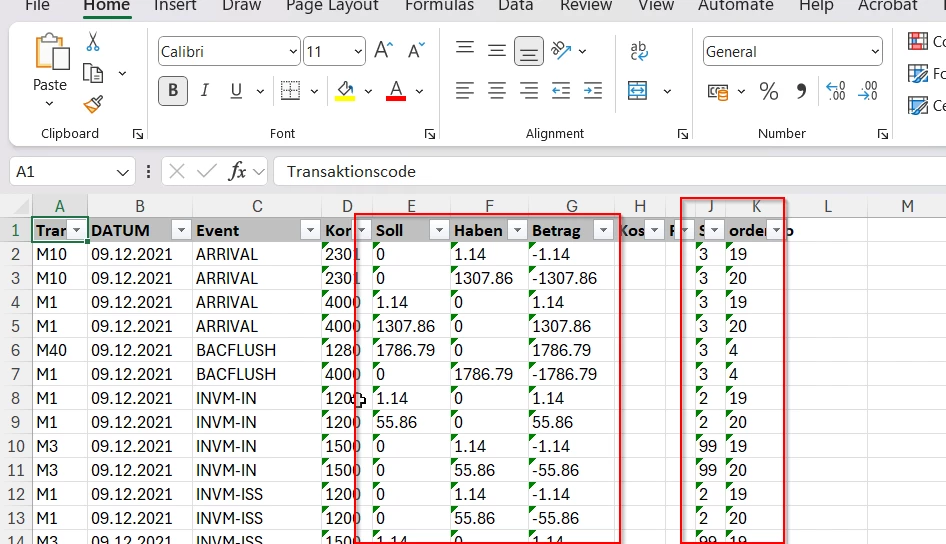
i tried to convert somehow the number by setting on the debit amount the “to_number” to see if the column E ist getting converted correctly. see below query.
SELECT
a.STR_CODE AS "Transaktionscode",
to_char(a.DATE_APPLIED, 'DD.MM.YYYY') AS "DATUM",
a.EVENT_CODE AS "Event",
a.ACCOUNT_NO AS "Konto",
to_number(SUM(NVL(a.DEBIT_AMOUNT, 0))) AS "Soll",
SUM(NVL(a.CREDIT_AMOUNT, 0)) AS "Haben",
SUM(a.DEBIT_CREDIT_AMOUNT) AS "Betrag",
a.CODENO_B AS "Kostenstelle",
a.CODENO_D AS "Produktgruppe",
a.STATUS_CODE AS "Status",
NVL(b.SOURCE_REF1, c.ORDER_NO) AS "order no"
FROM
IFSAPP.MPCCOM_ACCOUNTING a
LEFT JOIN
IFSAPP.inventory_transaction_hist b
ON a.accounting_id = b.transaction_id
LEFT JOIN
IFSAPP.operation_history c
ON a.accounting_id = c.transaction_id
WHERE a.COMPANY = '&COMPANY'
AND NVL(b.SOURCE_REF1, c.ORDER_NO) like NVL('&Order_no%','%')
GROUP BY
a.STR_CODE,
a.DATE_APPLIED,
a.EVENT_CODE,
a.ACCOUNT_NO,
a.STATUS_CODE,
a.CODENO_B,
a.CODENO_D, b.source_ref1, c.ORDER_NO
ORDER BY
a.DATE_APPLIED,
a.EVENT_CODE,
a.ACCOUNT_NO
does anyone has an idea how to make a numeric field numeric in the excel export?


