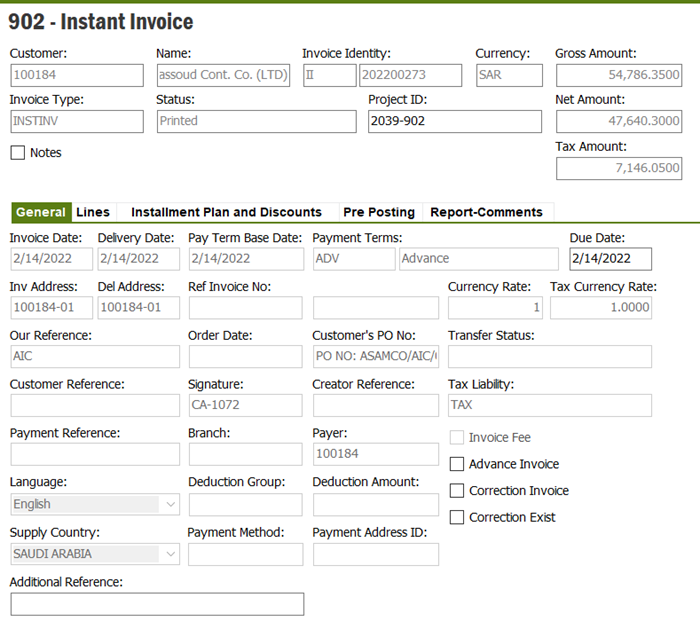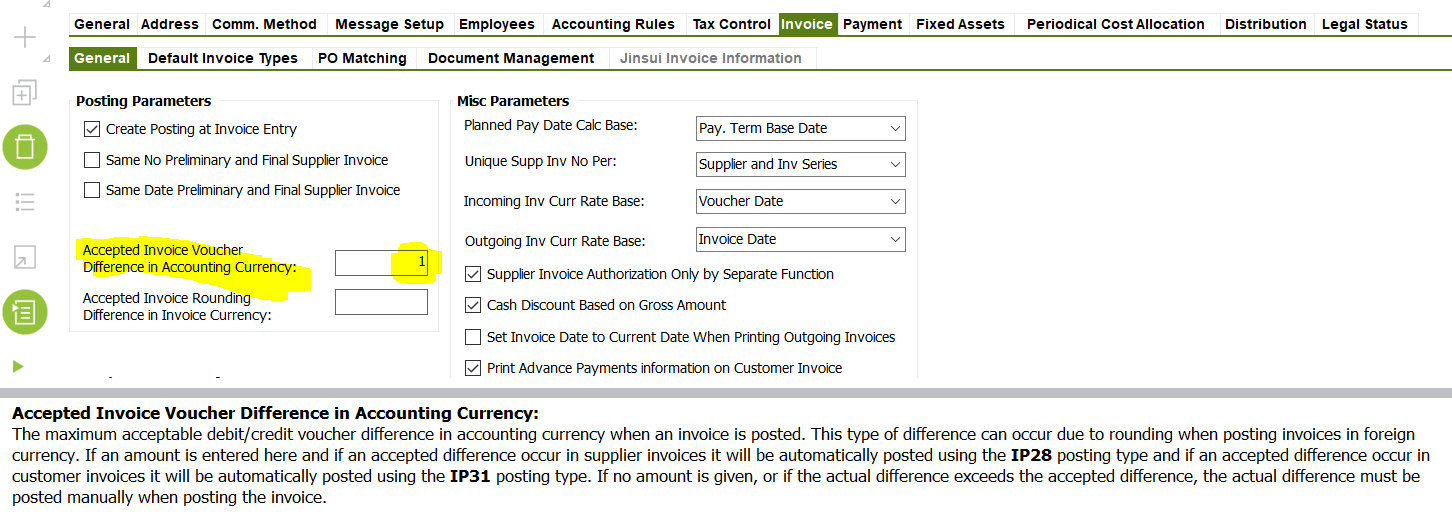we created invoice number 202200273 in the instant invoice, and we are unable to post it.
I checked the system and i found that system created only one record and the default approach is to create 3 records ( gross amount, tax amount and net amount)
in our case system create 1 record for net amount only and display the below message
ORA-20105: Invoice.ACCERROR1: Error (The Voucher 2022000358 is Not Balanced) occurred while booking Invoice II 202200273.
what shall i do to fix this error?
thanks in advance