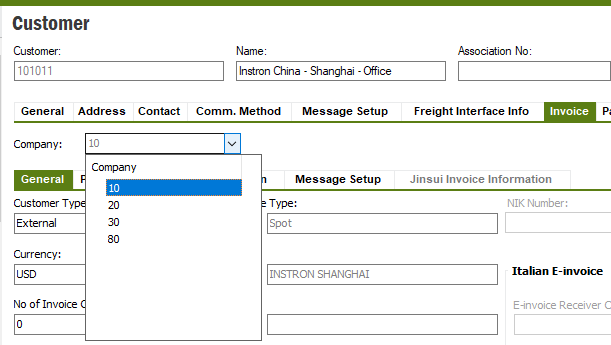We are currently using IFS 9. Where can I find more information or instructions regarding the below?
- Set up so that we can email our invoices directly from IFS to our customers.
- Define our customers as private customers or corporate customers.
- Enter customer specific invoice information per company (we invoice from several companies). We are currently using the yellow notes and that does not work for us.