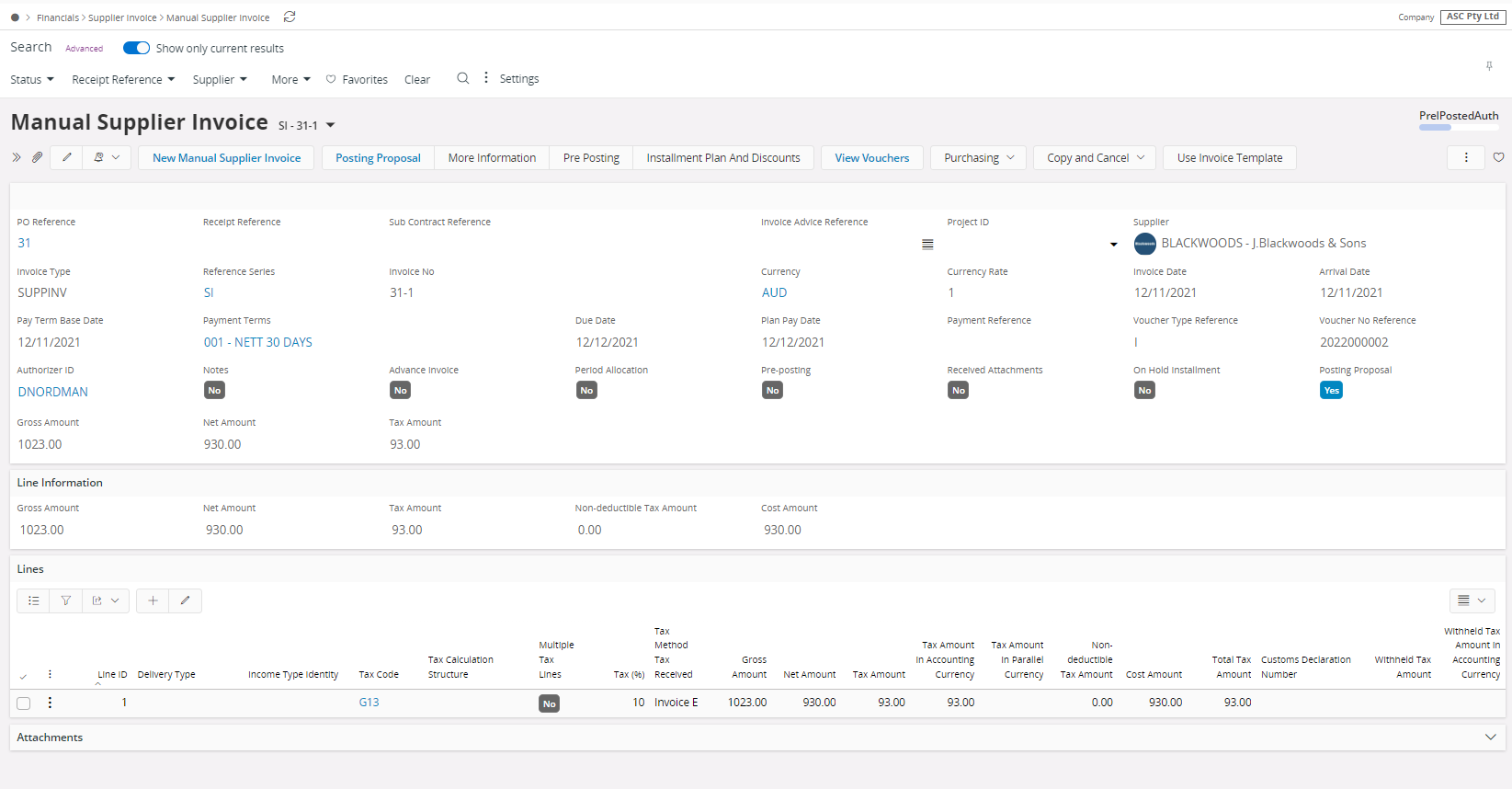where can i find "matched PO receipts to invoice"?
where can i find "matched PO receipts to invoice"? (IFS Aurena)
Best answer by CraigJepson
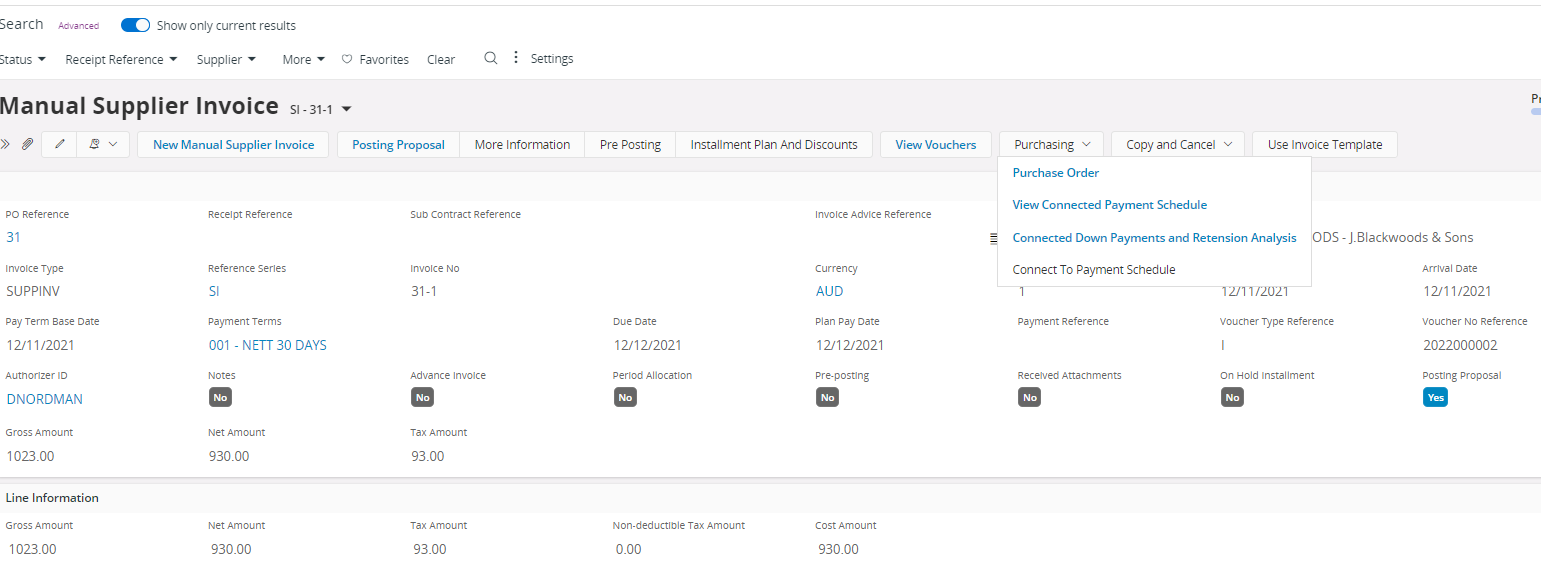
Hi, The drop down “Purchasing” menu has an option “Matched Receipts” which will show you the receipts the invoice has been matched to. However, this option is only displayed when the invoice is finally posted. The invoice in your screenshot is preliminary posted so you don’t have the option
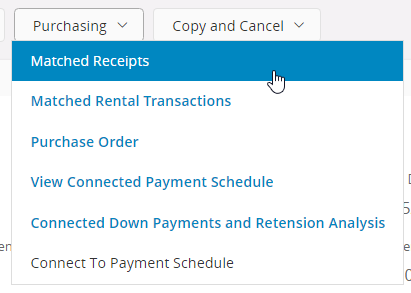
To see the receipts the invoice has been matched to whilst it is still in a preliminary status you need to click on the posting proposal button for the invoice and go down to the posting lines at the bottom of the window
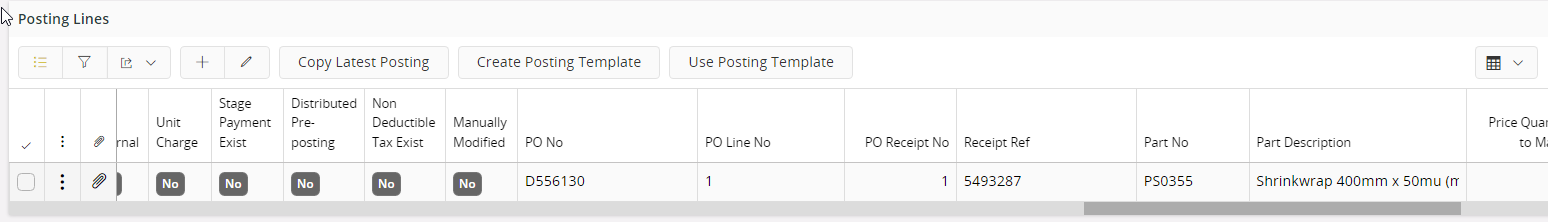
Once the posting proposal has been authorised and you have run the “Final Invoice Posting” process then the matched receipts option should be available on the invoice.
Enter your E-mail address. We'll send you an e-mail with instructions to reset your password.