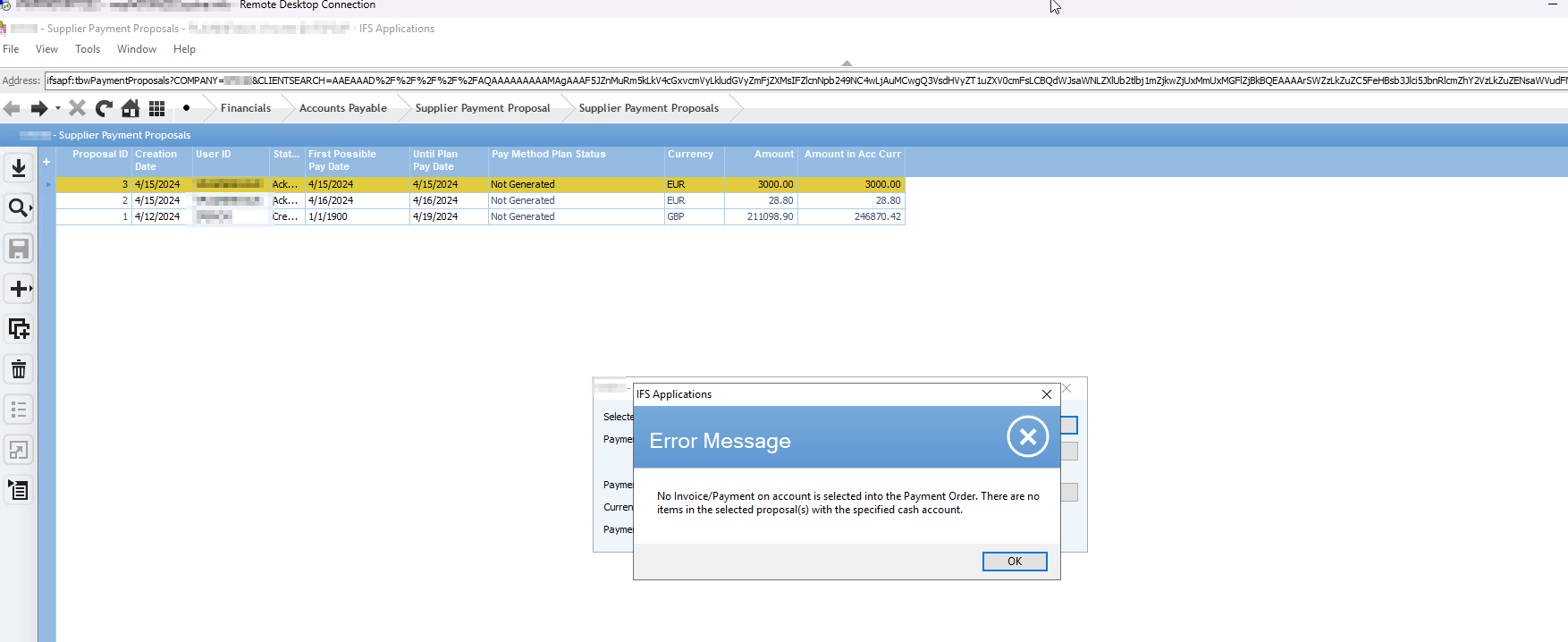Hi All,
Core Environment – 22R1
We encountered the below error while changing the payment method to a different payment method other than the default, in the Payment Order screen.
- Create a Manual Supplier Invoice and insert the default payment method in installment plan & discount.
- Run a new supplier payment proposal fetching all payment methods.
- Acknowledge the Proposal & Create the Payment Order.
- When creating the Payment Order, select a payment method other than the default which was set in step number 1.
- When proceed to finish the option, It gives below error.
Error - No Invoice/payment on account is selected into payment order. There are no items in the selected proposal(s) with the specified cash account.